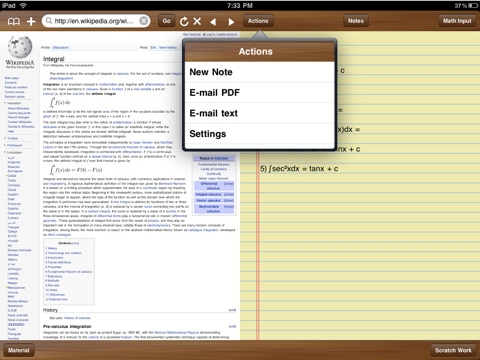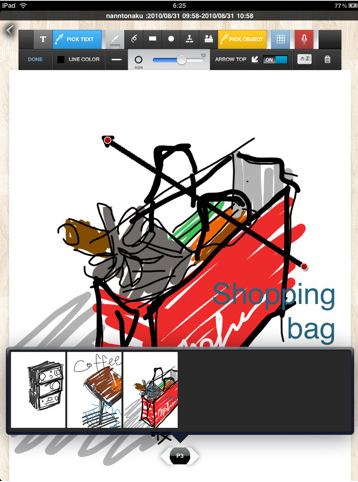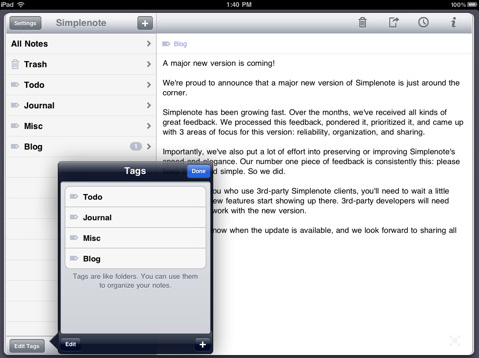Here are 5 Free Note Taking Apps For iPad. Although, the iOS itself provides a default note-taking app for iPad, however, it includes only the most basic of functions. Hence, App store turns out with various note-taking apps with additional functionality to make your notes incredibly useful.
With an increasing popularity of gadgets like iPhone and iPad, more and more people are lying down towards these gadgets for jotting all the important stuff down. Whether it is a student, taking notes while attending an important lecture or a business professional, taking notes while attending an important meeting, every body uses a handy gadget for jotting things down. The default note-pad available in these beautiful gadgets provides only the basic of the functions. Therefore, after trying most of the free note taking apps for iPad, I ended up with five of the best iPad note-taking apps that gives nice additional functions which can be extensively useful for increasing your productivity. The advantage of installing the following iPad note-taking apps is that you can enjoy all of these at ZERO COST!!
Evernote
Evernote is the best free iPad note-taking app that enables you to make new text and audio notes, as well as view your existing Evernote content with a tap of your finger. This excellent note-taking app for iPad helps you remember everything happening in your life. Right from notes to ideas to snapshots to recordings, you can put everything into Evernote. In addition, you can watch recordings or view snapshots instantly by synchronizing iPad with Desktop or Laptop.
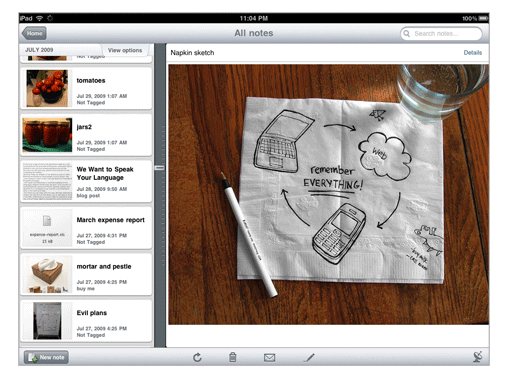
Evernote comes up with various attractive features.
Some Keys Features that this free iPad note-taking app offers:
- Enables you create text, audio notes, and photos.
- Auto-sync notes to Web, PC, and MAC.
- Creates text within snapshots searchable
- Allows you to add notes to “Favorite” for instant access
Evernote can be used in various forms. As a student, you can use this useful note-taking app for iPad for making class notes or for research related to a project, as a business professional you can use Evernote to snap photos of whiteboards and wine labels, to record memos. You can also use for various other purposes such as to click a picture of blog ideas, for some particular design, to stay synced with your local desktop notes, and files.
In a nutshell, Evernote is an excellent note-taking app for iPad available at App Store that helps you to create texts, photos and recordings. Go ahead and install Evernote right away!!
You can also check out other iPad apps reviewed by us like presentation apps, currency converters, iPad document scanner and AirPlayit.
iNotes for iPad – Lite Edition
iNotes for iPad – Lite Edition is another nice note-taking app for iPad. This exquisite writing iPad app provides you the most inclusive experience in taking notes right on your iPad. It supports handwriting , text editing, and photo clipping.
With this excellent note-taking iPad app, you can take notes by typing text, draw lines for explaining the text, draw charts by using hands, or take pictures of the important slip on the desk, your bill, or an extremely essential moment while having a conference meeting.
In addition, the app allows you to send all your notes to HTML, PDF, or download them to PC through WiFi, or to Mac. The app has a beautiful UI in darker theme that keeps your focus more on your notes. In addition, it has a Zoom-to-write feature that lets you hand-write smaller text. Unlike other iPad note-taking apps, this iNotes for iPad has a copy-paste feature that lets you copy the text you find informative over the webpage.
Some Quick Features:
- Draw chart.
- Palm protection feature lets your palm rest while writing
- Capture photos or pictures instantly from camera or photo library
- Capture map snapshot or webpage snapshot.
- Export notes to PDF, Text documents, HTML
- Access exported documents through iTunes shared folder.
- Use your favorite PDF reader to open PDF document.
- Email exported documents.
- Upload exported documents to Dropbox.
iNotes for iPad is one of the first iPad note taking apps that allows you to export your note content to HTML format, including all Text, High-lighting and Handwriting notes. You can also open the exported notes easily in any browser on any platform.
In short, iNotes for iPad – Lite Edition has been considered a tool to help users do serious note taking work by many professionals. Go ahead and install free note-taking app for iPad!!
ScratchWork
ScratchWork is a powerful note-taking app available for free at App store. This effective note-taking iPad app is completely different from others in the sense that it allows you to take notes simultaneously while browsing the web. This side by side feature avoids back and forth flipping. In addition, this exquisite iPad app also provides a custom math keyboard.
ScratchWork comes up with various attractive features.
Some Key Features that this effective note-taking iPad app turns up with:
- Enables you to take notes and browse the web side by side
- You can take notes in full screen
- You can browse the web in full screen
- You can Email your note as a PDF or plain text
- You can save notes with its corresponding web pages
- ScratchWork provides input math and logic characters using the custom keyboard
- You can delete notes simply by swiping on it in the notes menu while it is unopened
- You can sync your notes
- You can insert sketch areas in your note to draw on
- You can print your notes with Airprint
In short, ScratchWork is a nice iPad note-taking app that allows you to browse the web and side-by-side jotting up all the important info. Go ahead and install this exquisite note-taking app for iPad free!!
SMART DOC Lite note taking app
Smart Doc Lite is another advanced and innovative note-taking app for iPad. The idea of this iPad note-taking app is to make a good beneficial note-taking software primarily for tablet devices, that enables paperless life. This futuristic iPad app is quite useful for educational and business purposes, draft notes, sketching ideas and so on. It supports note-taking, audio-recording, importing pdf files, and exporting to various common file types.
With Smart Doc, you can set title and context to your page, add text anywhere in your page, crop images, add image to your page, jump page and much more.
Some Key Features of this note-taking iPad app:
- No limit to record sound
- Record sound simultaneously while drawing
- Import pdf
- Import original formats
- Export jpg, png, pdf and original format
- Free hand drawing
In addition, you can also select a page to export such as export to iTunes share folder, export image to iPad’s photo library, email file or export sound as aiff.
Smart Doc is a nice application to pen down your ideas and designs as quickly as it comes up into your mind. Go ahead and install free note-taking iPad app!!
Simplenote
Simplenote is a simple yet effective iPad tool that allows to keep notes, lists, ideas, and much more. This free writing app for iPad carries out the promise of writing once and appearing everywhere since the app automatically synchronize notes with computer and with all your devices. For instance: Suppose you are somewhere out and need to access an important note, however, you have not carried your iPad with you, in such a situation you can log-in to the web service and edit it there. It will appear on your iPad next time you open the app.
With Simplenote, you can either email the note you are working on, or publish it directly to the web. When you publish it to the web, this intelligent note-taking iPad app copies a link to your clipboard and gives you the option of emailing the link as well. However, to use all such goodies, you will be required to create an account once you install it. This allows your notes to synchronize with your computer.
The interface is very extremely simple yet powerful, however, there are two main modes: one with a list of your notes, and icons for regular actions, other with a full screen mode for enabling you to focus on your writing. To create a new note, just tap on plus icon given at the top right-side of the iPad screen. Simplenote is very handy tool that enables you to instantly share on whatsoever topic you are working.
In addition, its history functionality works very neatly. You just need to drag a slider back and forth to see the changes you have made to your document throughout its history.
In a nutshell, Simplenote is extremely simple to use and effective to execute. Go ahead and install Simplenote free!!