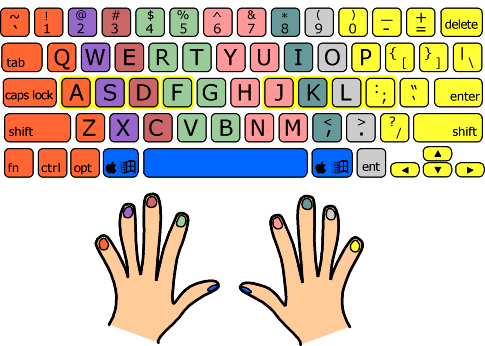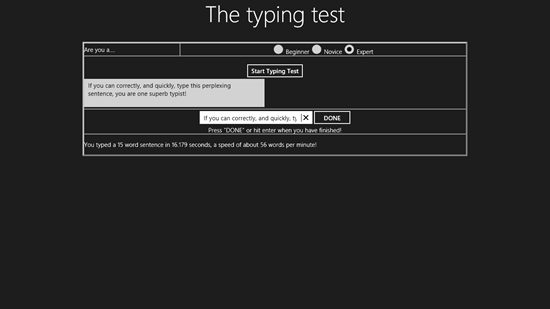In this list we talk about 5 free Windows 8 apps that allow you to learn typing as well as increase your typing speed by displaying a string of words on your screen which you have to enter on your keyboard accurately in the least amount of time. When you launch these apps on your Windows 8 device, you will be blown away by the extreme simplicity with which the apps have been designed. The apps are fully functional, and having a minimalistic interface, they make sure that they occupy very less space on your Windows 8 device. In fact, some of these apps are less than 1 Mb in size!
Let us now read more about these awesome apps that will certainly be key in increasing your typing speed or learning how to type!
1. Type Test
Type Test is a free app that allows you to check your typing speed by typing the words shown inside the type box. The app allows you to choose from three levels, namely Beginner, Novice and Advanced level. When you have selected the level, click on the Start Typing Test button to begin the typing speed test. As soon as you click on this button, you will be displayed with a phrase inside the box below this button, and you have to enter this in the text field. Once you have done that, click on the DONE button and you will be shown your result including your typing speed in words per minute, and the amount of time that it took you to type the phrase in the text field. The app also supports snapped view for multitasking, so this is another bonus feature!
Get Type Test.
2. Type Speed

Type Speed is another app that allows you to test your typing skills on a Windows 8 device. When you launch the app, you will be presented with a screen where you can see a string of words at the top followed by a text field at the bottom. You can click on the Start button and then start typing. The word that you are typing will appear grayed in the list of words, and if you are able to successfully type that word, the word will turn green, otherwise it will turn red. The app provides a nice way for you to learn typing as well apart from just typing your speed, because it also shows you the incorrect words that you are entering in real time. The aim is to type as many words as possible within 60 seconds, and then you will be shown your results which will show you the words that you typed in a minute, as well as your speed in wpm. The app is pretty neat, in my opinion!
Get Type Speed.
3. Typing Tutor
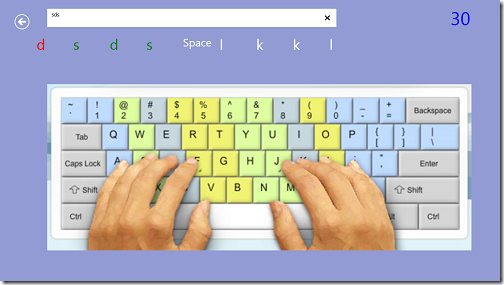
Typing Tutor is another free app that allows you to learn typing at the convenience of your home. When you launch the app, you will be presented with an interface where you can choose to start learning how to type. You can choose from Home row, Top row or Bottom row tiles, clicking on which will take you to the next screen where you can choose the difficulty level. Once that’s done, you will be presented with the tutorial screen where you will be asked to enter the letters shown on the screen one by one. The correct letters entered will turn green, whereas the incorrect ones will turn red. The white colored letters are the ones that haven’t been entered yet. The best part about this app is that it also shows an illustrated picture based on what row you are learning which shows you the positioning of your fingers on the keys.
Get Typing Tutor.
4. Fast Writer

Fast Writer is a free Windows 8 app that allows you to speed up your typing performance. When you launch the app, you can choose the difficulty level of the game through the settings (gear icon), type of typing (i.e., words or letters from the right side of text field) etc. Once you have set up the parameters for the app, you can click on the play button to start the game. The app will display a series of random letters (or words based on what option you chose before starting the game). At the end, you will be shown your typing speed, time taken etc. Overall, this is a pretty neat app that allows you to learn as well as speed up your typing performance!
Get Fast Writer.
5. WPM Count

WPM Count is an incredibly easy to use freeware that allows you to test and improve your typing skills on a Windows 8 machine. When you launch the app, you will be shown the option to Start/Restart the test. The test is nothing but a series of random words and letters displayed in the box at the top that you have to reproduce in the text field at the bottom by typing the exact same thing. The game lasts for 60 seconds, and at the end of these 60 seconds, you will be shown your results. The app is a great way to teach kids typing by giving them a creative way of learning how to type.
Get WPM Count.
So guys, this concludes my list of 5 free typing tutor apps that not only allow you to learn how to type, but also provide you with a fun yet intuitive way of learning how to type! Check them out!