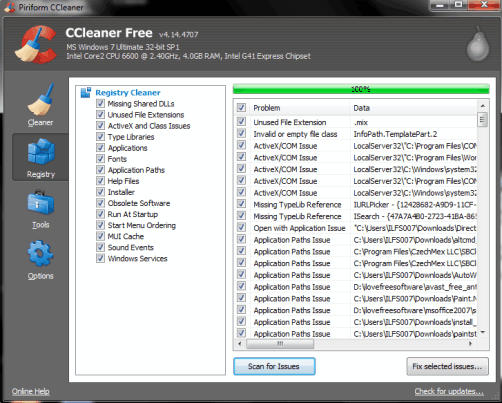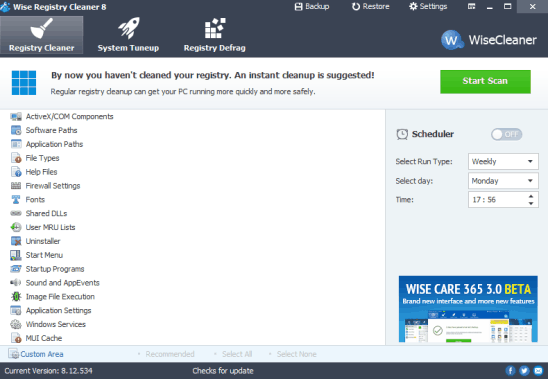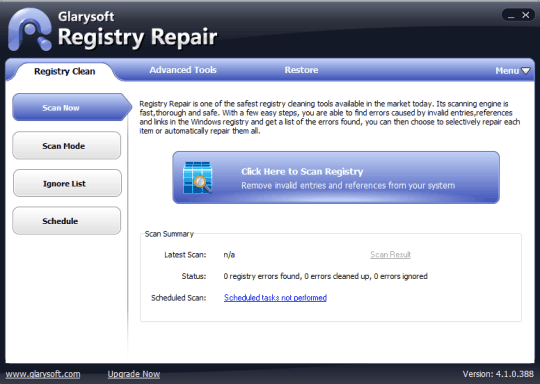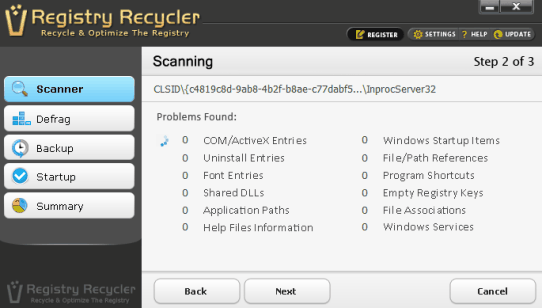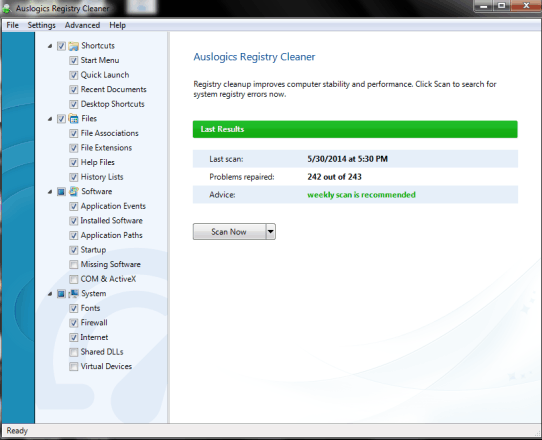Here is the list of 7 best free registry cleaner software.
All these free registry cleaners help to fix registry errors, clean invalid entries, remove unused keys, clean entries of files that have been deleted, as well as backup Windows Registry (to undo changes).
Windows Registry is the main component of Windows which stores all configuration settings and options, including hardware, profiles of user accounts. Therefore, registry should be cleaned regularly to keep your PC running fast. If errors are found, then these software help to clean those errors. Some of these registry cleaners also helps to schedule scan and defragment registry.
Lets have a look at these registry cleaner software.
SlimCleaner
SlimCleaner is really a handy registry cleaner software that comes with cloud-based optimization engine. It find errors in registry as well as lets you clean those errors. Shared DLLs, help files, services, application paths, installers, ActiveX, COM, and OLE, empty software keys, startups, sound events, and MUltilingual UI cache can be scanned for errors in registry. Scheduling feature is also available to schedule registry scan or clean process (daily or weekly). Before performing cleanup process, it automatically creates registry backup which can be used to undo changes as well. Apart from this, you can use it to clean Windows log files, memory dump files, search history, thumbnail cache, browsers cache, cookies, history, saved passwords, compact databases, and much more. It uses so-called crowd-sourced technology and provides settings that are needed to optimize your programs, services, and startup items, based on community sourced feedback. It provide separate section to clean registry, Windows items, and browser stuff.
SlimCleaner is also useful to uninstall unwanted software as well as update recommended software. This is one of the handy feature present here and useful for all users. SlimCleaner can also be used to remove useless extensions in your browsers. Moreover, it comes with a disk tools section which contain disk analyzer (to find large files and folders), disk wiper, disk defragmenter, file shredder (with four different deletion algorithms), and duplicate file finder options. Live RAM and CPU usage can also be viewed.
It is an all in one PC optimization utility that helps to clean registry, browsers, and manage hard disk. It is more than just a simple cleaner and I really liked it personally. It is easy to use and setup file is less than 1 MB in size.
Read full review of SlimCleaner.
CCleaner
CCleaner is one of the most trusted and popular PC optimization tool which comes with registry cleaner. It deeply scan for registry issues and lets you clean those issues in a click. Moreover, you can also uncheck those scanned items that you don’t want to remove. Whether there is any unused file extension’s entry available in registry, issue related with application paths, ActiveX/COM issue, invalid file class, invalid firewall rule, or any other error, you can fix all those issues with CCleaner. Using this handy registry cleaner, you will be able to scan Windows services, items that start on Windows start-up, application paths, sound events, Type libraries, ActiveX and Class Issues, Obsolete (or simply outdated) software, help files, missing shared DLLs, MUI cache, and applications.
Apart from cleaning Windows Registry, CCleaner is used to analyze and remove Windows and applications items. These may include temporary Internet files, memory dumps, Font cache, Windows Event logs, Index.dat files (a database file that is used by IE), recent documents, Internet cache/history, cookies, session, site preferences, and much more. Thus it is a complete solution to speed up your PC performance and clean unnecessary items.
It comes with 4.52 MB setup file and very easy to use as well. It is definitely one of the best free registry cleaner software. CCleaner Android app is also available.
Check full review of CCleaner.
Wise Registry Cleaner
Wise Registry Cleaner is one of the best registry cleaner present in this list. It provide features such as: schedule registry scan, tune up your PC in a single click, and defragment registry. While analyzing registry for fragmentation, your PC will not respond for some time, but it is a normal behavior. This registry cleaner can scan registry for invalid Windows services, missing shared DLLs (dynamic link libraries), invalid Windows Firewall settings, file extension information, User MRU lists, useless uninstallation information, invalid ActiveX and COM components, and more.
If errors are found in registry, it lets you clean those errors in a click. But you should have a full backup of registry to undo changes. For this, it provides backup option too. Apart from registry backup, it can also help you to create a system restore point.
System Tuneup feature of this registry cleaner is very simple but handy to stabilize your PC, improve network speed, and speed up Windows. It does these improvements by closing animation effects, optimizing disk I/O when CPU is idle, optimizing Ethernet card performance, closing frozen processes, and more. A separate section is provided for tune up feature where multiple options are available to improve the performance.
Here is the full review of Wise Registry Cleaner.
Glarysoft Registry Repair
Glarysoft Registry Repair is another handy registry cleaner software. Apart from fixing registry issues, it comes with multiple unique features. You can use this handy software to scan and clean invalid desktop shortcuts, start menu shortcuts, or shortcuts present in your hard drives. Apart from this, it helps you to defragment Windows registry. This feature is quite important to make your registry clutter free. Before performing defragmentation, it also lets you preview how much space will be optimized after performing defragmentation. PC reboot is needed after defragmenting, therefore preview feature plays a good role here.
With this free version, Glarysoft Registry Repair provides a quick scan which includes scan for file associations, software locations, MUI Cache, obsolete software, custom controls, file extensions, help and resources, MRU and History lists, startup programs, etc. Some other areas, like fonts, start menu, Windows services, device drivers scan is possible with paid version. Still, a lot of areas are covered in free version to clean Windows registry.
Glarysoft Registry Repair also includes registry restore and system restore options. Registry restore feature automatically backup registry, System Restore feature helps to restore your PC to an earlier point. Registry backup is performed whenever registry is cleaned by this software. Systems restore only shows the list of backups created by you and helps you to restore any of those points.
To read full review, click here.
Registry Cleaner
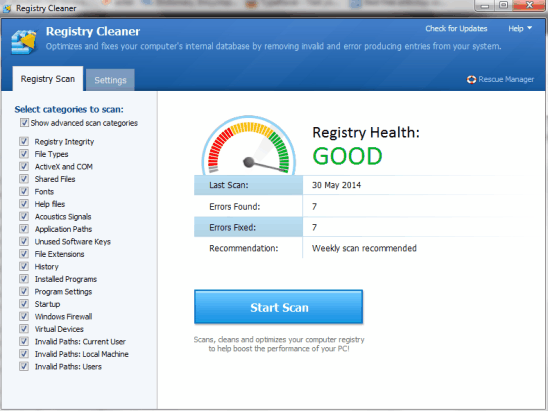 Registry Cleaner (or just Registry Cleaner) is another very useful software. It helps to scan the entire registry and fix errors. It’s easy to use interface makes it more handy for any kind of users. Its interface provide categories that create entry in registry. These categories include program settings, help files, dll files, file extensions, file types, invalid paths (for current user, other users, and local machine), startup items, shared files (missing shared DLLs), applications paths, Windows Firewall, and more. You can select any of these categories and start a scan to find out errors.
Registry Cleaner (or just Registry Cleaner) is another very useful software. It helps to scan the entire registry and fix errors. It’s easy to use interface makes it more handy for any kind of users. Its interface provide categories that create entry in registry. These categories include program settings, help files, dll files, file extensions, file types, invalid paths (for current user, other users, and local machine), startup items, shared files (missing shared DLLs), applications paths, Windows Firewall, and more. You can select any of these categories and start a scan to find out errors.
After completing the scanning, it provide errors available in each category. Errors such as: if file is available on PC or not, empty or unused keys, registry key is available or not, etc. If errors are found, you can fix those errors in a single-click. Unlike some other tools, it won’t force you to restart your PC after cleaning process. Thus it brings easy way to fix registry items.
Registry Cleaner 4 also provides feature to backup your PC. This will help you in case your PC stopped working properly after cleaning process. Moreover, it also lets you undo changes which is another great feature of this registry cleaner software. Apart from this, it also lets you add some registry keys to exclude list. But perform this option only when you are sure enough. Excluded items won’t be scanned. You can also scan items that have been modified after a particular date using this registry cleaner software. It is quite lightweight software and provides multiple useful features.
Read more about Registry Cleaner 4.
Registry Recycler
Registry Recycler is another useful entry in this list. It comes with registry scan scheduling feature, manage startup entries, backup and restore registry, and defragment Windows registry. It provides a very simple interface and helps you to clean registry in just three simple steps. In first step, select areas for scanning. This may include file/path references, shared DLLs, Windows services, help files information, program shortcuts, uninstall entries, startup items, COM/ActiveX entries, and more. You can also select all areas for full scanning. Second step includes scanning process which can take some time. Final step is to clean errors. You can also uncheck items that you don’t want to remove. Interesting part is that before starting the cleaning process, a backup for registry is created automatically. Using backup section available at left side of its interface, you can restore any backup.
Defrag and Startup sections are also available on its interface. Defrag section is helpful to analyze fragmented areas of registry and defragment those areas. Startup section shows a list of all those programs that start with startup of Windows. There could be some unwanted programs in startup list that also slows down Windows startup. So, you can find those programs and can disable/remove those programs from startup list.
Registry Recycler is very lightweight software and is only 1.22 MB in size. But it has brought many useful features and could be worthy to try.
Auslogics Registry Repair
Auslogics Registry Repair software is also a handy registry cleaner. It comes with a straightforward interface and all of its main working is to be performed in main interface only. It provides navigation pane where all scanning areas are available to choose from. It helps you to scan shortcuts, files, software, and system items. Each of these four areas cover multiple items. For example, in files, it lets you select file extensions, help files, file associations, and history lists for scanning. For system, it lets you scan virtual devices, Internet, Firewall, fonts, and shared DLLs. You can select items and start scan for errors available in registry. Once the scanning is completed, it lets you view severity (low, medium, and high) of each item which is good to know if file is in critical condition or not. From scanning results, you can uncheck items that you don’t want to remove. Rest of the selected items will be cleaned using available button.
Auslogics Registry Repair also performs automatic backup for all the changes performed by this software. All those backups can be accessed using Rescue Center option. This is a very handy option as you can choose and restore any backup, if something wrong happened after cleaning process.
Auslogics Registry Repair is 6.03 MB in size and easy to install as well. However, after finishing the installation process, it provides a third-party tool to install. You can simply ignore that product by just unchecking the box for this option.
Full review can be viewed from here.
Conclusion:
These all registry cleaner software are useful. I have tried all these software and didn’t face any problem after using these registry cleaners. But to find out the best one was really a tough job for me. In my own opinion, SlimCleaner is the best in this list. A lot of features are packed in this registry cleaner. Runner up position is occupied by CCleaner.