Here are 3 free websites to download LinkedIn video online. These LinkedIn video downloaders let you add URL of some Instagram video and then process that URL to get the video. The output LinkedIn video is opened in the same or separate tab on your browser. Finally, you are able to save that video to PC. The output can be downloaded in MP4 format.
LinkedIn also gives right-click context menu option for videos to download them to PC. If that option doesn’t work or is not available for some videos, then these websites can be given a try.
Let’s check these free websites to download LinkedIn video.
YooDownload
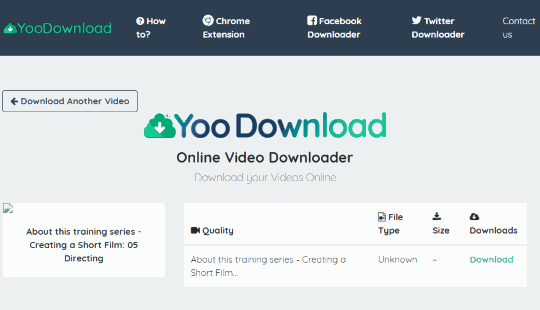
YooDownload (Homepage) is a very simple website but the feature to download LinkedIn video works pretty well. Once you enter LinkedIn video URL and press Enter key, it will process that URL. After that, you can see the download link for that video. Clicking on that link will open the video in a new tab. Finally, you will be able to download LinkedIn video to PC. I’m not sure but I guess the video is downloaded in original quality.
Before downloading the video, the website also shows video title, quality, file size, and file type columns but it wasn’t able to show details for all these columns. The website needs to fix this issue to make it more useful.
AmoyShare.com
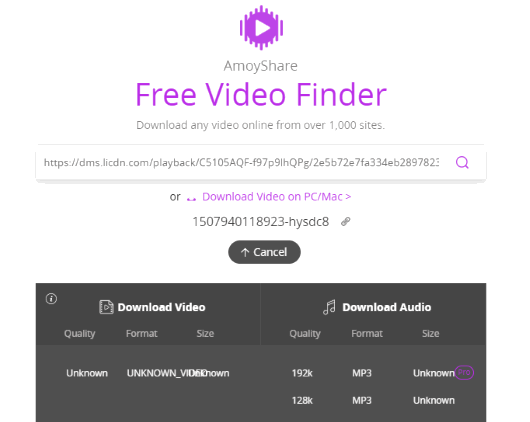
AmoyShare.com is also a good online LinkedIn video downloader. It brings a separate downloader that helps to easily save LinkedIn video to PC. A unique feature of this website is also present that can be useful to you. The website lets you download audio format file for LinkedIn video. You can download audio as MP3 file in 128 kbps quality. It also provides 192 kbps quality audio file option, but that is available in the pro plan.
If you don’t need audio version of LinkedIn video, then simply download video as MP4 format. Add LinkedIn video URL and press the “Enter” key. This will process that link and provide a Download button. Pressing that button will explore download options. Use the video download link and save it to PC.
TubeOffline
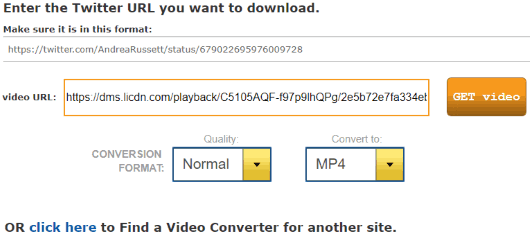
TubeOffline is another handy website to download LinkedIn video. It is actually available to download Twitter videos but I came to know that it can also be used as LinkedIn video downloader. This website also brings the feature to set quality level (best, normal, or low) for output video.
The option to set output format to download LinkedIn video is also there but the output comes in MP4 format only, regardless of the format selected by you.
Enter URL of LinkedIn video, set the quality type, and press on GET video button. This will provide a download button. You can click on that button and then it will open that video in the same tab. That’s it! Now you can download video using the available option. The website is very useful. The only thing you might not like is its interface contains many ads.
The Conclusion:
These are some useful websites to download LinkedIn videos. Among all these free online LinkedIn video downloaders, “YooDownload” seems a better option. Its interface is clutter free and downloading a LinkedIn video is pretty easy.