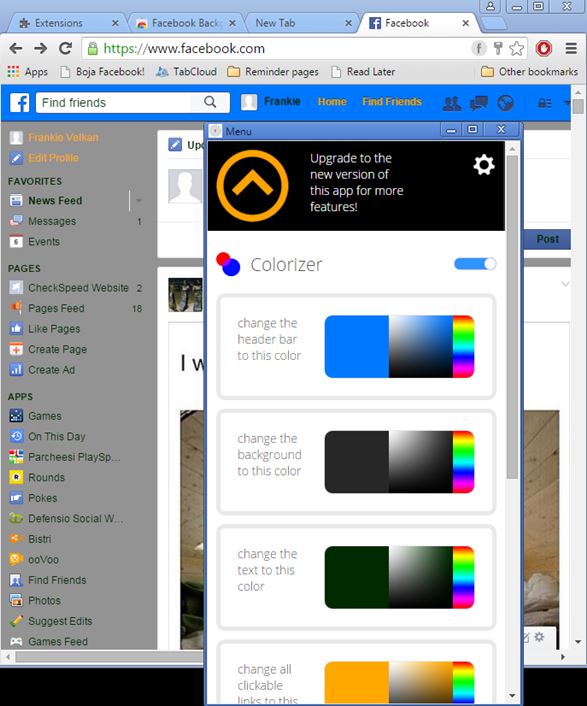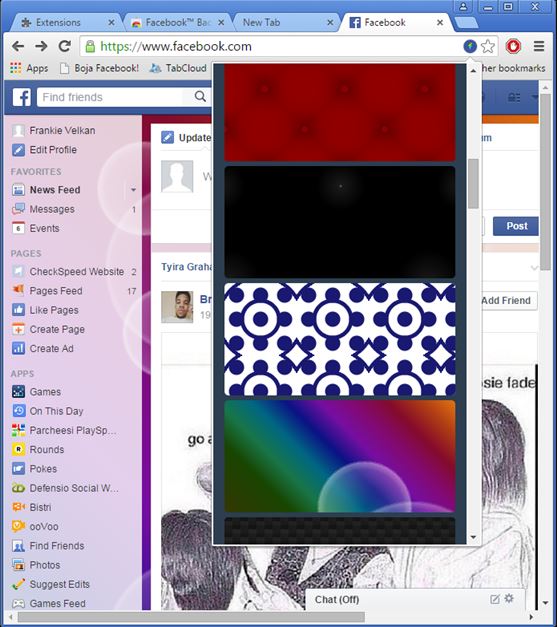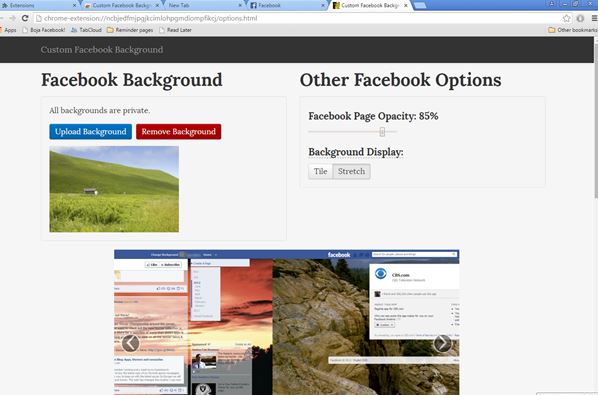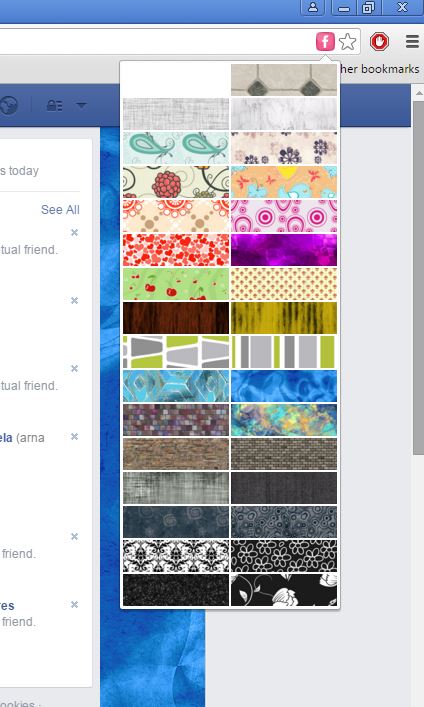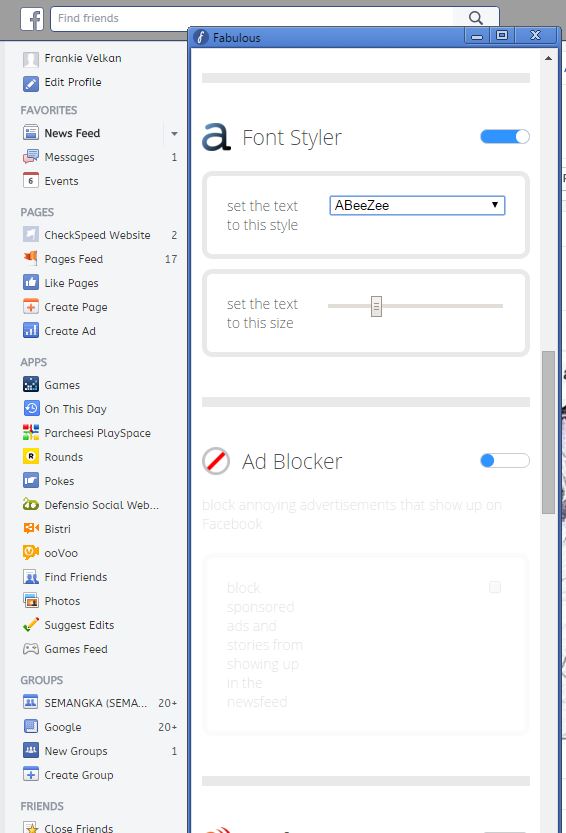Here’s a list of 5 Facebook background changer extensions for Google Chrome which you can use to change the background of Facebook to something other than the default combo of blue, white and gray. Some of the extensions that I covered also let you change the background to an image, so that instead of only having a different color you can add an image of your own and have that as background.
Let’s see how exactly it is that they work.
Facebook Background Changer by FA
Facebook Background Changer lets you change much more than just the background, and it doesn’t just stop at changing background colors. Images can also be used for backgrounds.
Extension also lets you change the color of Facebook header bar, text and links. Once you load up Facebook in a tab extension will add an icon to the address bar which will activate the background changer panel that you see on the image above.
Get Facebook Background Changer by FA.
Facebook™ Background Theme Changer
Facebook™ Background Theme Changer lets you change Facebook backgrounds by giving you a large selection of background themes that you can choose from.
Here you won’t be able to do custom color tweaks of your own, like you can in Facebook Background Changer. Whatever background/color combos are available in the theme, that’s what you’ll get to use. Themes are very similar to the industrial design of Android Lollipop.
Get Facebook™ Background Theme Changer.
Also, have a look at Get Facebook Updates on Desktop with Facebook Chrome Extension.
Custom Facebook Background
Custom Facebook Background is a Facebook background changer extension for Chrome that lets you load up images and only images as backgrounds for Facebook.
Majority of the popular image formats can be loaded, including GIFs. Background images can be tiled or stretched and you can tweak the opacity used by the Facebook page so that more of the background is seen. To tweak background settings left click on the extension icon in the address bar which is placed there while you open up Facebook.
Get Custom Facebook Background.
Facebook Background Changer by Marcado
Facebook Background Changer by Marcado operates very similarly to how Facebook Theme Changer does. It comes with a list of themes that you can apply as your Facebook background.
Available themes can again be accessed and applied by left clicking on the extension icon which is added to the address bar while you load up Facebook. To apply a theme select one from the drop down and just left click on it.
Get Facebook Background Changer by Marcado.
Also, have a look at Facebook Chrome Extension to Receive Alerts on Notifications, Messages.
Fabulous for Facebook
Fabulous for Facebook is a much more improved version of Facebook Background Changer by FA. It will give you additional options for changing stuff like fonts, cursor, notification sounds and more.
The basic background, header bar and text color tweaks are also possible. Notice that the same control panel for controlling everything is available, only here a much longer selection of options is available.
Get Facebook Background Changer.
Conclusion
Fabulous for Facebook offers a lot of features so if you want to tweak Facebook more than just backgrounds then definitely install that. Those who are looking into only changing background colors will be more than happy with any of the other 4 Facebook background changer extensions that I covered, but make sure to have a look at Facebook Background Changer by FA and Facebook Background Theme Changer, since they impressed me the most.