Here are 5 free Android slideshow maker for Instagram. These apps can help you create stunning slideshows from your existing photos. You can open these apps, choose multiple photos, and then they will be converted automatically into a slideshow video. You can then easily and directly share the slideshow on Instagram. Most of these apps allow you to choose photos as well as videos for creating slideshows. Not just that, you will also find many additional editing tools in each app which can help you customize the slideshows and make them stand out on Instagram.
Some of the editing tools allow you to crop photos, apply filters, add animated text, add custom music, reorder photos, and much more. Ultimately, similar to some of the core slideshow maker software, these apps can also help you create amazing slideshows in no time. All these apps come with an intuitive interface and you don’t need any editing experience to get started.

Let us check out the apps.
Flipagram:
Flipagram is one of the best free Android slideshow maker for Instagram. It allows you to easily create slideshows using your photos as well as videos. You can choose multiple photos or videos from your phone gallery and then this app will automatically convert them into a slideshow. It will also provide some additional tools to make your slideshows look visually appealing. Apart from creating your own slideshows, you can also discover slideshows posted by the people all around the world and view them.

For creating a slideshow, simply open Flipagram on your Android phone and then click on the “+” button at the bottom. When you do that, you will be able to either choose videos or photos for creating your slideshow. Once you’re done with that, tap on the Next button and the editor will open. Now, you will be able to add music to the slideshow, animated drawing, animated vibes, filters, etc. You can also change the playback speed of the slideshow and reorder the photos in any way you want. Once done, you can post the slideshow directly on Instagram.
Slidegram:
Slidegram is another free Android slideshow maker for Instagram. Using this slideshow maker app, you can easily create slideshows from your photos and share on Instagram. It allows you to select up to 100 photos from gallery and then easily turn them into a slideshow. There are also many editing options available like you can also reorder photos manually, adjust photo playback duration, add music, etc. Once you’re done, you can use the slideshow on Instagram and share with your followers.
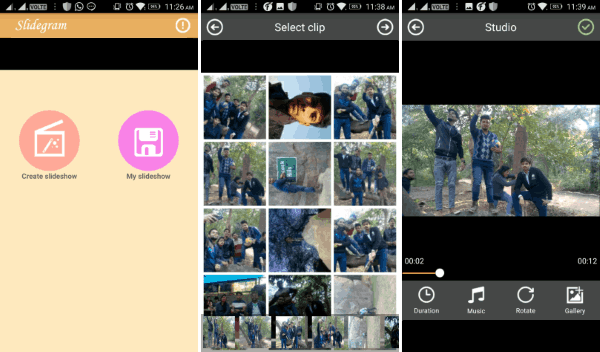
To create a slideshow, simply open up this app and tap on the “Create Slideshow” button. After that, it will ask you to choose the photos which you want to include in the slideshow. Once done, it will open up the editor where you will be able to set playback duration of each photo, add music, rotate individual photos, and sort photos. When you’re all set, press the “Tick” button at the top and choose either the “Default Resolution” or “Instagram Resolution” option. As soon as you do that, it will convert the photos into a slideshow (MP4 video) which you can now share on Instagram.
Pixgram:
Pixgram is another amazing slideshow maker Android app for Instagram. You can use it to create great slideshows by using your photos. One of the unique features of this app is that apart from photos you can also use videos for the slideshows. It allows you to simply select multiple photos & videos and then convert them into a slideshow video. You will also get many editing tools like crop, video filters, playback speed changer, and much more. The resulting slideshows are generated as MP4 videos which you can later share on Instagram.

To get started, open the app and click on the “Start” button on the main screen. After that, you will be able to choose photos or videos using which you want to create the slideshow. When you do that, it will show various options to crop the photos, change size, sort & reorder, fit & fill, etc. Once done, the main editor will open and you can now add music to the slideshow, change playback speed, apply video filters, add a title, and add custom watermark. Then simply tap on the “Save” button at the top and the slideshow will be ready for you to share on Instagram.
Scoompa Video:
Scoompa Video is also one of the best free slideshow maker for Instagram which you can use on Android for free. It lets you choose multiple photos and then convert them into a stunning slideshow. Similar to Pixgram, this one also allows you to select videos along with photos for creating slideshows. It also offers many editing options using which you can customize the slideshow like add music, apply filters, add voice over, crop, rotate, zoom, and much more. All these editing tools can help you generate outstanding slideshows for Instagram.

After opening the app, tap on the “+” button at the bottom and then it will ask you to choose the photos or videos. You can choose photos from the gallery, stock, web, Facebook, and even use Instagram photos for the slideshow. Once you’re done with that, tap on the “Tick” button to open the editor. Now, you will be able to add music, voice over, animated text to photos, crop photos, add stickers, filters, set playback time, zoom, etc. After you have done the editing, tap on the “Dotted” icon and select the “Save to Gallery” option. This will generate the slideshow video and make it available for you to directly post on Instagram.
Music Video Maker:
Music Video Maker is also a free Android slideshow maker for Instagram It can be used to easily convert a bunch of photos into a beautiful slideshow. Similar to Slidegram, this one only allows you to use photos for creating slideshows. To make the slideshows visually appealing, it also provides many editing options to change the playback speed, add transitions, music, frames, and more. It comes with an intuitive interface making it easier for you to create slideshows in no time.
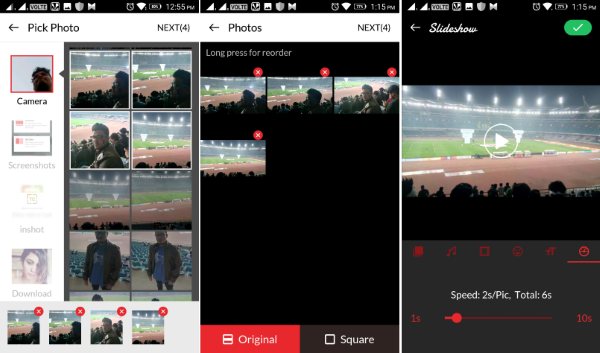
When you open the app, simply select the “Slideshow” option on the main screen. After that, you can go ahead and choose the photos which you want to include in the slideshow. When you do that, you can click on the “Next” button and then reorder or resize the photos. Then the main editor will appear and you can proceed to add a transition effect, add music, frames, emojis, custom text, and also change the playback speed. Once done, tap on the “Tick” button at the top and then it will automatically convert the photos into a slideshow video. You can now directly share it on Instagram or save to your phone gallery.
Closing Words:
These are some of the best free Android slideshow maker for Instagram. Personally, I like all these apps as they seamlessly do what they are supposed to. You can make stunning slideshows in a minute or two with your favorite photos and even videos. Share those slideshows on Instagram to showcase your creativity to your friends & followers.
Try them and let me know which app you liked.