Here are 3 free online collaborative Markdown editors. You can import a Markdown file (*.md) from PC or create a new MD file and then edit that file with other users together. The editing process is done in real-time so you are able to see changes as soon as they are made.
Apart from editing Markdown files collaboratively, you will find many other features in these websites. For example, you can import MD file from Google Drive or Dropbox and save it to PC, save Markdown file as PDF, HTML, LaTeX, or Word document, etc.
There are many other useful Markdown Editors also available but collaboration feature is missing in those editors. Therefore, when you need to edit Markdown files with your team or other people, then these free online collaborative Markdown editors will come in handy.
Let’s start with first free collaborative Markdown editor website present in this list.
Classeur

Classeur is a very good website to collaboratively edit Markdown files. All users (including you) need to create a free account to edit Markdown document. While editing a Markdown file collaboratively, you are also able to see the username of other person and his/her cursor where that person is currently editing the document. So, the editing can be done without confusion. If you want, you can also share the read-only link to let others preview the Markdown file.
Apart from editing the Markdown file together, it also lets you preview the output side by side. This gives a good hint if the output is coming as per your expectations or some editing is needed. You can create a new MD file or import a file from PC for edit it with other users. You can also export your Markdown file as LaTeX, PDF, RTF, Word, OpenOffice, or EPUB file, which I like a lot.
This website also provides other important features like publishing the document to WordPress, GitHub, Blogger, or Zendesk, show/hide output preview, add hyperlinks, code, blockquote, heading and other Markdown formatting options.
Its free version lets you store 100 files, unlimited file sharing, real-time collaboration, and unlimited blog posts. I guess all its free plan features are sufficient to collaborate Markdown files online without any difficulty.
HackMD
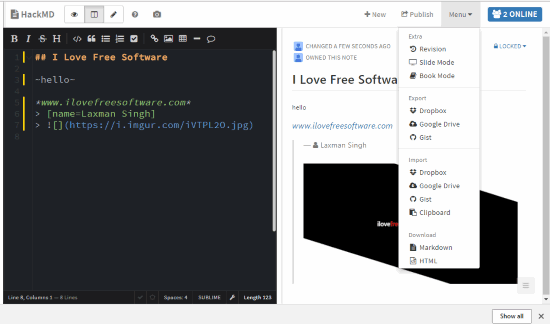
HackMD is one of my favorite collaborative Markdown editor websites. I simply like the features provided by this online Markdown editor with real-time collaboration. You can create a new MD file or import it from Google Drive, Dropbox, Gist, or clipboard. After that, you need to publish your document and share its link with others. You might not like this fact that you have to first share your file for collaborating with others. But, the good feature is that you can set privacy for your published Markdown file.
You can lock your Markdown file (to edit only by yourself), make it editable for signed in users, or make it private to view and edit by yourself only. You can also change privacy anytime you want. All the users are able to see different cursors with different colors which indicates that someone is editing a particular line. Once the document is ready, you can export it as HTML or Markdown file or save it to your Gist, Dropbox, or Google Drive account.
Some other features are also present in this collaborative Markdown editor website. You can leave a comment in a particular line, create a checklist, numbered list, quote, code, check revision history and download or revert a particular revision, enable slide mode to see your Markdown file as presentation, and more.
This free online Markdown editor with real-time collaboration also doesn’t come with any paid plans. So, you can enjoy all these features without spending a single penny. This is surely one of the best choices to collaboratively edit Markdown files online.
CryptPad
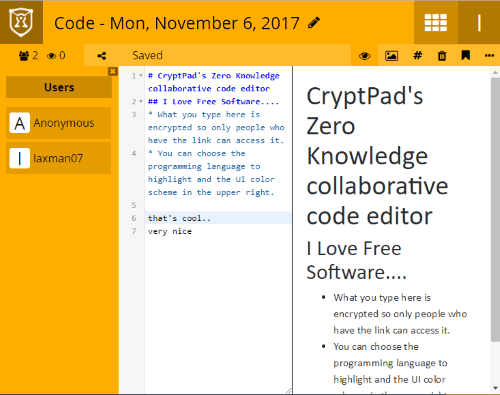
CryptPad is a simple online document editor which provides Rich Text pad, presentation, and Markdown file editing in collaboration. It provides client-side encryption which ensures that your data is not shared with anyone. Only you and other person are able to view and edit the files.
The good thing with this website is you can edit a Markdown file without sign up with anonymous (or public) users or sign up for a free account and share file URL to edit Markdown file with people of your choice. While editing a Markdown file, it shows ‘typing‘ status (when someone starts editing) to other collaborators on the top part of its editor. But, different mouse cursor or username of other person is not visible.
Your Markdown file is stored on your free account which you can later save to PC in the same format. In comparison to other collaborative Markdown editor websites, it has fewer features, but still, the website is a nice option to edit Markdown files collaboratively.
Its free plan provides only 50 MB free storage space but you can delete files after saving them to PC and upload more files for collaborative editing.
The Conclusion:
In this list of online collaborative Markdown editors, I like first two websites a lot because of their features. Although both websites provide almost same features, I will prefer the very first website, which is “Classeur”. The reason is that it provides more export options to save Markdown file than HackMD website (the second website in this list). Otherwise, both are very good and equally important. You may try all these websites and collaboratively edit Markdown files online.