This is the list of 5 free CSV to XML converter software for Windows. These software take a CSV file and produce the corresponding XML file. These software organize XML file according to the rows and column numbers. Also, these software act as CSV editors, so you can also edit a CSV file before converting it to an XML file. And you will also find some other features in these software, such as, choosing the charset for XML file, specify line breaks, use column names in tag attributes, etc. Some of these can also be used for CSV to Excel conversion.
I don’t know why you will want to convert a CSV to XML. But these software that can do that. And apart from converting CSV to XML, you can also use some of these software to convert a CSV file to other file formats such as HTML, Excel, PDF, etc.
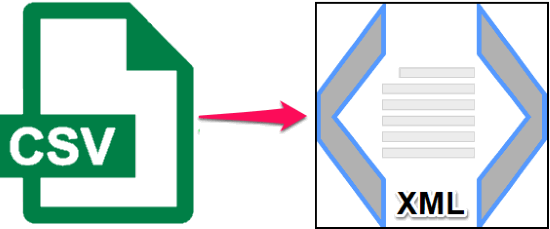
There are plenty of CSV reader or CSV viewer software available, but very few of them can convert a CSV file. So, let’s have a look at these free CSV to XML converter software for Windows.
5 Free CSV to XML Converter Software for Windows
CSVed
CSVed is a one of the best free CSV to XML converter software for windows. The software is very handy and can easily convert a CSV file to XML format. The software organizes a CSV file on its interface in the form of rows and columns and you can easily edit them if you want. After that, you can use the Export option from the software to save the CSV file as XML file. You can specify some output options like one record per line, include !doctype, use column name, column values as attributes, charset, etc. And not only XML, the software allows you to save a CSV file to a large variety of file formats including HTML, PDF, Excel, etc.
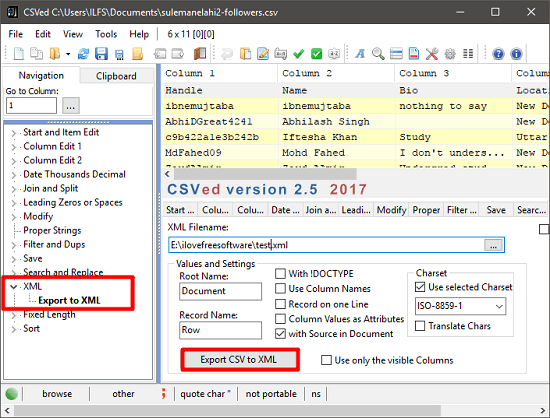
Getting started with CSVed is very easy. Just download its setup file from the above link and then install it on your PC. After that, open it up and then you will see its interface. Now, load a CSV file in it. After that, you are free to edit any cell if you want. Next, to convert the currently opened file to XML, find the Export to XML option in the left pane of the software. After that, at the bottom pane Export options will appear. Specify the output file path and name and opt for relevant option from there. And when done, finally hit the Export button. The CSV file will be converted to XML, and saved to the directory that you have specified.
CSVbuddy
CSVbuddy is another free CSV to XML converter software for Windows. It is a lightweight software to do that. It comes as a portable software and you can easily convert a CSV file to XML using it in just a few clicks. CSVbuddy has a tabular interface where it organizes the CSV file and lets you convert it. There are no options to configure while converting a CSV file. You can just directly convert the CSV file and the software organizes the XML file according to the row and column number.
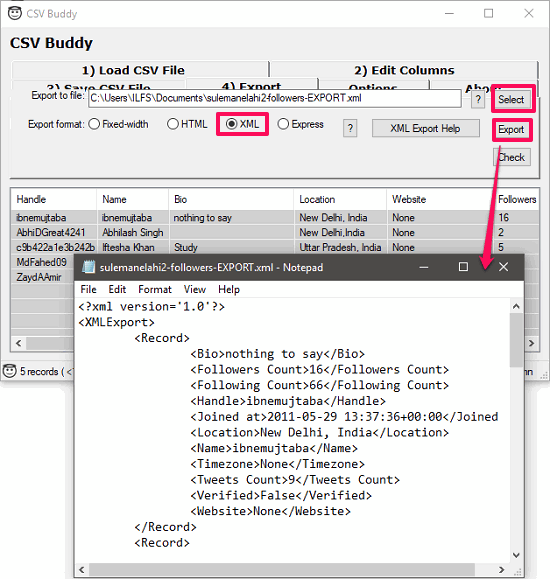
It’s pretty easy to convert a CSV file to XML using the software. Get the portable executable of CSVbuddy from above link and then launch it after downloading. Next, load a CSV file in it using the Select button and then it will show you the CSV file. Now, move to the Export tab and then click on the XML option. After that, specify the location where you want to export the converted CSV file. Finally hit the Export button and then the file will be exported to the folder that you have specified.
Exportizer
Exportzer is a free database export tool that can easily convert various database files to various formats including XML. It takes a CSS file as data source and then lets you edit and convert it. And before converting a CSV file to XML, it lets you opt for certain options as an output parameters. It lets you choose encoding, line breaks, exporting only certain number of record, etc. It uses the header of each column of the CSV file as attribute to create the XML file. And apart from converting a CSV file to XML, you can also convert it to other formats such as PDF, TXT, XLS, SQL, HTML, and many more.
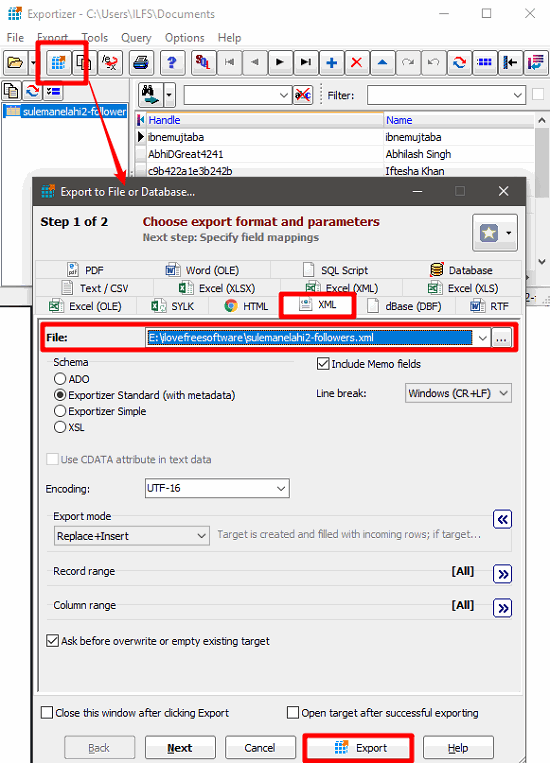
To convert a CSV file to XML file using Exportizer is very easy. Download and install it on your PC using the above link and then open it up. Use the File > Select data source menu to load a CSV file on to its interface. After that, you can make changes in the CSV file if you want any. And when done, click on the Export tool from the toolbar of the software. After that, a window will pop-up and you will see a lot of tabs in it. Navigate to the XML tab and then specify the encoding, file path and name, liner breaks, etc. After all set, hit the Export button and then the CSV file will be converted and exported.
CSVpad
CSVpad is a lightweight (~600 KB) CSV to XML converter software for Windows. The software is serves purpose for converting and editing CSV files. The software is pretty simple don’t have any option that you can specify for the output XML file. There are some other features in the software like searching for a cell’s text on the internet, print the CSV file, save the screenshot of the current CSV file, etc. The XML file that it generates uses row number and column number as attributes. And apart from XML, you can also convert a XML file to Excel, HTML, ODS, etc, like formats.
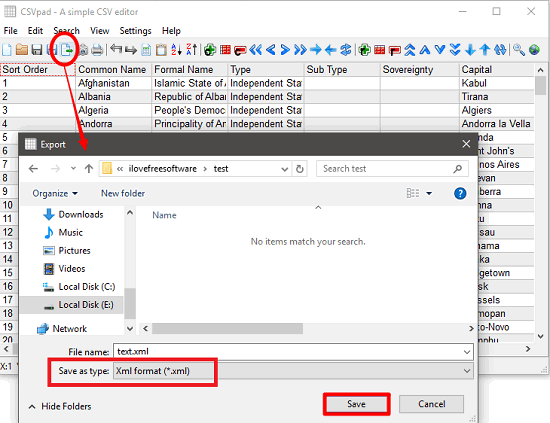
It’s fairly simple to convert a CSV file to XML using this free software. Just download the portable EXE of CSVpad from the above link and then run it. Load the source CSV file in it using the File menu and then you can make changes by editing the values if you want. To convert the CV file to XML, use the Save as File menu option and choose the XML option and hit the Save button to save the current CSV file as an XML file. That’s all you have to do for converting a CSV file to XML file.
MS Excel / Libre Office / Open Office
Apart from using any third-party software to convert CSV to XML, you can also use common spreadsheet software like Excel, Libre Office, or Open Office. All of these have a built-in feature to convert a CSV file to XML file. Let me demonstrate that for Excel. It uses the headers of each column and row number as tag attribute in the XML file. And it is pretty easy to convert a CSV file to XML using MS Excel. Just open any CSV file via Excel that you wish to convert to XML. After opening the CSV file, use Save it as XML file. Go to File menu and click on the Save as button. From the Save as dialog, use the file type drop down and choose XML spreadsheet option from it. And finally hit the save button to save the CSV file as XML file.
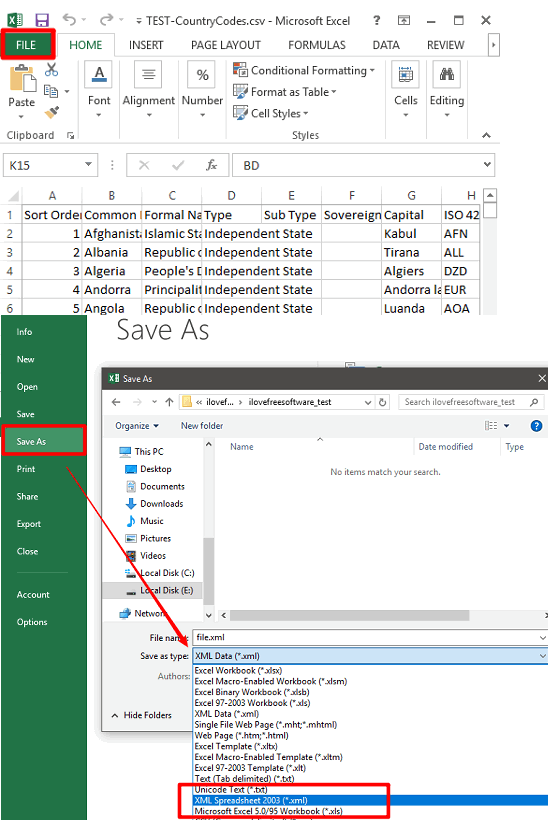
Final Words
These were some pretty cool CSV to XML converter software for Windows. All of them worked fine for me and were able to generate the XML file from the source CSV file. And I really like the fact that these software also lets you edit a CSV file. So, if you are looking for some best free CSV to XML converter software, the this list of software will help you.