In this post, you will learn about 5 free duotone photo maker apps for Android. You can use these apps to select any photo from Android gallery and convert it into a stunning duotone photo. Duotone is actually an outstanding photo effect which uses only two colors to give a texture to your photos. To do that, these apps either offer some predefined color presets or lets you create your own custom presets with two different colors. You can then simply apply any of these presets to your photos to apply the duotone effect.
These duotone photo maker apps also come with some useful and optional tools to let you crop the photo, rotate, add text, change effect intensity, and more. Once you’re done with creating a duotone photo, you can save it to your phone for free. We have also covered some of the best free online duotone photo maker which you may like.

Let’s get started with the apps.
TwoTones Duotone:
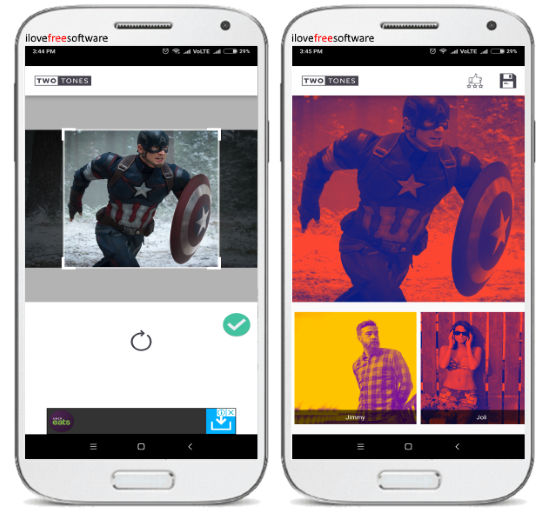
TwoTones Duotone is the best free duotone photo maker app for Android. It allows you to pick any photo from the gallery or use the built-in camera to take a new photo. After that, you can easily convert it into a duotone photo. To help you do that, it offers 15 predefined duotone presets which you can apply to your photo. Some of the presets are Jimmy, Joli, Acqua, Candy, Neo, Glitch, Pinkman, and so on. To add a preset, all you need is to tap on it and it will get applied automatically. You can see the preview of the duotone photo and then save or share it with others. It also lets you crop and rotate the photo before adding the duotone effect.
Duotone Effect (by Monz Media):
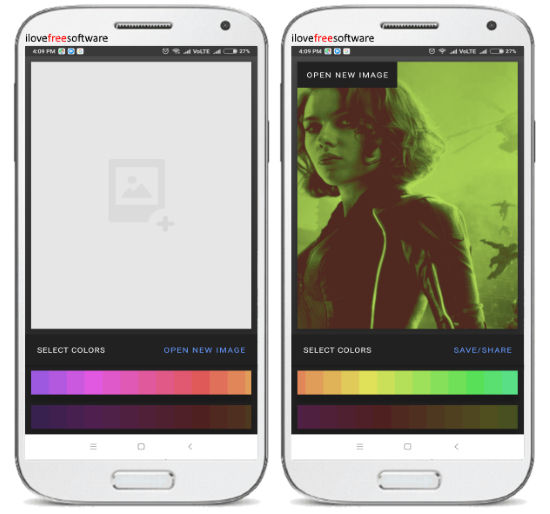
Duotone Effect (by Monz Media) is another free duotone photo maker app for Android. This one allows you to simply import a photo from your gallery and then turn it into a beautiful duotone photo. Unlike “TwoTones Duotone”, this one doesn’t provide any predefined duotone presets. But instead, it lets you create your own custom preset by selecting two different colors. You can select the colors using the two separate color sliders at the bottom of the editor. Whatever color you choose for the duotone effect, it will reflect in real-time on the photo preview. Once done, you can tap on the “Save/Share” option to export the photo or share it with others.
Duotone Effect (by Sonal World):
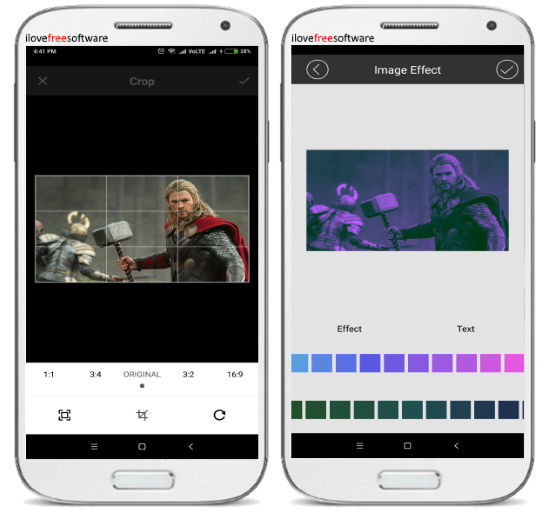
Duotone Effect (by Sonal World) is also a free and simple Android app which you can use to create astonishing duotone photos. After opening this app, you can simply import any photo you want from the gallery and add the duotone effect with ease. Similar to “Duotone Effect (by Monz Media)”, this app also allows you to manually create custom presets by choosing two different duotone colors. The option to choose colors can be seen in two different color bars at the bottom. Once you’re done with that, you can see the preview of the duotone photo and finally save it on phone. It also comes with additional options to crop, rotate, and add text to the resulting photos.
Duotone Color Effect:
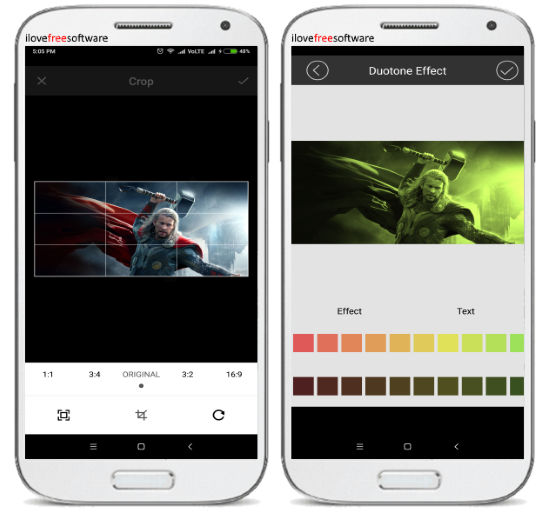
Duotone Color Effect is another useful duotone photo maker app for Android that can help you create amazing duotone photos for free. This app is quite similar to “Duotone Effect (by Sonal World)” and allow you to create a duotone photo from your normal photo. This app allows you to easily create duotone presets by manually selecting two different colors and then apply them to the photo. It comes with separate color bars to choose both the preset colors. After you do that, the duotone effect will be applied to the photo and then you can save it with just a tap. It also comes with the options to add text to the duotone photo, crop, and rotate the photo with ease.
Dualis:
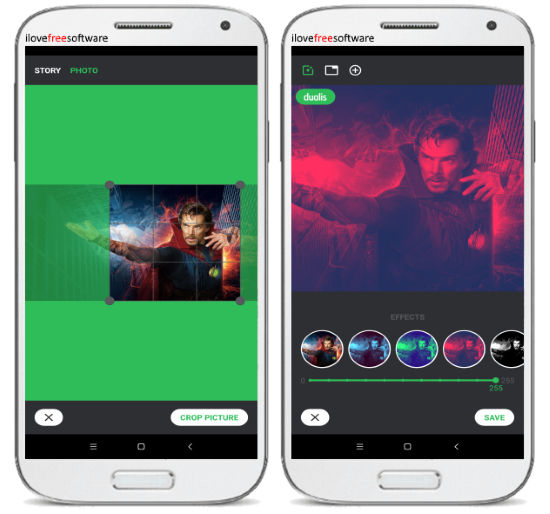
Dualis is the last app in the list that can also be used to create eye-catching duotone photos on your Android phone. This app allows you to take a new photo using the built-in camera or you can pick any existing ones from your gallery. After that, it will ask you to crop the photo. Once done, it will open up the editor and you can see various predefined duotone presets at the bottom. Now, you can apply any preset you want to the photo to make it a duotone photo. One of the unique features of this app is that it allows you to adjust the effect intensity manually. When you’re all set, you can go ahead and save the duotone photo to your phone.
Closing Words:
So, these are some of the best free duotone photo maker apps for Android. You can now turn your normal (maybe dull) photos into something stunning with these apps. Adding different effects to your photos like duotone, tilt-shift, vignette, double exposure, etc. can make them stand out in social networks. Go ahead and start using these apps for free.