Here are 5 free online PNG to WebP converter websites. WebP format lossless and lossy images are comparatively smaller than PNG images. So, whenever you need to convert PNG images as WebP images, all these websites can come in handy. Some of these websites let you batch convert PNG to WebP images and others support one PNG to WebP file conversion at a time.
There are many other useful features present in most of these online PNG to WebP converters. You can upload PNG image from Dropbox, Google Drive, convert an online PNG image by adding its URL, convert 2 PNG images at once, convert PNG to PDF, JPG, SVG, etc.
Let’s check these free online PNG to WebP converters one by one.
CloudConvert PNG To WebP
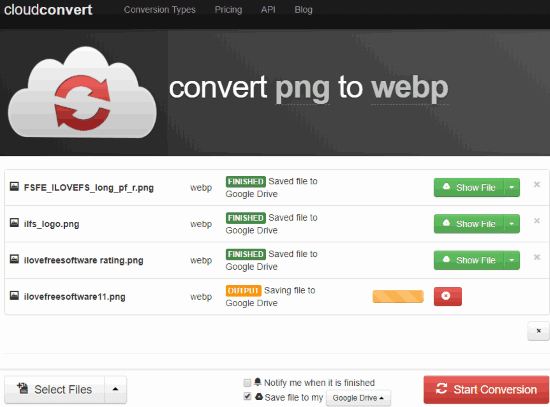
CloudConvert is one of my favorite file conversion websites. From documents to images, eBooks to audio files, archives to presentation files, etc., it supports almost all types of conversions. Converting a PNG image to WebP image is also possible and very easy. In its free sign up plan, you can convert 5 PNG files to WebP images at a time, upload maximum 1 GB size file (which is a huge limit for image files), and get 25 conversion minutes per day. I guess the features offered in its free plan are sufficient for normal usage.
It also has some very interesting features which make it better than many other online PNG to WebP converters. You can add PNG files from PC, your Box, OneDrive, Dropbox, or Google Drive accounts. An online PNG image can also be converted to WebP image using this website. When the conversion is done, you can save output WebP images to PC, Box, Google Drive, or any other supported cloud storage services.
Your files are also removed after 24 hours automatically from the servers of this website.
Convertio
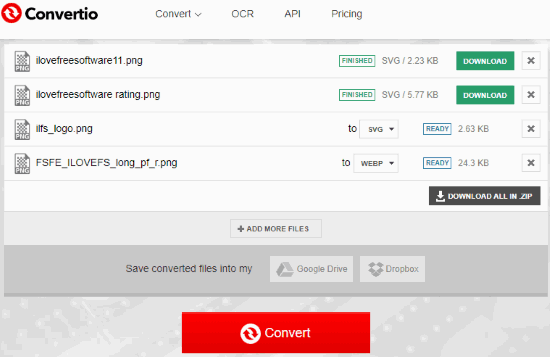
Convertio is a very good competitor to CloudConvert and rest of the PNG to WebP converter websites also. In fact, it is simply better than other online PNG to WebP converters mentioned below. The reason is it lets you add multiple PNG files and converts 2 PNG files to WebP files at a time. This concurrent feature is quite helpful. When first 2 PNG images are converted to WebP images, you can begin the conversion of other 2 PNG images, and so on.
You can upload PNG files from PC, Google Drive, or Dropbox. An online PNG file can also be converted to WebP image.
When all input PNG files are converted to WebP images, you can download all WebP images in one shot by clicking on DOWNLOAD ALL IN ZIP button. Or else, you can download individual WebP images using the Download button. You can also save WebP images to Dropbox or Google Drive.
I wasn’t able to find out the size limit for input PNG images but it removes your input and output files after 24 hours.
Online WebP Converter
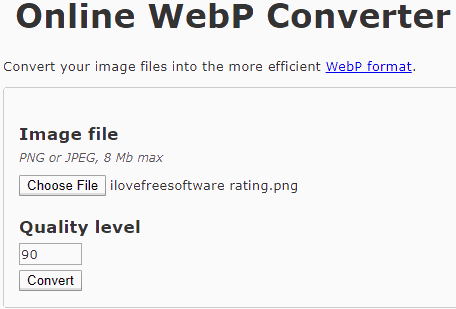
Online WebP Converter (Homepage) is a simple website. PNG to WebP conversion process is extremely easy and you can convert one PNG to WebP image at a time. Apart from converting PNG to WebP, it also supports JPEG to WebP conversion feature. The maximum file size limit is 8 MB, which is a good number.
One very useful and unique feature of this online PNG to WebP converter is you can set the quality level for output WebP image. You can set quality level between 1 to 100 and then begin the conversion process. As soon as PNG image is converted to WebP format, a Save As window is opened that helps to store the output WebP image to any folder on your PC.
Aconvert.com
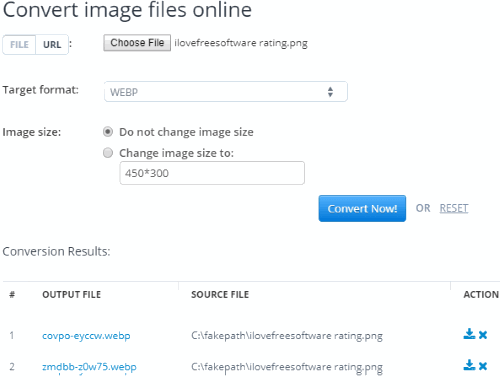
Aconvert.com is also a nice option to convert PNG to WebP online. It supports 200 MB file, which is a very good number. You can also use it to convert PNG to PCD, PDF, DDS, EPS, SVG, etc., which is its advantage over other online PNG to WebP converters. One more interesting feature is you can set the width and height for output WebP or keep the original size.
You can add an online PNG or upload PNG from PC, set output size (if needed), output format as WebP, and get the output. When the output is received, you can save it to PC or add it to Dropbox or Google Drive.
After conversion, the output file is deleted after an hour from the server. All such features make it a handy PNG to WebP converter website.
Free PNG to WEBP Conversion Online
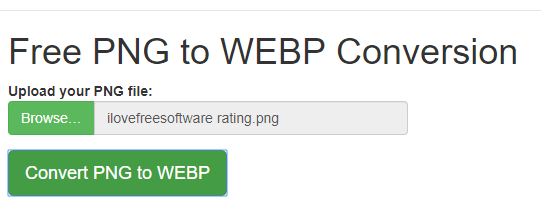
Free PNG to WEBP Conversion Online (Homepage) is the simplest website in this list. There are no extra options, just a straightforward purpose. You need to upload a PNG image from PC and then press Convert PNG to WEBP button. It will process the image, convert it to WebP image, and then you can save the output WebP to PC. Only one PNG can be converted to WebP at a time.
It doesn’t mention the file size limit but the uploaded PNG image(s) are removed automatically from its server. If you need a very simple website for PNG to WebP conversion, then you should try it.
The Conclusion:
Here I wrap these best free online PNG to WebP converters. If I talk about PNG to WebP converter feature only, then all these websites are equally important. If I need to select the best one from this list based on the main and other features, then I will select “CloudConvert” website. Check all these PNG to WebP converters and share your experience using the Comments section.