This article covers free online Slideshow Maker With Music And Effects. With these online editors, you can create attractive slideshows of your photos with various transition effects and background music.
To use these slideshow maker websites, you need to create an account first. Some of these slideshow makers give you options to select aspect ratio and resolution for your slideshow. With these online slideshow makers, you can easily make the attractive slideshows in short time with minimum efforts.
Also Read: 5 Best Slideshow Maker Software For Windows 10
Here Are 5 Free Online Slideshow Maker With Music And Effects:
Kizoa
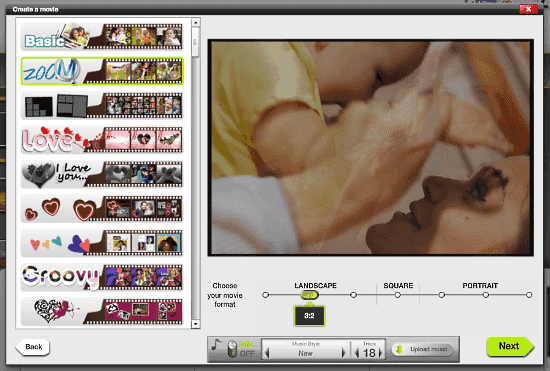
Kizoa is an online tool where you can easily make slideshows with music and effects. It has more than 50 templates and music clips which you can add to your slideshow. To make slideshow here, select ‘Create a movie‘, and then it asks you whether you want to use a template or start from scratch. Select a template for your slideshow and add background music. You can also upload your own music to use in the slideshow.
Kizoa gives you options to select aspect ratio for your slideshow and you can change the order of photos by simple drag and drop. When you finish making the slideshow, you can generate a shareable URL and can also share it on social media. Although you can also download it to your computer, the maximum time limit for a free user is 1 minute here.
Try Kizoa slideshow maker with music here.
Picovico
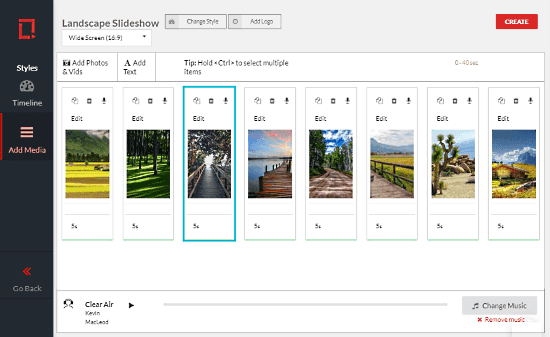
PicoVico is an online slideshow maker with music and effects. Here, you can annotate each photo individually; you can add text, apply filters, and can also crop or flip the photo. The default time duration of each photo in the slideshow is 5 seconds which you can adjust accordingly. You can also choose different music for each photo here. It has a wide library of music clips which you can add to your slideshow along with an option to upload your own music. With a free account, you can add up to 30 photos in a slideshow here.
Apart from annotating each photo individually, you can add text and logo to your slideshow. PicoVico can make slideshows in 360p, 480p, and 720p resolutions but free users can only create in 360p. In the end, you can download your slideshow or can export it directly to YouTube or Facebook.
Give this slideshow maker with music a try here.
Roxio PhotoShow
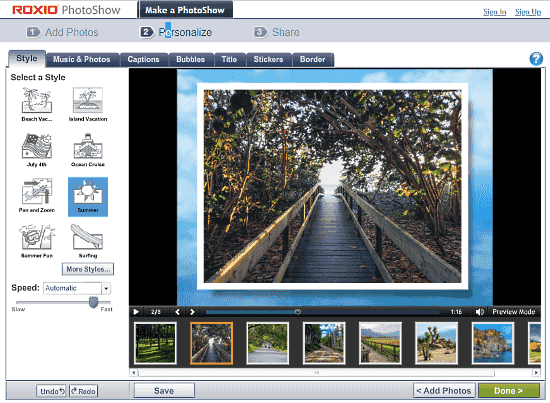
Roxio PhotoShow is an online slideshow maker where you can make slideshows with photos, videos, or both combined. This slideshow maker offers lots of customization options. Here, you can add transition style, caption, chat bubbles, titles, stickers, and border to each photo individually as well as to the whole slideshow. You can also adjust the speed of transition styles here.
When you finish experimenting with all these options, you can generate a private shareable link or can directly share it on your social media. No download options for free users here.
You can try PhotoShow slideshow maker with music here.
Pholody
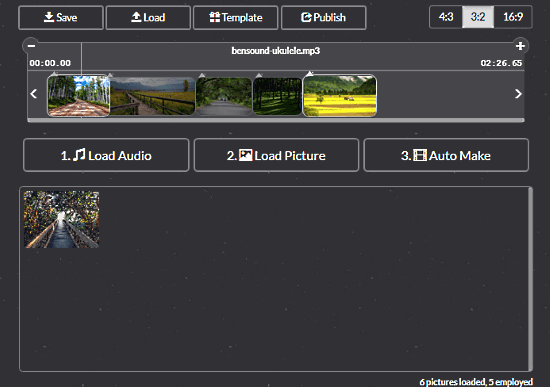
Pholody is a simple slideshow maker with music. It does not have many features like others which makes it easy to use. To make slideshows with Pholody, upload your photos and music clip to the editor. It has options to import photos from Facebook and Google Photos as well. You can also use music clips from templates which have music for various occasions (like Birthday, Marriage, Christmas, etc.). It does not have any inbuilt transitions effect library, but you can make various transition effects by adjusting and overlapping photos on the timeline.
Pholody supports three aspect ratios (4:3, 3:2 & 16:9) which you can choose according to your needs. When you finish customizing the slideshow, you can download it to your computer or can save it as a project for later use. With its Publish option, you can directly upload your slideshow to your Google Photos account.Give Pholody slideshow maker with music a try here.
PhotoSnack

PhotoSnack is simple yet feature-rich online slideshow maker. It offers lots of transition effects which will make your slideshow attractively beautiful. To make a slideshow here, first, upload your photos (up to 15), you can also import photos from Facebook, Instagram or Google Photos. Then, select a template for the slideshow and choose a transition effect for photos. You can adjust the timing of transition effect along with slide duration. Here, you can name each photo individually and those names will show in the slideshow. Then select a audio for your slideshow, you can use inbuilt audios or can upload your own. Here, you can also change the background color of your slideshow.
PhotoSnack offers some additional settings to add extra functionality to your slideshow. You can add navigation buttons in the slideshow for the manual transition. You can also set the slideshow to autoplay and enable loop as well. After finalizing the slideshow, you can directly share it on all major social media platforms. You can also generate a shareable link to share slideshow privately. The only downside of PhotoSnack is that as a free user, you can not download your slideshow.
Try this slideshow maker with music here.
Closing Words:
All these online slideshow maker websites are easy to use. With the help of these slideshow makers, you can easily make attractive slideshows with effects and music. And, if you are looking for lots of customization and effects then do give Roxio PhotoShow a try.