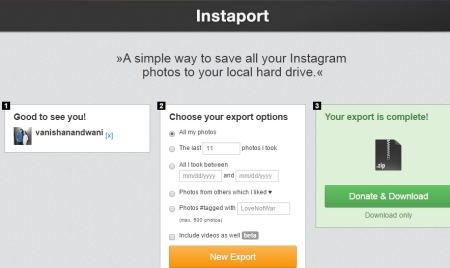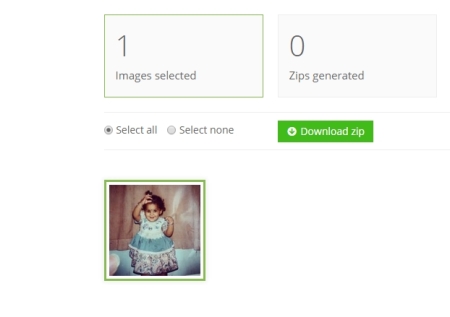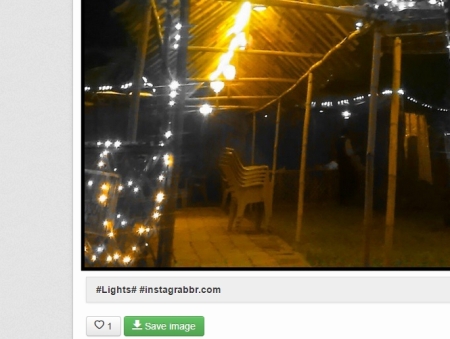Here is a list of 5 free websites to download Instagram photos. The websites allow you to easily download any photo you like on Instagram. Various websites have their own ways to help you achieve this task.
Instagram has undoubtedly emerged as one of the biggest photo sharing platform with a huge database of users. In such a fest of amazing photos, it is inevitable that we end up liking quite a few photos uploaded by other users. So, these below-mentioned websites enable us to download these photos and use them as wallpapers, profile pictures or in whatsoever manner (without any malafide intention) we want. These websites can also be used as a source to back up your Instagram photos on your PC.
The 5 websites reviewed here are Instaport, Downgram, Iconosquare, Dinsta, and instagrabbr.
Instaport:
Instaport is probably one of the best websites to download Instagram photos and has a rich repository of options for its users; this is why I have put this website on top in this article. Broadly, it contains 3 steps that you have to go through to save Instagram images on your system.
Step 1– The first step is to login to your Instagram account and authorize the website to access your account. Once you do that, you can move ahead with the next step.
Step 2– This is the all important and exciting step where you can choose among different export options. You can choose which photos you wish to export and there are options like All photos, last 10 ( it can be expanded) you clicked, the photos you took in a specific time frame, the photos uploaded by others which you liked, or the photos tagged with a particular Hashtag. If you choose the last option, you will not be able to download more than 500 photos, which I personally feel is enough. Other than downloading photos, you can download videos as well. Once decided, hit the Start Export button.
Step 3– In the third and final step your selected photos will be compiled in one single Zip file which you can download by hitting the green button to download.
Downgram:
Downgram is the second website reviewed here to download Instagram photos and keep a backup of your images on your PC. It is a pretty useful website with very simple functions. You can download all your photos in your account or only the selected ones. This can be done by choosing between two options: Select all or select none. You can choose the former option and download all pics in one go, or choose the latter option and download manually selected photos. The photos you choose to download, are downloaded in a Zip file.
Before you start downloading images you have to sign into your Instagram account, authorize the website, and start downloading. The image above is of the interface of the website, and you can see all the important options there. Your photos are visible as thumbnails and can be manually selected by you.
Read the complete review here.
Iconosquare:
Another website, that lets you download Instagram photos is Iconosquare ( earlier Statigram). This website is more than just a platform to download Instagram images as it allows you to perform more activities than just download images. You can get important statistics of your account, take snapshots, promote, manage your account, and much more. Since Instagram is meant to be used through mobile, this website gets you as close to using Instagram on PC as possible.
As far as downloading images is concerned, you can download Instagram photos of any user by typing their name or hashtag. Right click on the photo you like and choose “Save image as” to import the image on your PC.
Since Iconosquare is so full of features you can read a detailed review of it here.
Dinsta:
Next in line to download Instagram photos is Dinsta. It is a simple platform to download photos without any fuss. There is no need to login to your account, or authorize the web site. You simply have to enter the Instagram URL of the image you want to download and hit the Go button against it. Next, you will be able to see a preview of the image you chose, and you can download that image by hitting on the Download button below the preview. The image will then be saved in your local hard drive.
There is also an option called Instagram Search. Using this option you can search among Instagram photos by entering a Hashtag or a name. You can then go through all the available images and copy URL of the ones you wish to download. Other than Instagram Search, you also have options like Instagram Video Downloader, and Vine Downloader available at your disposal.
instagrabbr:
Another website, to download Instagram photos is instagrabbr. This is another simple website to save images from Instagram. You need to authorize the website in order to download images. There are two options available: Search and Friends. You can enter the name of any random person or Hashtag and search for the content uploaded under that name or Hashtag. Following the search, you can choose any particular photo and hit the option to save that image. You can also save your own images by entering your own name in the search bar.
If you choose the Friends option, the website will have you authorize it to access your content and then display a list of all your friends. Choose any friend from this list and save the images uploaded by them.
Unfortunately, in normal course of activity, Instagram makes it very difficult for its users to download Instagram photos that they like. But, with these free platforms available for your help, you do not have to worry much and can easily download all the images you like. Try them out and do not forget to share your experience with us.
You can also read our post on 4 Free Websites To Download Instagram Videos