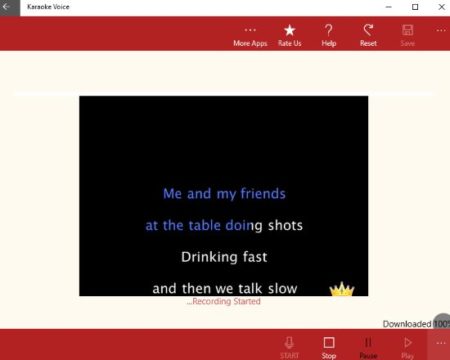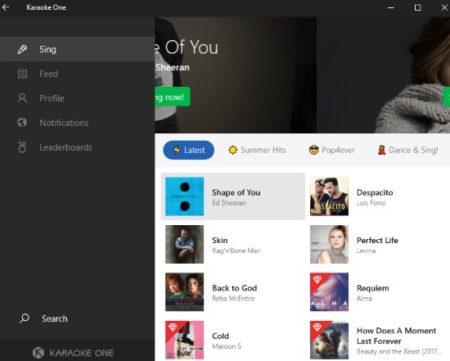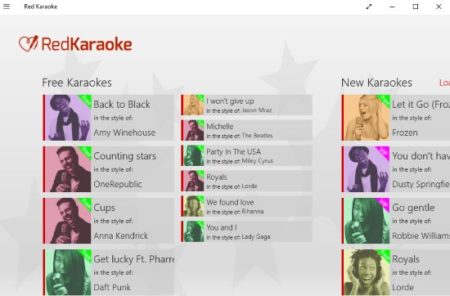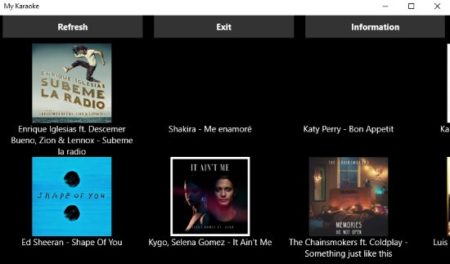This article covers 5 free Windows 10 Karaoke apps. Karaoke means that vocals are taken out of a song and only music is played for you. You will hear music and the lyrics of the song will appear on your screen so you can sing along. These karaoke apps can be a lot of fun at parties, or get together with friends and family.
All the karaoke apps are free to download from the Windows 10 store. Some of these apps also let you save the recordings to your computer in mp3 format. Let’s look at these free Windows 10 Karaoke apps below.
Karaoke Voice
Karaoke Voice is a free Windows 10 karaoke app where you can sing along the music of your favorite song. The lyrics of the song will be displayed on screen and you have to sing them when they become blue in color. When you start this app the home interface of the app will just have the a start button given in the center of the page. Click this button and you will be taken to the screen where songs are listed as tiles, and you can browse them and select through them. Or you can even enter a particular song in the search box at the top of the app page. When your song comes up, it will take a few seconds to download. Then your song will start playing when you click the start button given in the tool bar below. Also the app will start recording your karaoke song that you sing. The lyrics of the song will appear on the screen and you can start singing along. When you are finished with the song, you can listen to it using the play button. The karaoke song that you recorded can be saved in mp3 file format on your computer.
Check out a detailed review of Karaoke Voice for Windows 10 here.
Karaoke One
Karaoke One is a free karaoke app for Windows 10. The interface of the app can be seen in the screenshot above. You will be required to log in to the app by creating a account or by signing in using your Facebook ID. The latest songs are listed on the interface of the app and you can easily choose one of these songs to play. You can even search for a particular song of your choice. When you click on a song to play it, you will get three options before the song plays. The three options are record audio and video of the karaoke song that you will be singing, record just the audio of the song, or don’t record anything just sing. Choose the option you want to go along with. You song will come up on the screen and will start playing. You can start singing along with the lyrics as they appear on the screen. If you recorded a song you can publish it in the app easily.
Red Karaoke
Red Karaoke is a free karaoke app. The interface of the app can be seen in the screenshot above. The free karaoke songs are listed first in the app and as you scroll you will see the new karaokes added to the app, genres, latest recordings, popular recordings, etc. You can listen to recordings that other users have made on the app. To record your own song, go to the free karaokes, and select a song. As soon as you select a song a video recording screen will open up on your computer. You can choose if you want to record video karaoke or just audio. Then start the karaoke and your song will be recorded. To save this recording you will be required to sign in to the app and create a account.
Check out a detailed review of this app for Windows 10 here.
Karaoke SingLikeAStar
Karaoke SingLikeAStar is a free karaoke app. In this app you can see that songs have been divided into various categories. Like in the screenshot above you can see the karaoke songs have been divided into different categories like country, pop rock, hip hop, dance, etc. You can browse the app through these categories or you can go through it by viewing the newly listed songs first. When you select a song it will open up in full screen and the song will start playing. You can follow the song through the lyrics which appear on the screen and sing along.
My Karaoke
My Karaoke is a free Windows 10 karaoke app. In this app you have all the latest songs listed on the home page of the app. You can scroll through all the songs and choose the one you want to sing. Once you select a song it will open up in the app screen and start playing. The lyrics will appear on your screen and you can start singing when the words start turning blue in color to keep up with the music. The app just lets you sing karaoke, but doesn’t let you record what you are singing. You can share the karaoke with your friends through various social networks.
Conclusion:
These are 5 free Windows 10 karaoke apps which will let you sing along. The songs played only have music in it and no vocals. You will be shown lyrics on the screen and you can follow the lyrics to sing along. I like almost all the apps in the list. The one I liked the most is Karaoke Voice, as it lets you save your recordings as well. So give these apps a try and see which ones you like.