Here are 5 free workout log book apps for Android. These apps allow you to log your daily exercises and review them later. These apps let you log daily exercises with details like weight, set, comments, and reps. You can add as many exercises as you want and set a timer too to track them. These apps save the workouts by date and you can go back in calendar to see any previous day’s workout and analyze that. Some of these apps are quite advanced as they let you export the workout data that you have logged in them as an Excel file. In some of these apps, you will have to create a free account while you can use some of them without an account.
If you are a fitness freak then you should log your daily exercises. If you are not getting the expected results then you can audit your workout log and then make the necessary changes. Also, you can share your log with others as well using these apps. To log an exercise, you just have to select it and these apps will add that to today’s date. Along with an exercise, you can add the details like weight used, sets, reps, time, notes, etc.
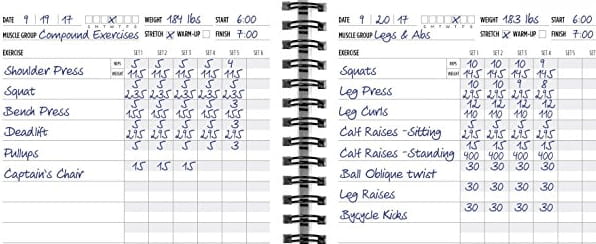
5 Free Workout Log Book Apps for Android:
RepCount
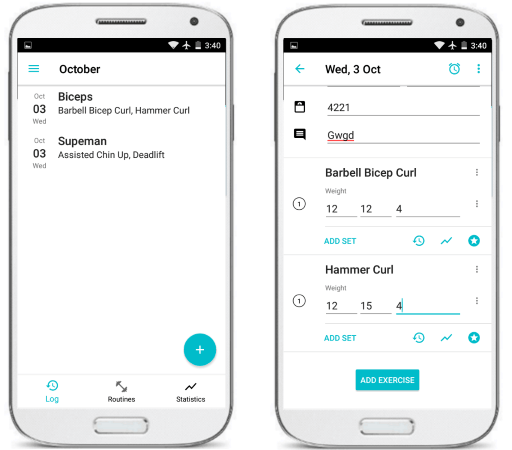
RepCount app lets you log your daily exercises easily according to the dates. You can add an exercise by selecting it from a list and then specify the corresponding details. You can easily add different exercises in this and it will keep adding in them in a list manner. The list is basically sorted by date and you can select any previous date to see the corresponding log for auditing. Additionally, if you want to share your workout log for any specific date then you can do that. It allows you to share your workout log via Bluetooth, email, message, etc.
You can easily use this app for logging your daily workouts. Simply get this app and then install it. After that, easily start entering all the exercises that you perform daily. Tap on the “+” icon from the bottom and then you can select an exercise from the list to add in your log. It assigns all the exercises that you add to the current date and you can easily audit them later. Also, you can tap on any date to share the workout log with anyone via sharing options that it shows.
Simple Workout Log
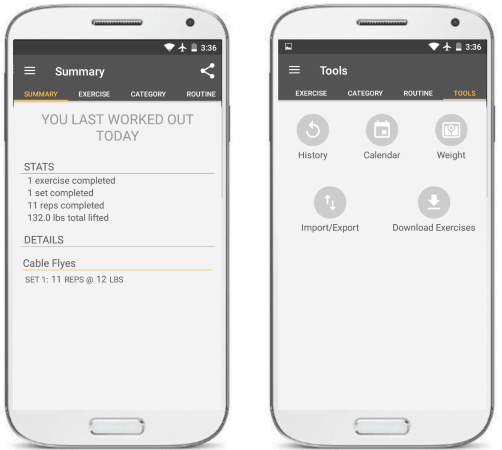
Simple Workout Log comes with the list of almost all the exercises. You can use this app without creating an account to log, save daily exercises. You can simply select an exercise, specify the corresponding details and then it will add that to the current day. You can add as many exercises you want and it will keep adding them in the same date. While adding an exercise, you have to specify details like duration, comments, sets, reps, etc. And then save that. There is a calendar available in the app that you can use to see all the workouts that you performed on a specific day of the year. And the best part is that, it even lets you export the workout log to the cloud or you can save that locally on your phone.
Install this app from Play Store using above link and then you can start using it. At first, it will ask you to download the list of all the exercises. Simply allow it and then select an exercise from the “Exercise” section and then specify the corresponding details. You can add other exercises in the same way and it will add them to the current date. Apart from adding different exercises, you can add timer to each exercise and start your workout.
FitNotes
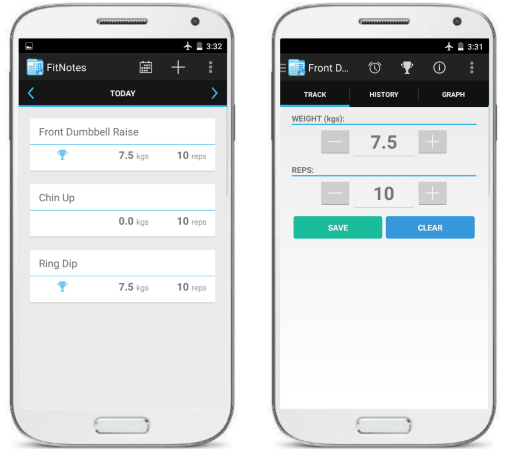
FitNotes is a very straightforward workout log book app that you can use on your phone. You just have to select an exercise from the list, specify the details of weight, reps and sets and then save them. You can add every exercise that you perform daily and then it will keep saving them on the current date. There is a calendar as well which you can use to see the exercise that you performed on a specific day. It makes it easy to log exercises and you can audit then later using its pretty simple interface. Apart from logging, you can use this app to share your workouts from a specific date over emails, message, Bluetooth, etc.
Get this app, install it and then start using it to log all the workouts that you do. From the main interface, tap on the “+” icon and then fill out the workout details. It mainly asks you to fill the details like reps and weight. You can select any exercise from the list and add that to your day. You can save the data that you enter and log exercise in this way daily. There is a calendar in it that you can open and select any date from it to see the corresponding exercises. You can also share them easily.
Minimal Workout Log
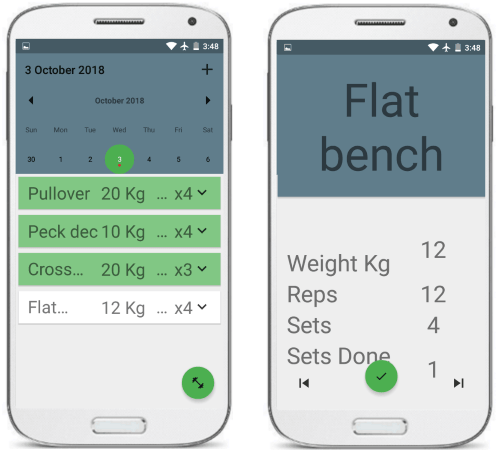
Minimal Workout Log is a simple app that lets you log your daily workout painlessly. This is an ad- free app that offers you simple interface and a calendar to see the previous logs of the workouts. Here it doesn’t have a list of exercises so you have to add name of an exercise manually while adding that in the log. You can add as many exercises as you want to the current date and save the data. You can also use this app to track an exercise that you are currently performing. Just keep updating the sets in the app and you will know when your exercise will finish.
Just install this app and then start logging all the exercises. Tap on the “+” icon from the top right side and then enter the exercise details. Here you have to specify the exercise name, sets, reps, and weight. After that, it will save all the data and will assign that to the current date. You can use the calendar from the top side anytime to see the log of exercises that you performed earlier.
Workout log
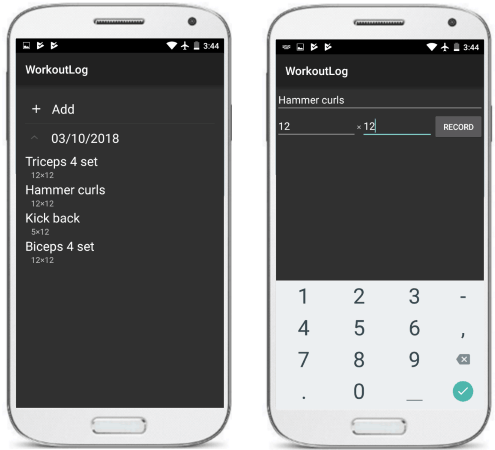
Workout log is an extremely simple and straightforward app that you can use to log your exercises. It saves the log in a date wise manner but there is no calendar. It makes the list of exercise log by dates and you can tap on any date to see the corresponding log. In this app, you just have to specify the exercise name, weight, and reps. And you can add all the exercises in it that you do and then it will save them all under the same date. And later you find all of them from its main interface.
Get this app from Google Play and install it. Next, start adding daily exercises in it and then you can audit them if you want to. Just tap on the “Add” option and then start adding exercise in the list. Enter the name of the exercise and then details of the sets and weight you used in your workout along with the repetitions. Next, tap on the Record button to save the data. And in this way, you can keep adding the workout details.
Also see: Free Online Workout Log Books
Final thoughts
These are the some of the best free workout log book apps that you can try. Use these apps to log all the daily workouts and audit them later. Most of these apps are ad free so you will not feel distracted while using them when internet connection is active. Also, some of these apps provide you some very nice features that you will like. So, if you are looking for some free and dependable workout log book apps for Android then try any one from this list.