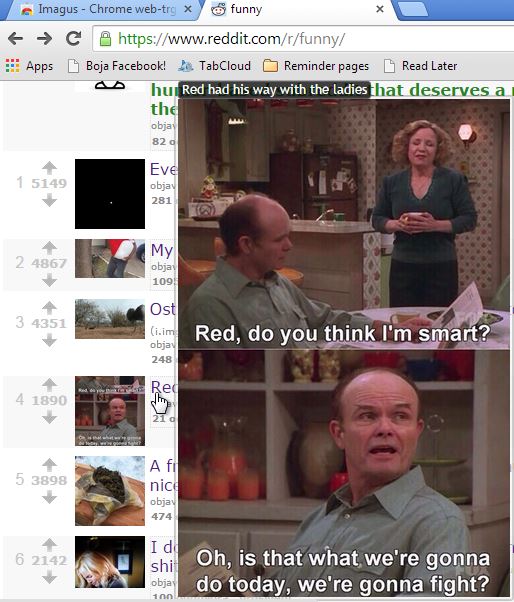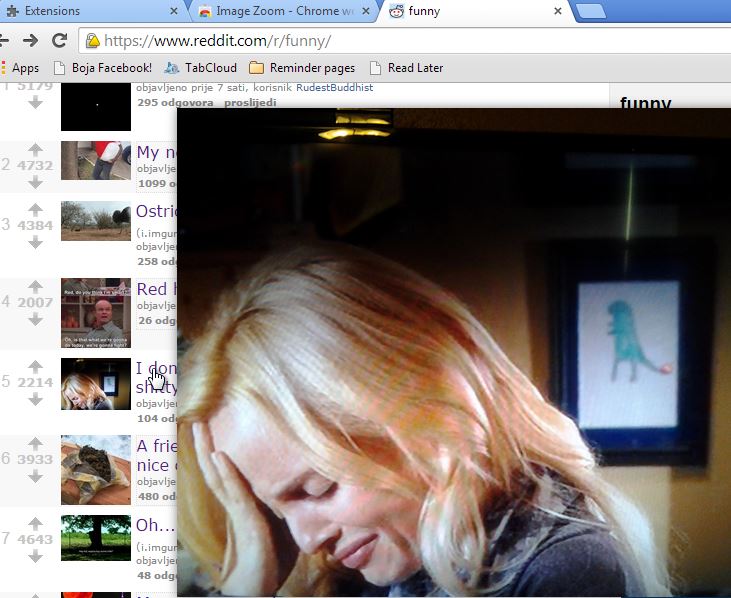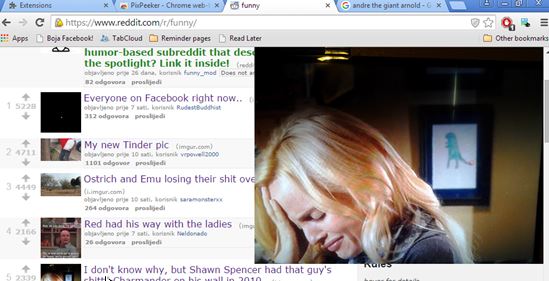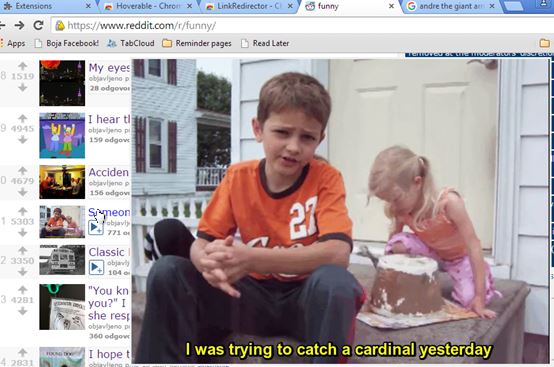Here’s a list of 5 image link hover preview extensions for Chrome. What these extensions do is they make it easy for you to view images linked on websites without actually having to click on them. Just hovering your mouse over an image will activate a pop-out and in this pop-out you’ll be able to view the image in question. Not all of them support all websites, but majority of popular websites are supported and can have their linked images viewed simply by hovering the mouse over the link.
Let’s see how exactly it is that these extensions work.
Imagus
Imagus is an image link hover preview extension that worked right away after I installed it. What makes it stand out is a large selection of options that allow you to tweak everything to a great extent.
Most websites worked great, I could load images easily by hovering the mouse over them. Pop-up box had a link text in the top left corner so you don’t forget what the link is talking about. Don’t forget to open up extension settings where you can find options for customizing triggers, shortcuts, default image zoom, pre-loading of images and more.
Get Imagus.
Image Zoom
Image Zoom supports all the common image formats like JPEG, PNG, GIF, BMP, SVG and even video formats like MP4, OGV and WEBM. Links on all websites should work, at least they did for me.
This is a much simpler extension without settings that can be tweaked. What it does have are useful keyboard shortcuts like for example pressing “z” temporarily disables the pop-out, pressing “a” opens up the image in a new tab, and so on.
Get Image Zoom.
Also, have a look at 4 Broken Link Checker Extensions For Chrome.
PixPeeker
PixPeeker was a bit flaky to be honest. It only worked with direct image links that had JPEG or GIF in their extension, for example. Other non-direct image links would not activate the pop-up box.
Another thing that’s a bit limiting about PixPeeker is that it seems to be limited to only Imgur and Livememe. Image link hover preview didn’t work on other websites. This extension is easy to use but somewhat limited in features when compared to all the others.
Get PixPeeker.
ImagePreviewer
ImagePreviewer needs an additional extension called LinkRedirector to work properly. It should work with linked images on every website, at least it did on the ones I tested.
Similar selection of settings for tweaking everything is available like the ones offered by Imagus. Some of the available settings include the positioning of the pop-out box, delays, captions tweaking, and more.
Get ImagePreviewer.
Also, have a look at Preview Social Links Using HoverCards Chrome Extension.
Hoverable
Hoverable is another extension that can be placed into the category of simplistic image link hover preview extensions. No additional settings are available for tweaking and most image formats as well as websites are supported.
Automatic resizing will put the pop-out box for image preview always within the current view, even when opening up large images. Extension is easy to use and it just works without any additional tweaks.
Get Hoverable.
Conclusion
For what I do online, for the websites that I visit, ImagePreviewer is perfect. I recommend that you also install it if you need your image link hover preview extension to work practically everywhere. Those that only need it on social networks and more popular websites should go with something like Hoverable because it’s simple and it just works without lots of confusing tweaking.