Here are some best free software to merge CSV files in Windows. Using these software, you can combine multiple CSV files into one CSV file along with all the additional information. Most of the software in this list take a directory full of CSV files and then merge them in a final master CSV file. In some of these tools, you can specify a range from the CSV file you want to copy and merge. You can also opt for excluding some files if you want. And not only merging CSV files but you can use these software to split CSV files as well.
If you often use CSV format to manage tabular data, then you can use these software. If you have multiple reports or any other statistical data from various sources and you want to merge, then you can try out these software. You just have to select files that you want to merge and specify some parameters to get the final file. In the list, I have also added an Excel addin to do the same. So, if you more often use Excel, then you will be able to directly merge CSV files within Excel.
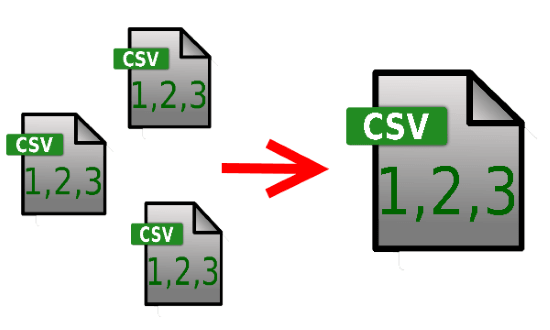
Merge CSV Files with These 3 Free Software:
CSV Utility
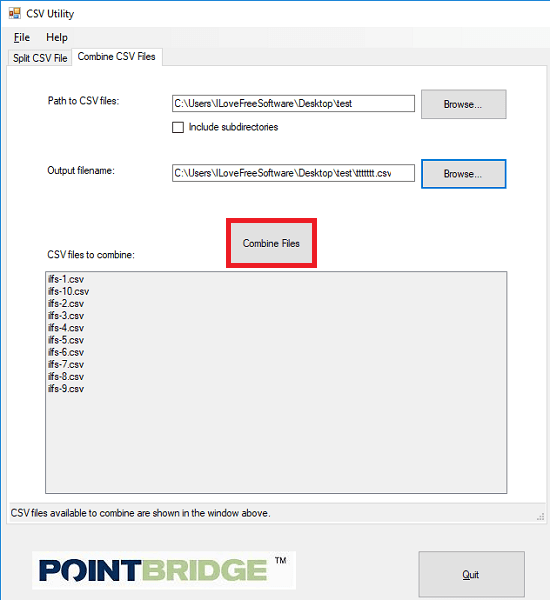
CSV Utility is a simple tool to merge and split CSV files with ease. You just have to specify a directory full of CSV files that you want to merge and it will combine them all in just a few seconds. It can even combine CSV files which are located inside the subdirectories of the specified folder. It runs in portable mode and can save the finally merged CSV file to any location in your PC.
Using this software for merging CSV files is very simple. Just get the software and then run it. After that, use the “Merge” tab of the software to specify the CSV files that you want to merge. You can specify the folder that contains the target CSV files and as you specify the folder, it will show the list of the CSV files that will get merged after you start the merging process. Finally, when you are done, you can hit the “Combine Files” button to get the final merged CSV file.
RDBMerge
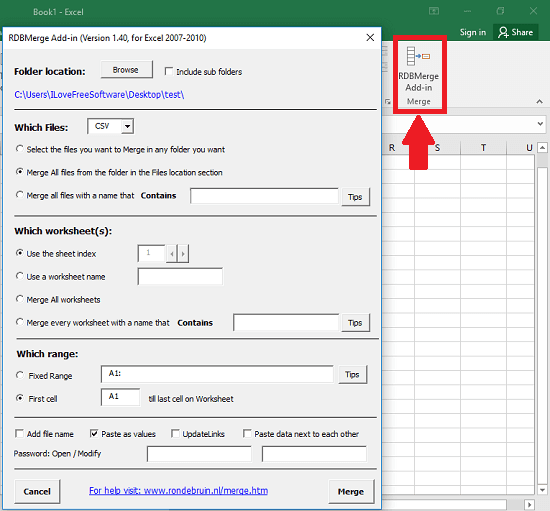
RDBMerge is actually an Excel addin to combine multiple CSV files. It gets integrated into Excel and you can call it whenever you want to use it. You can use it to combine any number of CSV files into a one single CSV file. And the best part about this CSV merge tool is that, it lets you define a specific range to select the input CSV files and create the final CSV file. In addition to this, you can also specify other options too like adding the filename in the final file, only merge CSV files with specific text in their name, merging all the contents with each other, merge all worksheets and some others.
To use it, you can download the Excel addin file from the link above. After that, you can install that. To install the add-in, just open it once and enable it if Excel gives any warning. Next, you can access it from the end of the “Data” tab. Now, you can start merging CSV files. Just click on RDBMerge from Data tab and then its interface will open up. You can use the Browse button to specify the directory which contains the target CSV files. After that, specify the merging parameters and start the merging process. It will open the merged sheet in the new Excel window and then you can save that.
csv-merge
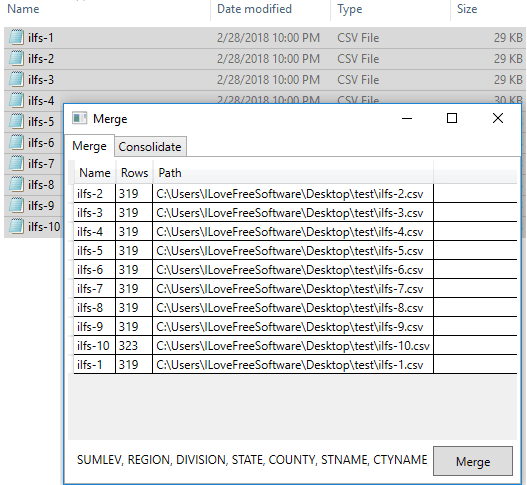
csv-merge is another free software that you can try to merge CSV files efficiently into one. It offers a very simple user interface where you can just drag and drop the target CSV files to merge them into a single CSV file. It automatically identifies the column names from each CSV file that you want to merge and then add that in the final CSV file. When you drag and drop the CSV files on its interface to merge them, it shows the number of records, their name like details. However, you cannot change the order of the files here. Just after dragging and dropping the target CSV files, you can hit the “Merge” button and it will combine all the CSV files into one. Simple as that.
Final Words
These are the best free software to merge CSV files that I have found. You can use any of these software to merge many CSV files into a single CSV file easily. And I have added an Excel add-in too in the list that will be helpful if more often use Excel. You can merge CSV files directly within Excel and save the final file. So, if you are looking for some free CSV merger software for Windows, then you can try these tools that I have listed above. And if you know of some other tools to do the same, then you can tell me in the comments.