Here are 3 free online VCF viewers. A VCF file (also known as vCard) is helpful to store contact information. It can store single or multiple contacts and there could be first name, last name, email address, phone number, fax number, company name, zip, state, and other information. If you have some VCF file and looking for some online option to check the content stored in VCF file, then these 3 services will come in handy.
The services that I have covered here are not meant for viewing VCF files only. You can add CSV file also and then see the information stored in it. You can also create new contacts manually, delete a contact, create different contact groups, etc.
Let’s check these free online VCF viewers one by one.
Google Contacts
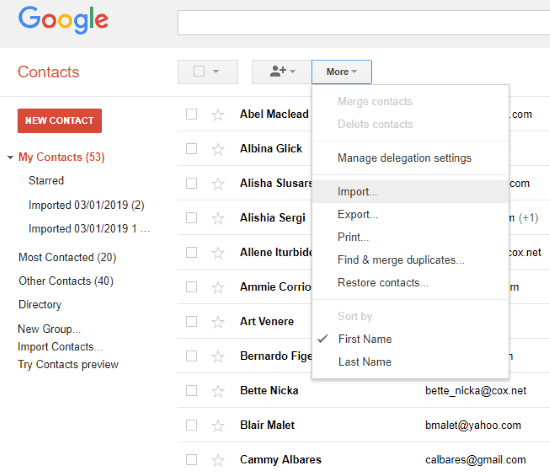
This (Google Contacts) is my favorite option to view VCF file contacts and store my important contacts. You can also manage contacts like edit, delete, create a new contact, etc. You can also sync contacts with all the devices logged in with same Google account.
To view contacts stored in a VCF file, you can use More button in Google Contacts and then select Import. This will help you add VCF file and load all the contacts. Once all the contacts are added, you can manage them and also view details of any contact by clicking on it.
iCloud Contacts
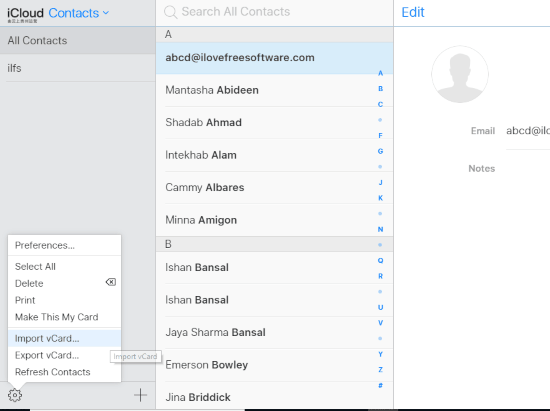
Like Google Contacts, iCloud Contacts also support VCF format file. That simply means you can import a single or multiple contacts VCF file in iCloud Contacts and view them. You can also search for contacts. Apart from that, you can manage contacts which include editing, creating a new contact, deleting a contact, etc.
To view VCF file contacts, login to your iCloud id, then use Contacts option. After that, you can use Settings icon available on the bottom left corner and use Import vCard option. You can see the same in the screenshot above. This way, you can add contacts from vCard file and view them.
Yandex Mail
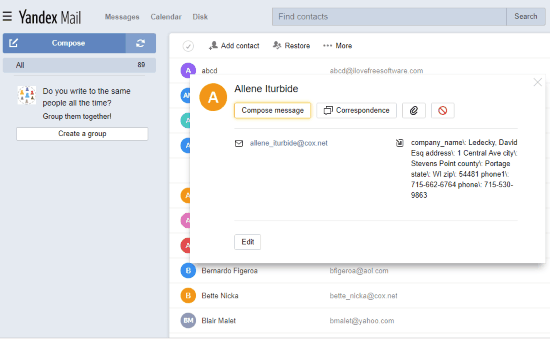
Yandex Mail is a Russian email service which also supports vCard file to add and view contacts. You can log in to your Yandex Mail account or create a new one. After that, use the Contacts section. Click on the More icon and use Import contacts from file. By this, you can add VCF file, and then view all the contacts stored in it.
It also helps you manage contacts which is another good thing about it. You can also create groups and store different contacts in those groups.
If you are looking for VCF viewer software instead of websites, then you may check this list.
The Conclusion:
These are the free online VCF viewers. Among all these services, my preferred choice is “Google Contacts”. I use it as my primary contact management service and I am quite satisfied with its features. Other two options are also good. So, you can check all of them, and then select the best one. I would recommend you Google Contacts.