This article covers 5 best open source PDF readers for Windows. These free software let you add multipage PDF file and then you can view its content (images, text, bookmarks, etc.). Each of these software has at least one unique feature. So, you will have additional benefits.
A couple of these software come with tabbed UI. So, adding multiple PDF documents is possible in a single interface. Also, you can annotate PDF with one software, rotate PDF with another, change view mode to book view, single page, etc., convert PDF to text with a software, and more. Basic features like take print of PDF, zoom in and out PDF,
So, let’s begin with the first open source PDF reader.
SumatraPDF
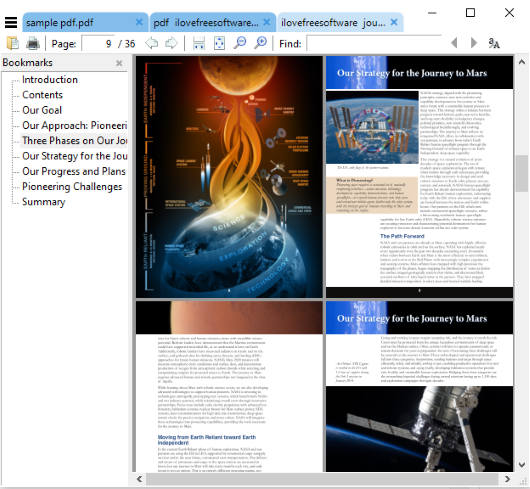
This (SumatraPDF) is one of the best open source PDF reader software for Windows. The features are pretty awesome, like the:
- Tabbed UI feature using which you can open multiple PDF files on a single interface with different tabs. One tab will be reserved for a single PDF. You can jump to any tab anytime and also see Bookmarks of a PDF on the left hand side.
- Another interesting feature that I like a lot is you can save PDF as text document. That means, it also works as PDF to text converter software.
- Apart from that, it has three different view modes: single page, book view, and face to face (to view four pages together).
- You can also rotate PDF pages and enable presentation mode.
- The features to zoom in and out a page, move to a particular page, and take print of PDF are also there.
Overall, the software has all the good features that are needed in a good open source PDF reader software.
LibreOffice Draw
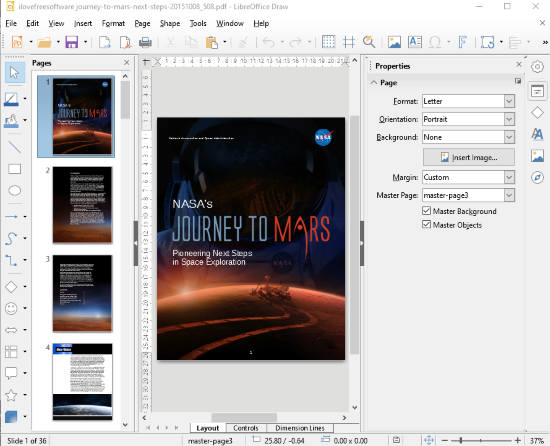
LibreOffice Draw is actually a part of a very good Office Suite (LibreOffice), but the software is also a great open source PDF viewer. It supports multiple pages PDF and thumbnails of all pages are visible on the left part. Clicking on a thumbnail will show the entire page on its main interface.
As it is a drawing application, you can use its drawing tools to annotate PDF. It comes with filled ellipse, line, lines and arrows, basic shapes, connector, symbol, flowchart, and other tools. Use the tools of your choice and then you can save the PDF with all the changes.
Some other interesting features are also available. It lets you add pages to PDF, set background image for a particular page, delete a PDF page, and more.
You can also use it as PDF to ODF converter because it lets you save PDF as ODF format file also. The features are quite good in this software and therefore it is a great competitor to other open source PDF viewers covered here.
Apache OpenOffice Draw
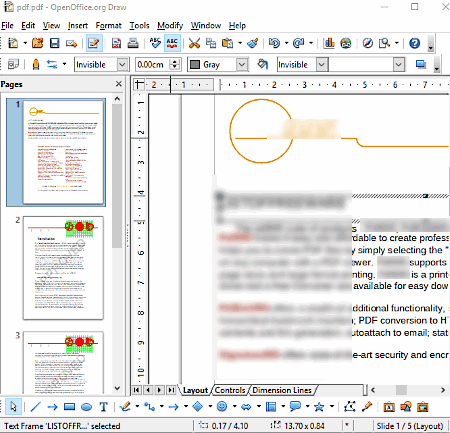
Apache OpenOffice Draw is pretty much similar to LibreOffice Draw. It is also a part of very popular Office Suite (Apache OpenOffice). You can add multiple pages PDF and thumbnails of all the pages are visible on the left side. Selecting a thumbnail will show the page content on the main part.
It also lets you add pages, delete pages, save PDF as HTML, etc. You can also use it to create a new drawing from scratch, use annotation tools, and other features.
Inkscape
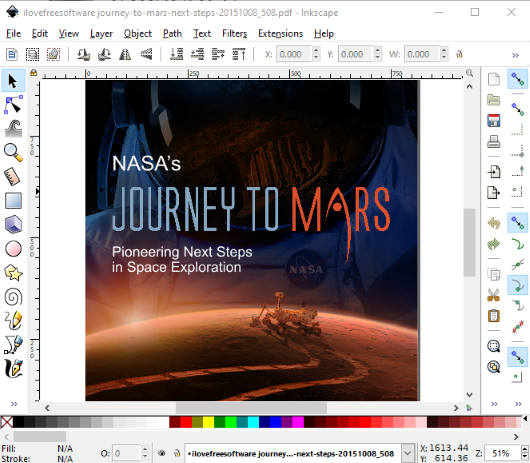
Inkscape is actually an open source software for creating and editing vector graphics file, but it also supports PDF files. So, you can add a PDF file and then view its content. Though it supports both single page and multipage PDF files, it lets you view only one page (for multiple page PDF) at a time. You can select which page you want to view.
The option to convert PDF to SVG, PDF to PNG, PDF to EPS, PDF to DXF, etc., are also there. Thus, it is also a good PDF converter. In addition to these features, you can blur PDF page, add any of the available filters, change color, add a layer, and use other features. If you are looking for all such features in an open source PDF reader, then this software is all you need to try.
TIAEditor

TIAEditor (or PDFEdit) is also a nice option here. The interface looks a bit old, but features are good. Like SumatraPDF, it also provides tabbed UI. So, opening 5-6 PDFs and using them won’t be a problem.
This software can also be used as open source PDF highlighter software. It is so because it has annotation tools. You can highlight selected part, remove PDF text by adding empty space, etc. The feature to copy a particular part of PDF to clipboard is also there.
Some tools which are the parts of some PDF suite are also present here. It provides PDF page rotator, PDF page deletion, PDF metadata viewer, etc. All such interesting features make it great.
The Conclusion:
Here I wrap up this article which has best open source PDF reader software for Windows. If you need some PDF viewer software which also provides Office tools, then you should LibreOffice and Apache OpenOffice software. Otherwise, the best one on this list is the first software.