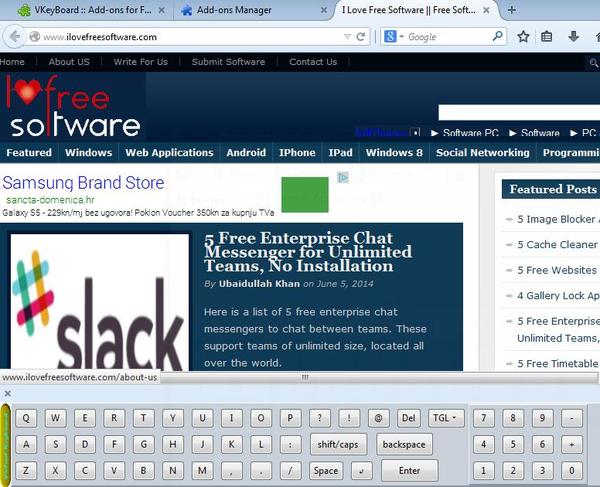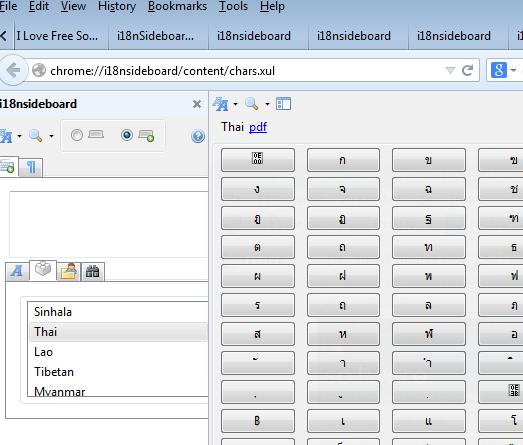Here’s a list of 3 virtual keyboard addons for Firefox, which you can use to create virtual keyboards inside Firefox. Virtual keyboard protects your login information from being detected by keyloggers because they don’t send key press information the usual way that physical keyboards do. They use alternative routes, and are therefore safer to use when typing passwords, credit card number and other sensitive information.
Let’s check out what we found for your Firefox browser below.
FxKeyboard
FxKeyboard is a virtual keyboard addon for Firefox that activates after selecting input fields on websites.
It doesn’t have any kind of special options to configure virtual keyboard supports English, German, Slovenian and Croatian locales. Language locales are detected automatically using your system language. After installation, just open up a website, select an input field, name for example, and the keyboard will pop-up at the bottom of the screen. As soon as you move away from input fields, the keyboard will disappear from the screen until the next time that you click on an input field.
Get FxKeyboard.
VKeyBoard
VKeyBoard is present all the time, at the bottom of the screen, unlike FxKeyboard that only pops up when you need it.
It’s not a full-fledged keyboard all the time. It can be minimized by clicking on the Virtual Keyboard button which can be seen on the side to the left. VKeyBoard supports English, Russian and German keyboard layouts. Language locale is changed by clicking on the TGL keyboard key and then by changing the language from the drop-down selection menu that pops up. When you need a virtual keyboard just click on the Virtual Keyboard button in the bottom left corner, which should be there after you’ve installed the addon.
Get VKeyBoard.
International Sideboard
When it comes to keyboard language locale support International Sideboard puts all the previously mentioned extensions to shame.
We haven’t gone through all of them, but according to the addon authors over 300 languages and thousands of different Unicode characters are supported. The only trouble with this keyboard is that it works a bit unusually. For example the keyboard opens up in a new tab where you have to type the text that you need typed in a special text area in the sidebar from where you then have to copy it into actual input fields on a website. Still, using this virtual keyboard addon isn’t that difficult once you get used to it, and when you take into consideration what kind of language support you get, learning how to use it is well worth the sacrifice.
Conclusion
FxKeyboard offers the most seamless integration of a virtual keyboard out of the three that we tested. It’s easily activated by clicking on an input field. We suggest that you give it a try first if you’re looking to have a virtual keyboard that doesn’t put too much strain on your work flow, because it won’t put any. For something a bit more advanced, you’re gonna have to use one of the other two virtual keyboard addons that we talked about, with International Sideboard being the most “intrusive” one out of the three, the complete opposite of FxKeyboard.