Here is a list of 5 websites to get free PowerPoint templates. MS PowerPoint is the widely used software for creating presentations. It is used by almost everyone, ranging from school students to professionals of big enterprises. Although the PowerPoint comes with many default templates but you get even better templates by downloading new templates from the Internet. Most of the websites offer paid templates, so I have compiled a list of those websites which provide PPT templates for free.
There are hundreds of templates for you to choose from, spread across multiple categories. All the templates get downloaded as ZIP file which you need to extract and paste to the Templates folder. You can find it under the Microsoft Office folder at the location where you’ve installed Office on your PC. So, let’s get started with them.
1. Office Templates:
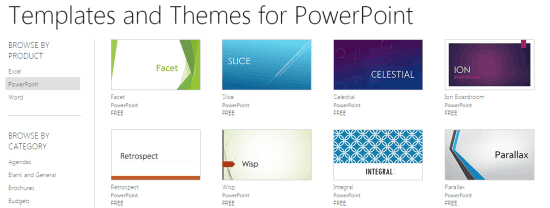
I will start the list with the Microsoft’s official online source for downloading templates. The official source has numerous PowerPoint templates for you to browse. On the homepage, you will see the featured PowerPoint templates while all others can be browsed by filtering them on the basis of categories. There are a total of 33 categories, which means you can find the one which matches your need.
You can click on any template to read info about it, including the list of purposes for which it can be used. On the same page, Microsoft also suggests more templates like the one opened by you. You can also choose to sign-in to your Microsoft account while using them if you want to sync your favorite templates across all devices and MS Office suite.
Do remember that you need to have a licensed version of MS Office to use the templates downloaded from this official source.
2. Indezine:
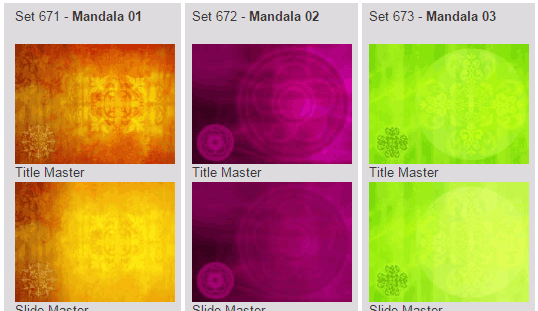
The second website in the list is Indezine. The website is owned by one of the most famous PowerPoint expert Geetesh Bajaj and he’s also the Microsoft Most Valuable Professional award winner. The website offers 5000+ free PowerPoint templates divided into multiple categories. You can browse through all the templates and download them for free by going to each of them individually. All the templates come with a description mentioning info about them, including the occasions for which they can be used to make presentations. According to the website, all the templates support all the versions of PowerPoint.
Apart from individual downloading, the website also offers the choice of downloading multiple templates as a combo in the form of a CD or ZIP file. But this option is a paid one.
3. Brainy Betty:
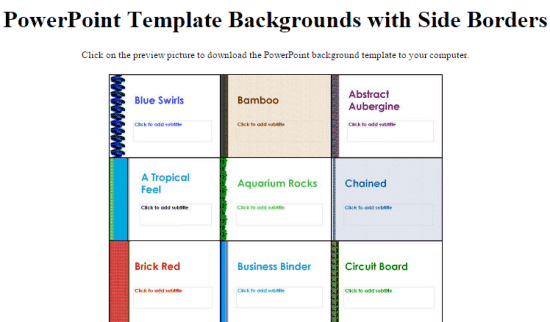
Brainy Betty is the third website in the list to get free PowerPoint templates. The homepage of the website lists all the PowerPoint templates in the form of categories. You can check each category’s name along with the counter showing the number of templates included in it. You have to click on the category name to check the individual PowerPoint templates. The website doesn’t provide any information for any of the templates. You simply need to click on the template and it will be downloaded to your PC.
4. Slide Hunter:
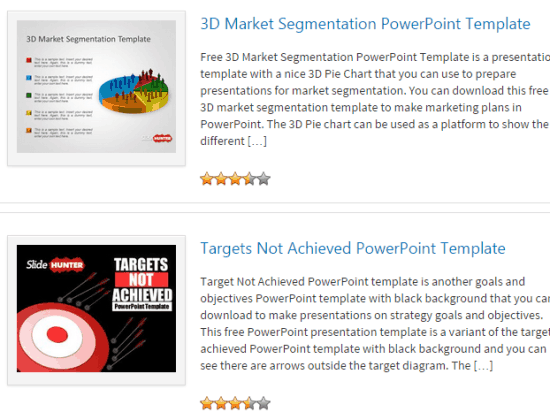
The second last website to get PowerPoint templates is Slide Hunter. It has a collection of 2500+ PowerPoint templates, which are compatible with PowerPoint 2007, 2010, and 2013. All the templates are available under different categories, which are further categorized to sub-categories. So, you can easily look for the templates for your purpose. For each template, you can read the info and check the star rating to get an idea about the usability of template.
However, you need to either register with website or share the template page on the social media to download it. If you choose to share on social media, then you will need to do it for every single template but the registration means you can download any number of templates without any hassles.
5. PPTTemplate:

The last website to explore in this list is PPTTemplate. This website has a good collection of free PowerPoint templates, but it doesn’t have any categorization on the homepage. For each template, you can see its thumbnail preview, read its name, and hover the mouse over it to read its description. However, when you click on any template, then you will see all the available categories on that template’s page.
The page also includes a complete description of the template, user rating, and a list of all the colors used in the template. The only thing to remember is that PPTTemplate requires you to share template on any social media (Facebook, Twitter, or Google+) for getting the download link. It also recommends templates based on the one opened by you.
So, it’s time to wrap up this list of 5 websites to get free PowerPoint templates. All of them have a really good collection of free PowerPoint templates and for almost all types of occasions and purposes. Try them out to make your PowerPoint presentations look more professional and stand out from the crowd.
You may also like: 11 Best Free .PPTX Viewer Software.