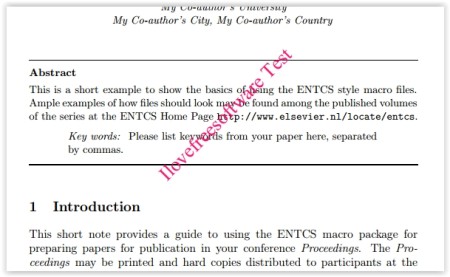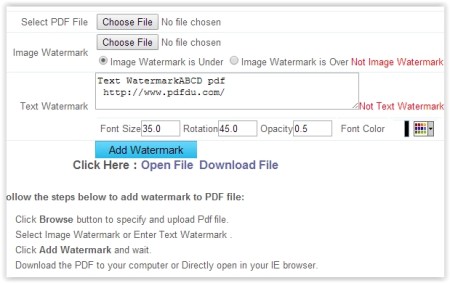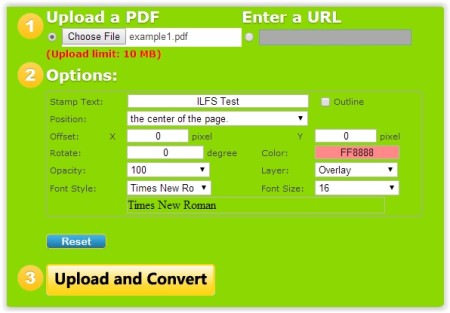Here is a list of 5 websites to watermark PDF online free. You can easily add watermark to your PDF files using these websites for free.
Adding a watermark, as the common understanding goes, is done to protect your work from being encroached upon. In today’s world where everything is available online and can be downloaded easily, chances of your work being used without your knowledge is very high. So, what you can do to ensure that your copyright is not infringed upon is add a watermark. These websites let you do exactly this.
The 5 websites reviewed in this article are Watermark PDF, PDFAid, watermarkpdf, PDFdu, and VeryPDF.
Watermark PDF:
The first website to watermark PDF online is Watermark PDF. This is a good platform to use as it provides you with a lot of options. You can adjust settings like font size, font type, watermark position, color, rotation angle, and more. These settings let you generate exactly the kind of watermark you want for your PDF file. In addition to these settings, you can also apply special effects to your watermark, provided by the website.
The first step is to upload the PDF file on the website, after which you can manually adjust the settings. There is no prescribed maximum file size by the website. The settings area has some really exciting options like setting transparency level, adding effects to watermark. Once you are through these settings, hit the Watermark button and your file will be ready in seconds. You can download it by clicking on the download option.
Read the detailed review here.
PDFAid:
PDFAid the next website in this list to watermark PDF online. Basically, this website provides you with an entire kit of actions that you can perform with your PDF files. You can convert images to PDF, join PDF files, Split PDF files, and more, apart from adding watermark to your PDF files. You have to choose the Watermark PDF option from the home page, and then go through the procedure. The settings options available on this website are exactly similar to the ones provided on the above mentioned website. You can adjust transparency levels, select font size, color, angles, and more. The file can be downloaded from the provided link, once the watermark has been added.
Read the detailed review here.
watermarkpdf:
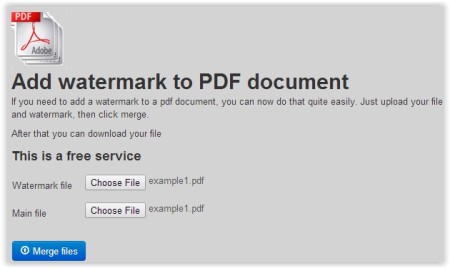
The next website mentioned here, that can help you to watermark PDF online is watermarkpdf. The name of the website is similar to the website mentioned on top, but they are two different platforms.
Adding watermark to your PDF file on this platform is much simpler and quicker. But, you also do not get to adjust all the settings manually. All you can do is upload the watermark file, and then the PDF file. Once you have done that, just hit the merge button provided below. The website will automatically merge the two files together and generate a PDF file with the watermark for you to download. The website supports only PDF format, so make sure your Watermark file is in PDF format.
PDFdu:
PDFdu is the next website in this list to watermark PDF online for free. The website has a good set of features that help you in adjusting your watermark according to your choice. You have to first upload the file after which all the settings can be done. You can choose to keep your watermark under the main text or above the main text. Some of the other settings you can manually alter are font size, color, rotation, angle, and obviously the text. To enter the watermark text, a separate box has been provided with unlimited characters. You can download your file once it is ready.
The most interesting feature of PDFdu is that it lets you choose between two types of watermark. You can either choose to upload an image watermark, or add a text watermark. The image formats supported by the website are jpg, bmp, png, tiff, and more.
VeryPDF:
VeryPDF is the fifth and final website in this list to watermark PDF online. Like other websites, this website also has its own set of features that let you generate a watermark of your choice. The PDF files on this website can either be upload from your PC or you can enter the URL of any online PDF file. All you have to ensure is that the size of the file is not more than 10MB. After this, you can move ahead and adjust settings like position of the watermark, opacity, font style, color, offset, and more. You can also choose whether the watermark will appear above the text or below it. Finally, just hit the Upload and Convert button and your file will automatically download within seconds.
Try out all these above mentioned websites and add watermark to your PDF files in order to prevent anyone from taking away the credit for the work done by you. Do not forget to give us your valuable feedback through comments.
You can also read our post on 5 Free Software to Convert PDF to Word Doc Online