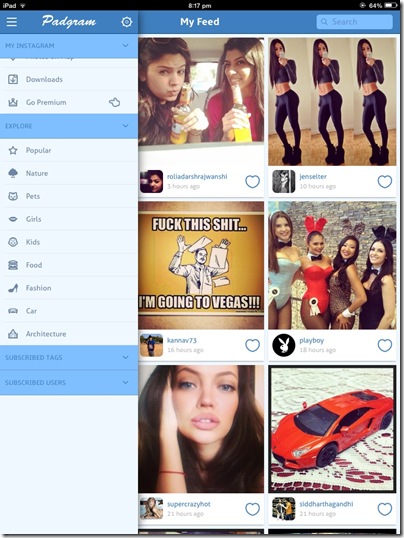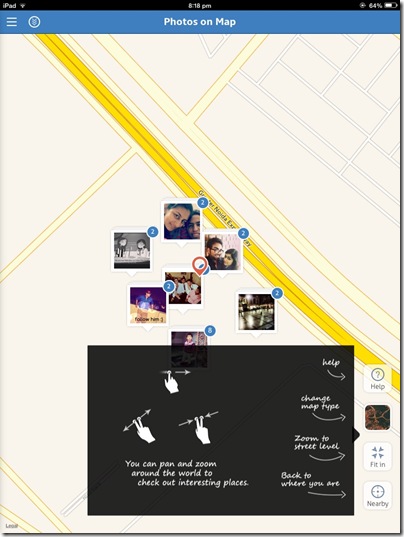Padgram is a free iPad application that lets you use Instagram on iPad with added functionality. It can manage multiple instagram accounts instead of one. With a beautifully packed interface, the application has the ability to save Instagram photos in the Padagram album without any hassles. It divides the photos into different categories so that you never have to browse through the unwanted photos again. Making full use of the large iPad screen, the app has full blown interface which spreads seamlessly around the screen. It also enables you to download multiple photos with one click.
Usage:
Application has a really fresh and nice interface. The sidebar is divided in many sections. My feed section shows happenings of your Instagram. The sidebar also contains the my likes option to separately view the content that you have liked. The extra feature which is worth mentioning here is ‘Photos on map’. From the sidebar, when you tap on ‘Photos on map’ you see a map showing your location. It shows the Instagramers from your area and some of the photos they’ve posted. Also, you can drag the location pointer anywhere you like and you can get the Instagramers of that area.
There is a small download sign at the main menu, clicking on which will take you to the current page you are viewing. From there you can choose the photos by multiple selection and can save them in the Padgram library. There is a small problem here. More than 100 photos cannot be saved. The sidebar also shows various options to choose from. The photos are divided in the sections such as Popular, Nature, Pets, Kids, Food, Fashion, Girls, Cars, Architecture etc. There is also an option for separately viewing uploads from your subscribed tags and subscribed users.
Another feather in the hat is added by the fact that you can password protect this application from the app settings but this feature is only available in the pro version. The images open beautifully as a pop up with options to download, share and check the geo-tagging status if applicable. A single swipe in up or down direction will dismiss the pop up and right-left swipe can switch between the images.
Final Verdict:
The application interface is pretty smooth. I personally didn’t feel the need to use the Instagram application again once I installed this. If you are a frequent Instagram user, this application is surely a boon for you. There is no reason to switch back to the native Instagram application once you start using this.
It can be downloaded from here.