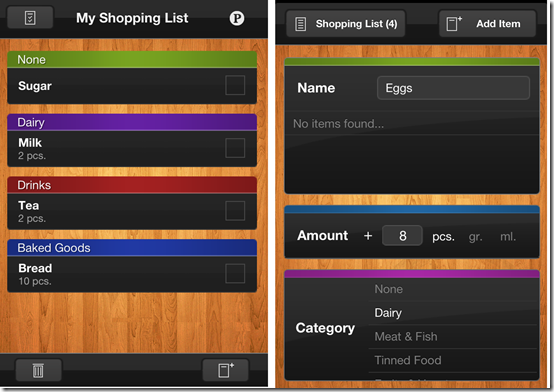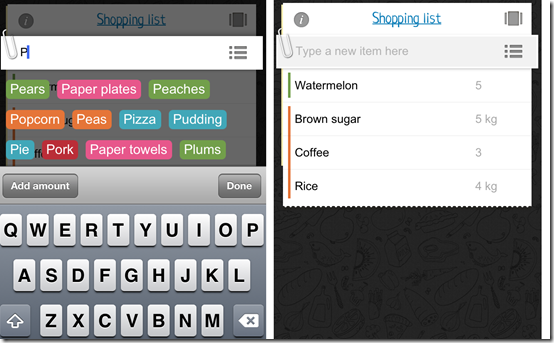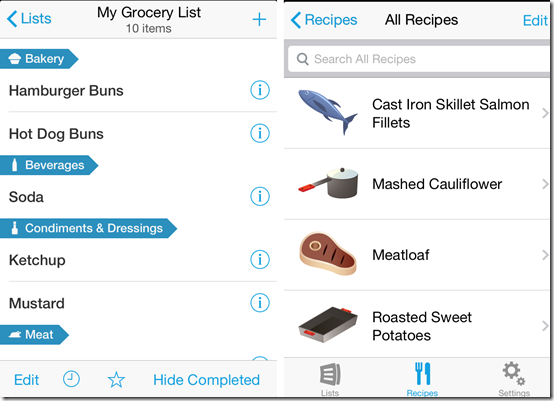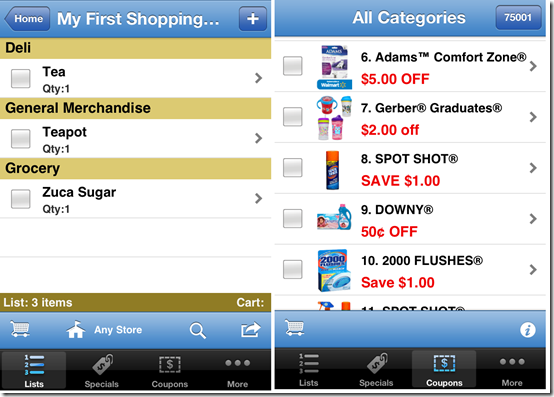In this article, I am going to tell you about 5 free grocery list making apps for iPhone. These apps let you make list of all the grocery items which you may like to purchase while shopping.
Its very easy to create, edit, and manage your grocery lists using these apps. These apps comes with built-in search feature which you don’t even need to enter the complete name of item you want to buy. Just enter a few alphabets and apps automatically displays suggestions. Some of these apps also shows you the items left to shop, directly from the app. If you want to share your grocery list with some other person then you can also do so via these apps in just a matter of seconds.
Now, I don’t want to keep you waiting for long. Lets get started with the apps:
1. Shopping List Free:
Shopping List Free is the first addition from me in this list of grocery list making apps for iPhone. This app has a very simple and easy to use interface with just 3 options. First for choosing the units of measurements (Metric/US), second for adding items to grocery list, and the third one for deleting the items from the list.
To add any item to the list, just tap on the Add Item icon and fill the following details: Item name, amount, and Item category. The item, you want to add, can be added to its appropriate categories like : Dairy, Meat & Fish, Tinned Food, Fruits & Vegetables, Drinks, etc. The good thing about the app is that it also shows the number of items, left for purchasing, directly from the app’s icon.
2. myShopi – Shopping List:
The next grocery list making app for iPhone is myShopi. The myShopi app lets you create grocery list on the basis of stores. The app has 13 stores and 8 local stores for you to choose from. When you have created the list, you can add items to it by searching for them either by typing the name or by simply tapping on the images of the items. The other way round to add your items to the list is by scanning the barcode on the products. You can also enter the numerical digits of bar code manually if you don’t want to scan it.
The app has 25 categories for you to choose items from. These categories makes it easier for you to search for you desired product. For each item, you can also add quantity, price, and note about it. The app has in-built calculator for calculating the total price of the items that you add to the cart. Besides this, you can add your own categories/items to the app and also add the items which you buy more frequently to the Favorites category. You can also share your list via email.
3. Grocery List Free:
The third app that I would like to mention here is Grocery List Free. There are two things which impressed me the most in this app. First thing is its Search bar and the way it displays the suggestions. When you start entering the name of the item in the search bar, it displays the related suggestions in the form of word cloud. The number of words forming the word cloud increases or decreases depending on the suggestions that the app found. Whenever you enter an alphabet, the word just pops out the on screen which gives a different and unique user experience.
The second thing about the app that I liked is that the app lets you group the items of a single category by assigning a single color code. You can assign them the color code to group them on the basis of any category that you may like. When you have assigned the color to each of the item then app automatically clubs all the items with same color at a single place.
4. AnyList – Grocery Shopping Lists & Recipes:
AnyList is the fourth list making app for iPhone in this list. With this app, you can make multiple lists for shopping. Each of the list made by you can be of following type: Grocery List, Categorized List, Basic List, and Custom List. Similar to other apps, you can add items to the list by simply searching for them or manually entering them. The app keeps a record of the items added by you both recently as well as most frequently. This feature helps you in adding the items to your list quickly. This app also displays the total items left for purchase right on the app’s icon.
You can share the list via mail as well as print it. Besides the grocery list, the app has Recipe section where you can add the recipes you like or you want to try at home. The app has 5 recipes added to its list by default.
5. Grocery Pal:
Grocery Pal is an unique grocery list making app for iPhone which apart from providing the feature of making grocery list, also shows you the weekly savings and coupons related to different items and stores. First let me tell you about the main purpose of the app which is making the grocery list. The app lets you create the multiple lists which you can manage easily. You can add the items to list by searching using the in-built search bar. The app also lets you add items by browsing your history and items set favorite by you. While adding any item, the app lets you add its photo, store name, quantity, unit price, and notes about it.
Now, lets talk about the weekly savings and coupons. To get these benefits, you need to provide the zip code of your locality. The app displays the coupons and savings from the stores around your area. You can filter the coupons and savings on the basis of either store name or on category of the products. You can also add the stores to the app if the store desired by you is not listed on the app.
This completes my list of 5 free grocery list making apps for iPhone. Try these apps and never forget any item that you want to buy. As I already mentioned that you can also share the grocery list made by you. It means that you don’t even need to go out of your home to purchase anything, just share the list with your spouse, friends, sibling etc. and they will do all the hard work for you. You are also welcome to share the name of the app which impressed you the most.