Home Streamer Lite is a free iPad surveillance app which lets you record anything and then live stream it over same Wi-Fi. After streaming, you can view the live stream using any browser (except Internet Explorer). The feed streamed by the app over internet is really awesome in quality and you can easily figure out what’s going on. The best part of the app is that you can also view live streaming of feed via your iPad, iPhone or iPod Touch, if you have iOS 7 or above installed on them. This makes surfing the live streaming even more convenient.
This video surveillance app for iPad lets you stream video feed only from rear camera of your iPad. Apart from this, you can adjust display size as Full Screen, Aspect-Fit, and Original Display. The app also displays frame rate of live streaming continuously while viewing the live feed. This app supports following video resolutions: 320*240 (for iPhone 3GS), 640*360 (for iPhone 4), and 960*540 (for other devices).
This app can prove to be fruitful in situations like when you would like to keep an eye on your children while you are in kitchen or you would like to monitor your employees from your personal cabin.
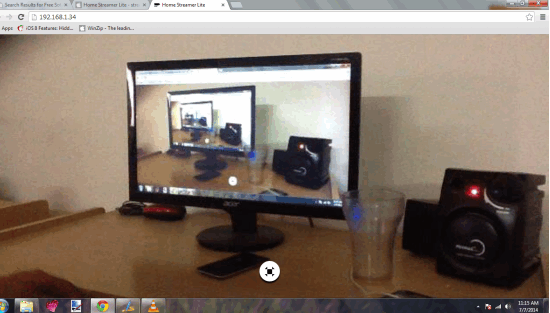
How To Use Home Steamer Lite iPad Surveillance App:
One of the best part of this video surveillance app which attracted me towards it is that its so simple to use the app. You only need to install the app with no add-ons or any other third party tools required. Before you start using the app, do make sure that you are connected to a working internet connection. When you launch the app, you get interface as shown below.
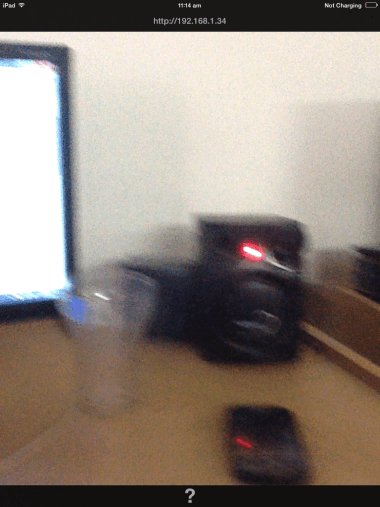
From the screenshot, you can see that there is not even a single option on the screen except for the Help option. You can see that interface shows two things: A URL and secondly the video that you are capturing using iPad’s camera. The URL, which is displayed at top, is the one which you need to note down for surfing the live streaming from browser. Do make sure that both your iPad and the browser are on same Wi-Fi otherwise you will not be able to surf the streaming.
Now, simply open any browser (except Internet Explorer) and type that URL in address bar. Just a few seconds later when you hit the Enter button, you will start viewing the live streaming on your browser. You can also confirm that the connection is established from your iPad (whenever the connection is made, the app starts displaying frame rates on screen just below the position where URL is displayed). The app also displays the URL with port number, data transfer rate, and frame rate.
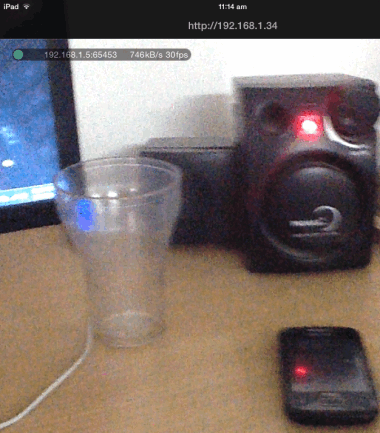
In the browser window, you can see the live streaming being displayed with only one option at bottom side (refer first screenshot of this review). This option lets you switch display size among Full Screen, Aspect-Fit, and Original Display. To switch display size, you only need to click on the option. With each click, you can see the display size changing in real time. As I had mentioned earlier, you can also view the live streaming from your iOS 7 compatible iPad, iPhone, and iPod Touch. The options are exactly same for both PC and your device’s browser.
You may also like: 5 Free Webcam Surveillance Software.
Final Verdict:
Home Streamer Lite is a really cool iPad surveillance app for streaming live feed. The app is perfect in living up to expectations as the video streamed by the app was of brilliant quality and I didn’t face in any lagging in streaming. The only thing that I wished that it would have been better if it could stream the feed on any Wi-Fi network instead of same. But still, it can prove to be a good app for those who are looking to monitor the activities within their house or limited distance.