DIY- Skill for Kids is a free iPhone DIY app for kids to learn new skills everyday. The app is developed for the kids in the age group of 8-16. They can use the app for learning a wide range of skills, like Actor, Animator, Architect, Athlete, Beatmaker, Camper, Chef, and much much more. The app has a collection of about 100 different skills which are spread across different categories, like: Academics, Art, Dance, Innovation, etc.. With so many skills to choose from, you can be sure that there will be at least one skill which your kid will be attracted to learn.
For each skill, the app tells its definition and displays different challenges which your kid needs to complete to learn the skill. Your kid can prove that he has completed the challenge by posting a video, Photo from library, or capturing a new photo. The app rewards your kid with real patches for his achievements. Apart from this, your kid can follow other DIY users, check their projects and skills, and chat with them by sending messages.
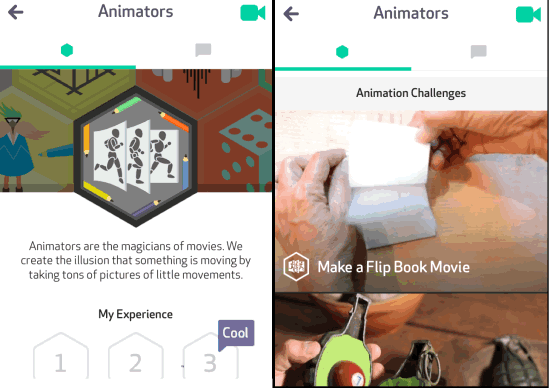
Using This iPhone DIY App for Kids To Learn New Skills:
When you launch DIY- Skill for Kids app, it will ask you to choose an avatar, enter age, and create a nickname. The app doesn’t let you set a custom nickname, you have to choose them from the list provided by them. After this, you have to provide your email address and choose a password to complete registration. On the next screen, you have to choose the skill you want to learn. You can also choose multiple skills simultaneously. There are three sections going through all skills: All, New, and Mine. The All section displays all skills available with app, New section displays recently added skills, and Mine section displays the skills chosen by you.
![]()
On tapping any skill, app will show you the definition of that skill. Each of the skill also has a skill group which you can join only after completing at least 3 challenges from the complete list of challenges.
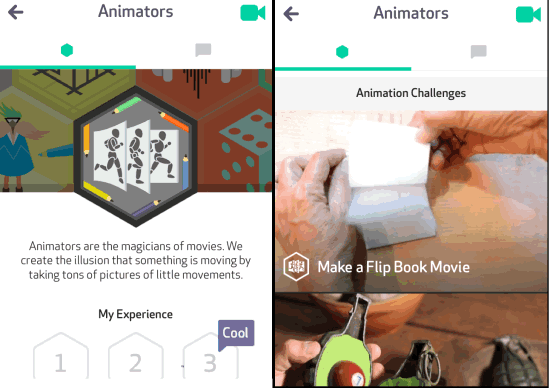
To post your video, tap on the camera icon at top right or on Do It option at bottom. Now, tap and hold on the screen to record. To save video, stop holding and tap on Green colored icon at top right corner.
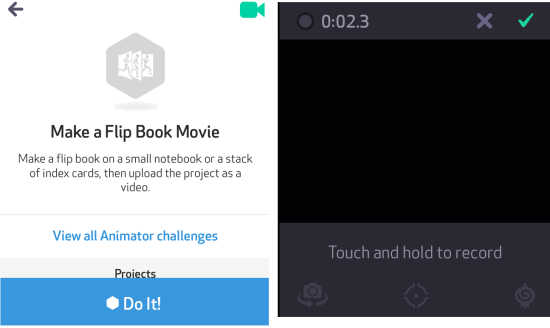
This way, you have to complete all the challenges to learn the skill and earn patches.
Other Options of this iPhone DIY App for Kids To Learn New Skills:
The app has some other options as well for you. Tap on three bar icon at top to see them. These are: Messages, Skills, Stream, and Explore.
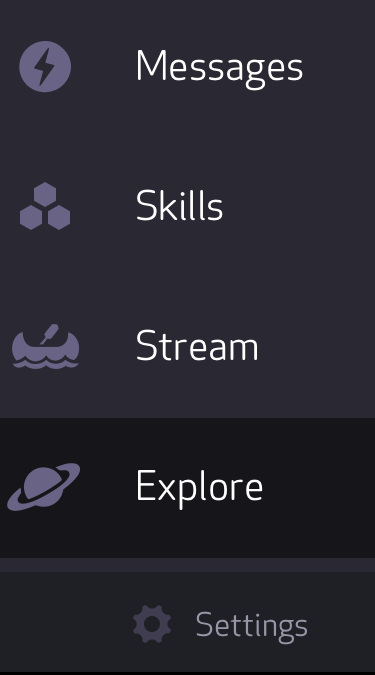
- Messages: Check all the messages received by you from here.
- Skills: Check complete list of skills from here. You can also add them and check the ones you have already added.
- Stream: Check projects and videos posted by other users. You can also comment and favorite them.
- Explore: Check out cool projects picked by DIY app staff, community favorites, new members, etc.. You can also comment and favorite them.
You may also like: Windows 8 Do It Yourself (DIY) App Free.
Final Verdict:
DIY- Skill for Kids is an awesome free iPhone DIY app for kids which really helps them in learning new skills. All the challenges for each skills have been added carefully. These challenges helps kids in learning new skills step by step which makes them learn skills easily. If you are looking for an app to teach new skills to kids, then go for this one.