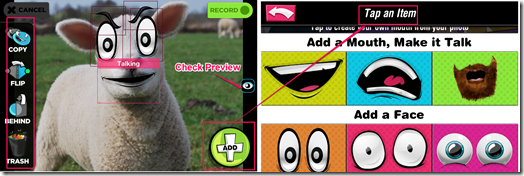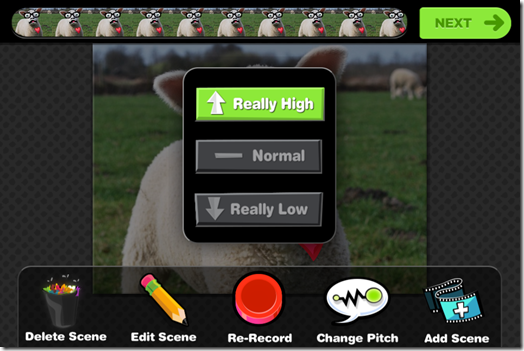YAKiT Kids is a free iPhone fun app which lets you create funny animated videos of 15 seconds. You can use pre-created photos or any of your personal photo for creating the video. The app has various items which can be added to the photo to make the video even more hilarious. Some of the items are Create Your Own Mouth, Use Pre-Created Mouths, Add Eyes, Nose, Eye-brows, Add A Talking Character, Special Effects etc. You can edit the video anytime during the creation of the video to make it the way you want it to be. The app lets you save the video to your iPhone so that you can share it with anyone from anywhere.
Key Features Of This iPhone Fun App:
- Free to download and use.
- No registration and completely ad-free.
- Create funny animated videos of 15 seconds using photos.
- Use your own personal photos or the one that comes with the app.
- Add various funny items to the photos to make videos even more funny.
- Save the video to your phone to share it with anyone.
Using This iPhone Fun App:
You can download the YAKit Kids either by searching on the iTunes App Store or by clicking on the link given at the end of this review. You can make the funny videos using this app straight away as this app doesn’t have any registration process. The interface of the app is very simple and its very easy to make videos in this app. Launch the app and tap on Start New to begin your first video project.
Select whether you want to use the pre-created scenes or any other photo from your own collection. The app also lets you click the picture from within the app. The selected photo will appear in enlarged form on the next screen with a few options and tools surrounding it. You will see a Add button at bottom right of the screen. Tap on it to add various interesting items to the photo. Some of the available items are Create Your Own Mouth, Use Pre-Created Mouths, Add Eyes, Nose, Eye-brows, Add A Talking Character, Special Effects etc. Tap on the item which you want to use.
The selected item will get added to the main photo. You can tap and drag the item anywhere in the photo. On the left side of the photo, you will see that there are a few options which will help you with the items which you add to the photo. These options are: Copy, Flip, Behind, and Trash.
- Copy: If you want to copy any of the item in the photo, then you do it by using this option.
- Flip: This flips the selected item in the direction opposite to item’s natural direction.
- Behind: If any item is coming in front of some other item but you want to put that item behind, then tap on this option after selecting that particular item.
- Trash: If you want to delete any of the item, then you can do so by tapping on this option.
When you have finished adding all the items to make the people in the photo appear funnier, tap on the Record option to start the recording process. While recording, do remember that you can make the video of up to 15 seconds only. The recorded video is known as Scene in the app. When the recording is finished, the app provides following options: Delete Scene, Edit Scene, Re-record, Change Pitch, and Add Scene.
If you want to change the pitch of voice, then you can do so by using the option Change Pitch. You have 3 types of pitches to choose from: Really High, Normal, and Really Low. Choose the one that you like and tap on Next to go to saving option. Tap on Save To Camera Roll to save the video.
You may also like similar fun app Talking Tom and Talking Ben News for iPhone reviewed by us.
Final Verdict:
The YAKiT Kids is a very amazing iPhone fun app to create funny animated videos. The interface and steps are so easy that even a 5-year old can make videos with the app in seconds. This app is surely worth a try as videos made by the app are so funny that you will love it. Do give it a try to kill some boredom and have enjoyment.
Get the YAKiT Kids iPhone fun app from here.