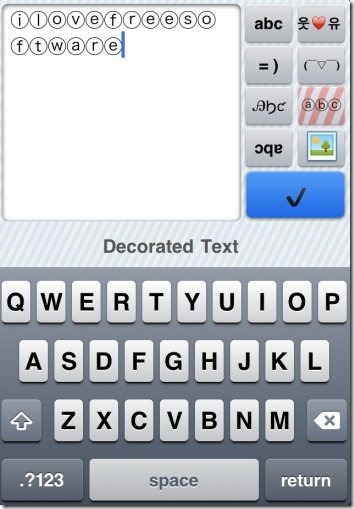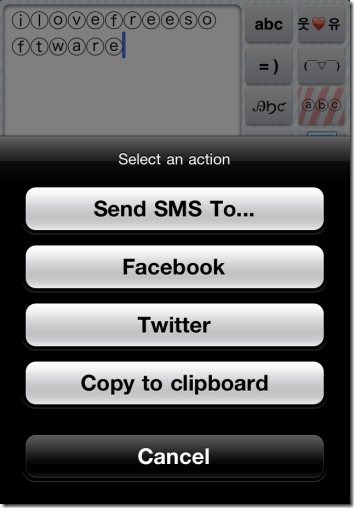Keyboard Pro is a free iPhone keyboard app to enable a smart keyboard for creative texting on iPhone. This iPhone keyboard app lets you create unique text and then copy the text to clipboard to use it while texting, emailing, or chatting with any of your buddy. Copying the text to clipboard lets you use the text in any text field on your iPhone.
This iPhone keyboard app is truly a simple app that provides hundreds of customizable emoticons to make your text creative. The app brings you multiple smart symbols, emotes, Japanese emotes, decorated text of two types, and upside down text which you can copy and paste to any text field on your iPhone.
Do note that this app does not replaces your iPhone keyboard. Instead, you open this app like any other app, use the smart keyboard that is inbuilt to create your creative text, and then copy that text to any other application / email.
The good part of this iPhone keyboard app which I liked is that the free version of the app is ads free. Another good part of this Keyboard Pro app is the ASCII emoticons and ASCII art. The app provides a collection of good ASCII emotes and art in the categorized format. You can select any ASCII emotes and embed the same in the text field on your iPhone.
Use of creative text which you type…..
Apart from copying the text to clipboard, this keyboard app for iPhone also lets you embed the text directly to messaging application, Facebook, and Twitter. This makes it easy for you to directly copy the text to your default SMS text field. The only option which I was missing in this app was sharing the text directly via Email. The app developers should include the option of exporting the text directly to the text field of email. For now, you can copy the text to clipboard and then paste in email.
You can also check out free keyboard apps for Android reviewed by us.
Features Of This iPhone Keyboard App:
- The app provides creative text to use on iPhone.
- Multiple creative text type which include symbols, emotes, Japanese emotes, decorated text of two types, and upside down text.
- You can copy the text to clipboard and embed the creative text in the text field on your iPhone.
- The app allows you to directly embed the text in your default messaging application, Facebook, and Twitter.
- This iPhone keyboard app is a very lightweight app.
- You can embed ASCII text emotes and arts in the text field.
- The free version of the app is ads free.
Also, check out the post by us on Wireless Remote Mouse app for iPad.
Install Keyboard Pro App:
Click here to download and install Keyboard Pro app from Apple App Store. You can even scan the QR Code image below and get the download link with ease.
Keyboard Pro app lets you write with creativity on your iPhone. Just enter your favorite symbols, emotes, Japanese emotes, decorated text, and the like to make your text look good. This lightweight keyboard app for iPhone works pretty well and if you are a heavy texter, then this is one of the must to have apps.