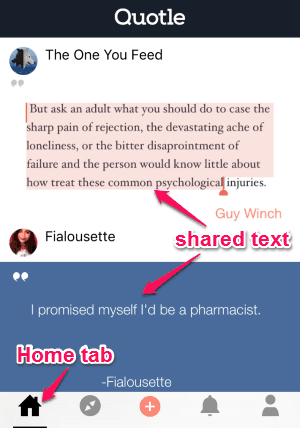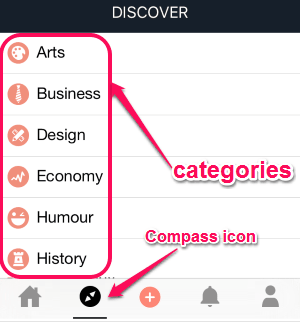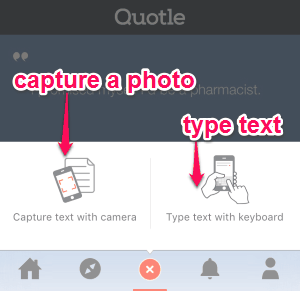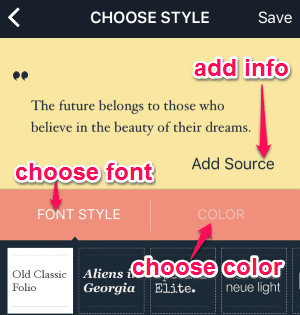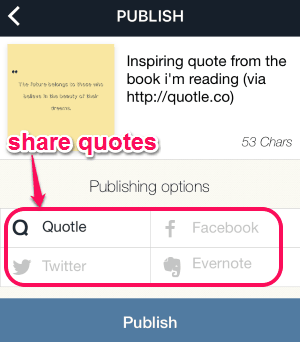Quotle is a free iPhone text recognition app to discover, save, and share quotes or pieces of text from books. It comes with advanced text recognition technology, which turns your iPhone into a text scanner to save and share various quotes or text lines from the book you’re reading. Similar to the core OCR software, this app also recognizes text from captured image. You can easily capture text from books using your iPhone’s camera and then share them via this app after recognition. The recognized text can be made as an attractive text card for sharing with customizable fonts and designs.
You can add text info and share quotes via Facebook, Twitter, and Evernote to the world. Using this app, you can also follow people around the world to see what quotes or text they share on Quotle. It lets you discover various quotes and authors by browsing among many topics, like Arts, Business, Design, Economy, Humor, and much more.
The following screenshot shows the app interface with various text and quotes shared by people all around the world.
Ultimately, this app is to share inspiring quotes or pieces of text from different books with the world. Whenever, you want to share some quotes from the book you’re reading, then use this app to do so with ease. You can capture a photo using iPhone’s camera and Quotle will recognize the characters from the photo. After that, you can generate a nice text card with custom designs and fonts.
Note: This app is especially for book lovers, so if you’re a book lover then this app is definitely for you. You might also like “Speak and Translate” app for iPhone which comes with text recognition as well as voice recognition feature.
How to Discover, Save, and Share Quotes:
You can download and install “Quotle” from the link given at the end of this post or from the App Store.
How to discover texts and authors:
You can discover text and authors shared by people all over the world and communicate with them via comments on quotes. There are many categories available for you to browse text, like Arts, Business, Design, Economy, Humor, History, Inspiration, Literature, Philosophy, Poetry, Politics, Religions, Self-Development, Science, Spirituality, Society, Sport, and Theater. Simply tap the “Compass” icon at the bottom of the screen to discover quotes. The following screenshot shows the categories and how to discover text.
How to capture text using the camera:
You can either type some text to share or capture a photo from which Quotle will recognize the characters. Quotle uses Optical Character Recognition to analyze the captured photo and parse the text from it. You can simply tap the “+” icon to either capture a photo or type some text. The following screenshot shows how to capture text using the iPhone’s camera.
How to design a text card:
After you extract the text from a photo or type something, you can make a nice and beautiful text card with custom color background and fonts. Simply choose among five different colors and 8 different fonts to make your quotes look astonishing after you share them. You can also add info about the text such as author’s name, source title, and year. The following screenshot shows how to create a text card and add info.
How to save and share quotes:
After you’re done with designing a text card, you can simply save it to your iPhone’s library or Evernote account. Create tons of text cards and share them to your friends via Facebook and Twitter. The following screenshot shows how to save and share quotes and text.
My Final Verdict:
Quotle is quite an interesting and useful text recognition app for iPhone which helps you discover and share various quotes. Tons of quotes shared by people around the world can be discovered among various categories. Personally, I like this app as it allows us to follow others and see what text they are sharing with Quotle.
Try this app from the link here.