Weather ON is a free iPhone weather app which displays real time weather update with beautiful tiled interface. These tiles are so cool that you will love using the app just because of its appearance. The interface of the app is really amazing, you will get attracted to it just from your first interaction with the app. All the icons of the app are in form of tiles. This weather app for iPhone provides you with detailed weather updates about the location set by you.
The app displays current temperature, maximum/minimum temperature, temperature feels like, UV level, Visibility distance, humidity, wind speed, dew point, pressure, Sun rise/Sun set time, Moon rise/Moon set time, etc. If you don’t want to see the detailed view, then you can also opt for Simple view option displaying only current temperature, time, and location name. You can view the forecast for Now, Today, and Tomorrow from a single screen.
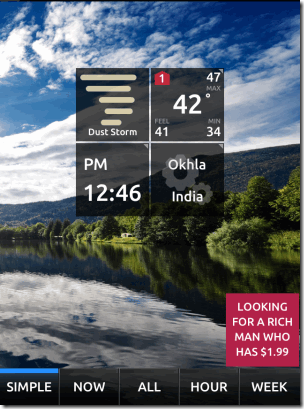
The app even lets you check the forecast by breaking it into hourly and weekly basis. The other interesting feature of the app is that it also displays the live temperature on the app’s icon on your iPhone’s home screen. Besides that, this app has a feature of alerting you about weather update via Push-notifications but free version alerts you only for 15 days. After this, you need to upgrade to premium version.
Note: Free version of Weather On iPhone weather app shows weather of only one location at a time, while paid version lets you see weather for multiple locations together.
Using This iPhone Weather App:
When you launch the app, you will see a screen with different options but with no temperature update or weather forecast. Here, you will see an option for adding location. Tap on it to search for your preferred location and save it. You can search for the location either by entering manually or using GPS to determine you current location.
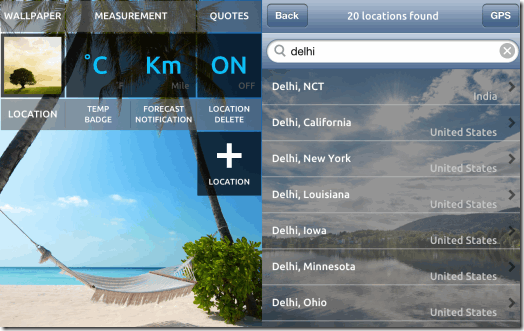
After selecting the location, you will see the home screen of the app as shown below. You can see that there are 5 options: Simple, Now, All, Hour, and Week. (Refer the first screenshot)
- Simple: It displays minimal but important weather information to you. It includes current weather condition, current temperature, max./min. temperature, time, and Settings option to adjust options as per your choice.
- Now: This options provides you with complete weather update about now. Apart from the info shown in Simple view, it displays the UV level, Humidity (%), Visibility distance, Wind speed, Dew point, Pressure, Sunrise/Sunset time, and Moon rise/ Moon set time.
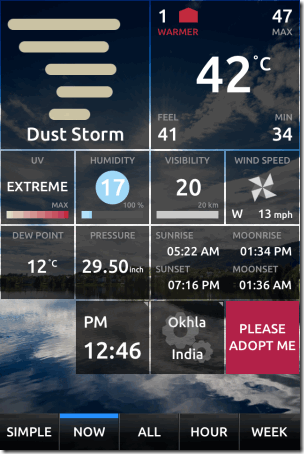
- All: This section displays the weather update for Now, Today, and Tomorrow. For weather update of Today/Tomorrow, it displays it by breaking it in 3 parts: Morning, Afternoon, and Evening.
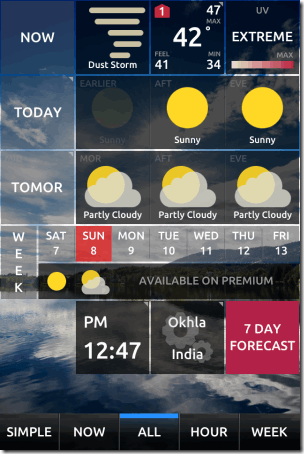
- Hour: Check out weather forecast for each and every hour of current day and tomorrow. The weather forecast includes hour of the day, weather condition, Rain Snow (%), Rain Snow (mm), and temperature. Swipe towards left to scroll through complete forecast as well as to see for tomorrow.
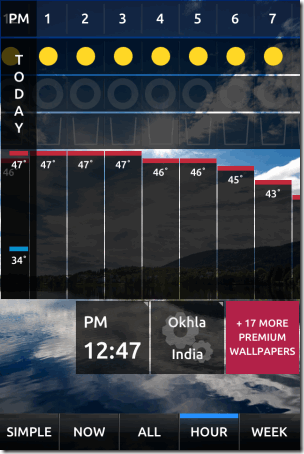
- Week: This options displays weekly weather forecast. In free version, it displays forecast for only today and tomorrow while for other days, you need to upgrade your account.
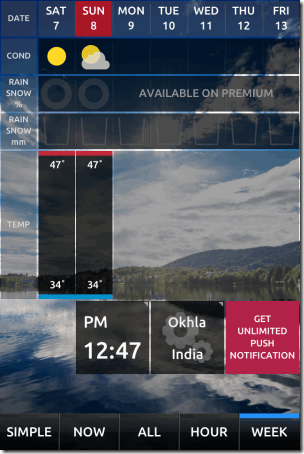
If you want to make any changes to app as per you preference, then go to Settings option under Simple section. From here you can change the wallpaper, Units for Temperature/Wind Speed, enable/disable quotes, Change location, forecast time for notifications etc.
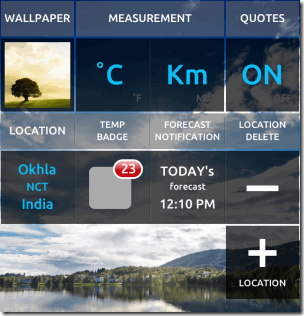
You may also like these 5 free weather apps for iPhone reviewed by us.
Final Verdict:
Weather ON is a good iPhone weather app for getting live weather updates. The main attraction of the app is its live tile like interface which makes this app look like a beauty while using it. If you are a fan of design and appearances of apps, then you will surely like this app. Do try this one for sure.