This article explains how to get code review right inside your favorite IDE. CodeStream is a code review tool that allows you can request and perform code review without leaving your IDE. You can create your team and invite teammates for review, collaboration, and knowledge building.
CodeStream is available for all popular IDE covering VS Code, Visual Studio, Android Studio, Atom, IntelliJ, and more. It supports every programming language along with issue tracking and pull requests from various popular development platforms covering GitHub, Firebase, GitBucket, Asana, Trello, etc. All this makes it easy to collaborate on any type of code and get reviews. It also removes the friction of save, commit, push, pull, branch, email, and so on.

Also read: Free Cloud-based IDE with Containers for Custom Development Environment
Get Code Review Right Inside Your Favorite IDE
CodeStream makes it simple to perform and get code reviews from your team. To do that, you have to get the respective build of the tool for your coding IDE. It is available as an extension for the supported IDEs. After getting the extension, you can create your team and then invite your teammates. Teammates can use the invite code to join the team. Once the team is connected, you can use this tool for the followings:
Code Review
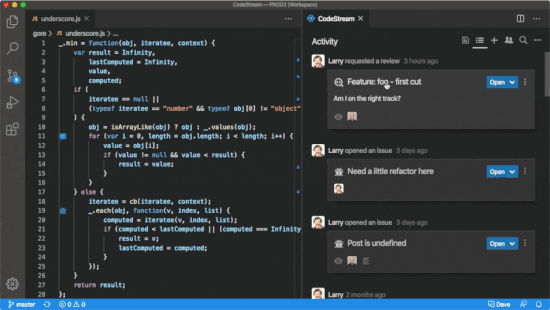
On any code, you can request a review. All you have to do is open the code and highlight the segment that you want to be reviewed. Then, you can request review by adding the teammate and send the request with a custom message. Once the teammate reviews your code, you get that in the CodeStream tab. From there, you can view the changes and approve it to automatically change the code. Similarly, teammates can request you to review their code. You get a notification for that and then write your review and send it back to them.
Code Collaboration
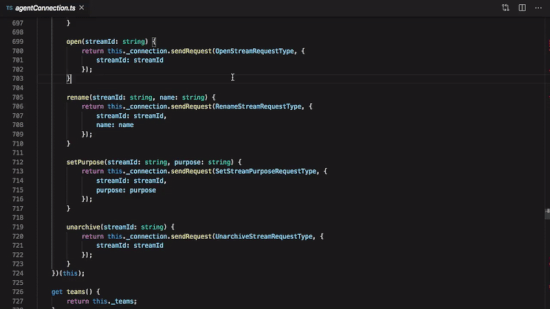
Similar to reviews, you can also collaborate on code with your team. Multiple teammates can work on a single code and use the communication channel to collaborate. Apart from that, you can create an issue or add a comment on any line of the code. This is shared with the involved teammates and this is how team can collaborate on the code together.
Build Knowledge Base for Your Code

Documenting a code while writing is a good practice especially while building apps and websites that others have to manage. This gives insight into the code. With CodeStream, you can build a knowledge base for your code right alongside writing the code. If you are collaborating with others, you can also capture all those discussions, comments, and threads to build knowledge for the code.
Closing Words
CodeStream is a handy tool to get code review despite the IDE you are using. This makes the team collaboration easy without leaving the IDE. The collaboration also helps to resolve issues and build the documentation for the code. If you are looking for a tool for code review, collaboration, or documentation, you should definitely give CodeStream a try.