This tutorial explains how to automatically send WordPress posts to Telegram. Here I will talk about a free and open source plugin for WordPress that you can use to integrate Telegram in WordPress. With this plugin, you can send new post updates in a Telegram group or channel. If you have your own Telegram channel running then you can automate new post updates in that as well very easily. Or, if you want to get private notifications then you can do that. After integrating Telegram in WordPress, you can opt to send updates in any chat group as well automatically after a new post is published or updated.
If you want to automatically send new posts updates to Telegram then WP Telegram is all you need. You just have to add this plugin, configure it, and then you are good to go. If you have ever used Telegram to do something like this then you will easily understand the process. If you’ve never used Telegram tokens or bots then do not worry as I will explain the whole process in detail. You just have to follow the instructions carefully and in the end, you will end up getting this plugin up and running to auto post WordPress updates to Telegram.
Telegram is one of the most widely used IMs out there. Also, Telegram is one of the best platform where you can find a lot of communities and you can post your WordPress links there to drive traffic to your blog. And you can automate this with the help of a bot. And that is what I will be explaining in this post. Just like you promote your posts to Facebook, Twitter, etc, you can now add Telegram in that list. Or, you can create your own channel with your own audience where new posts will auto appear.
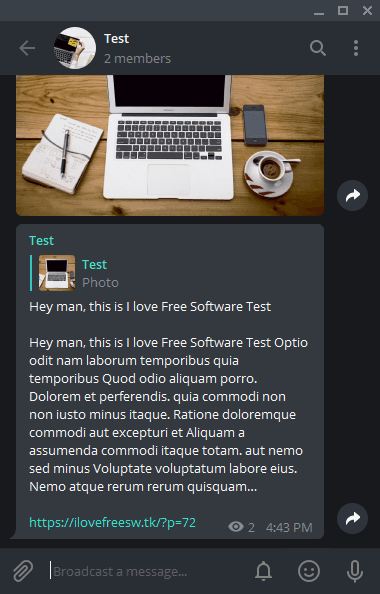
How to Automatically Send WordPress Posts to Telegram?
WP Telegram is an open source plugin and you can have a look at its source code here. In order to get started with this, install this plugin using this link. Or, you can simply enter its name in the WordPress plugins directory. When this plugin shows up in the results, simply install it and then activate it.
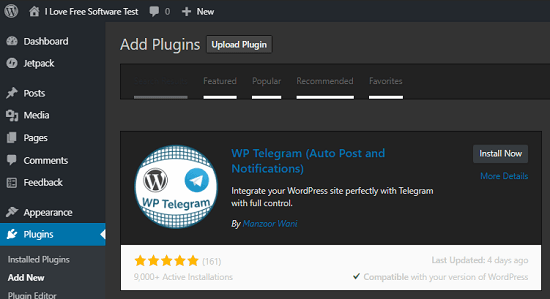
Now, it’s time to start using this plugin by configuring some parameters. But the first thing you have to do is create a Telegram bot. Don’t worry, you can easily create it with the help of Botfather. You can use the link or you can search it in Telegram. Next create a bot by sending “/newbot” command and copy the token it gives you.
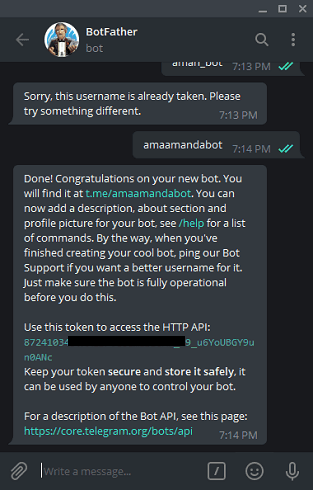
Now, you have to add that token in the plugin and test it. If the test is successful, it will reveal the name of your bot there. You can see this in the screenshot below.
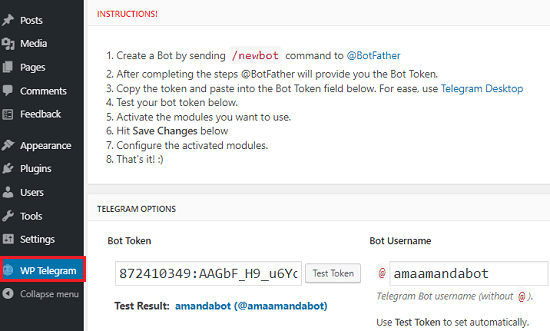
Next thing you have to do is configure the channel or group in which you want to push the new post updates. To do that, you have to specify the channel handle in the plugin settings. Also, you have to add your bot in that channel that you have already created as an administrator. This is a good option when you have your own channel for your blog.
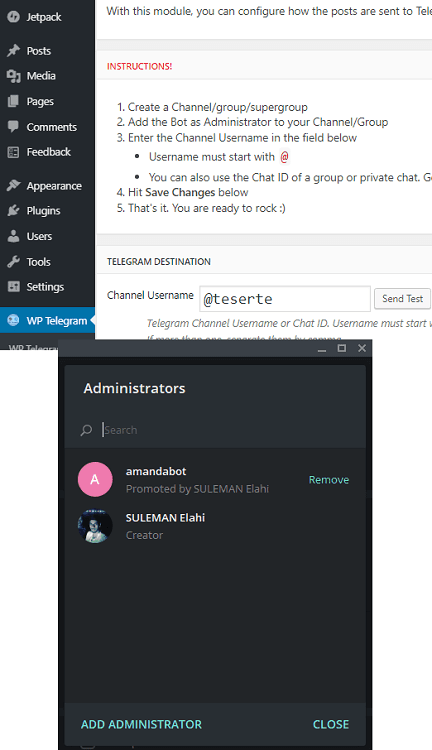
Now, scroll down and then you can configure the appearance of the post that will appear in the chat. You can configure the message this plugin will send to Telegram. It lets you build the message body there using some mail merge like fields. You can specify the look of the featured images there.
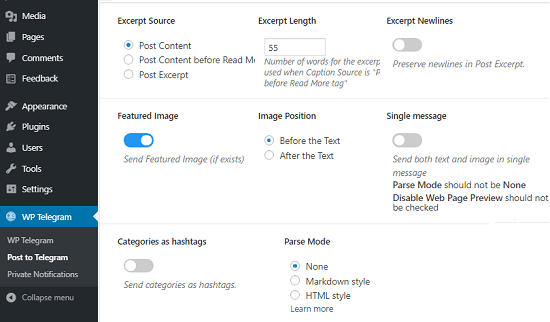
After all set, you can send a final test and see if the plugin is sending message to the specified channel. Also, you can configure other options there that it shows. You can opt to send new post notification for newly published post as well as when an existing post is updated with some new content.
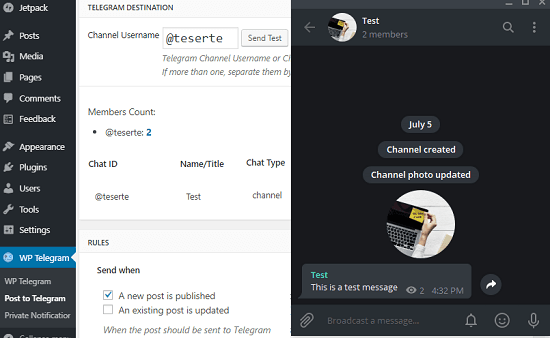
In this way, you can use this simple WordPress plugin to send WordPress posts to Telegram. Even with minimum knowledge, you can configure it and get it up and running. You just have to follow this post carefully. The process above was for sending notifications to a channel but the process is same for sending this in a group. For that, you just need to obtain the chat id of the group in which you want to send the update. And instructions about how to do that are given in the plugin itself.
Wrap up…
If you want to publish the post to your Telegram channel automatically then plugin I have mentioned here will be very helpful. It will only take a few minutes to configure it and then you just forget it. It will automatically keep sending new posts or updates to your Telegram channel. There are other plugins by the same developer about WordPress and Telegram integration and you can try them.