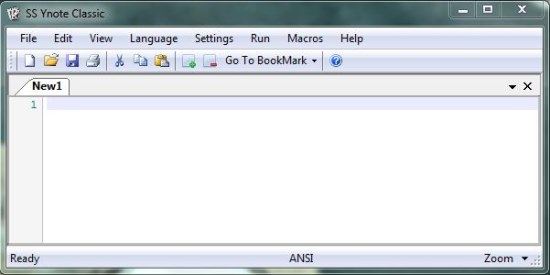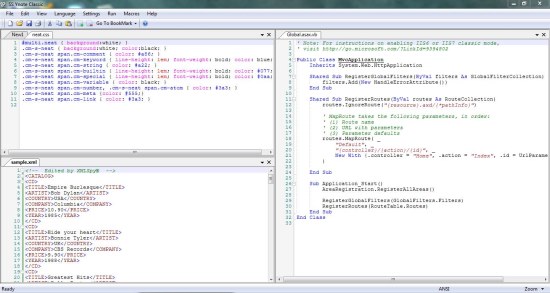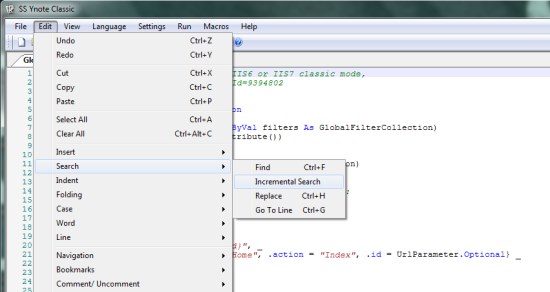Ynote Classic is a free text-cum-source code editor for Windows that lets you write or edit plain text or source code files easily. It’s a handy and reliable app that provides a convenient environment to work with text or code files in PHP, CSS, HTML, XML, C/C++, Python, and many other languages. Prominent features include syntax highlighting, code folding, auto indent, tabbed and multiview interface, find or replace with regular expressions, and extensible plugin support.
I have earlier reviewed so many text and source code editors and have found Ynote Classic similar in approach. Most of the features provided by this free text editor can easily be found in most of the modern text editors available out there. Though it doesn’t offer anything special, the available list of features is sufficient enough to make Ynote Classic a worth app to try.
Ynote Classic is available as a freeware and can be downloaded easily using the link given at the end of this article. After downloading the setup, you can install it in your Windows PC and launch it via Start menu to write or edit text or source code files anytime.
A Brief Overview of Ynote Classic:
Ynote Classic comes with a user-friendly interface and offers a comfortable environment to write or edit files in plain text or any supported programming language. All you have to do is to browse files saved on your system or open a new file for writing text or source code.
Since the app comes with a tabbed interface with multi-view support, you can open multiple files at a time, place them on different parts of the program interface, and work simultaneously on all open files.
Ynote Classic consists of a menu bar and a tool bar on the top that gives access to all main features and useful tools offered by this free text and source code editor.
Download Ynote Classic free and explore its advantages at your own end. But before that, have a quick look on its key features.
Key Features of this Free Code Editor:
- Free text-cum-source code editor for Windows.
- Support for multiple languages including C, C++, C#, CSS, Java, HTML, VB, SQL, Ruby, Python, PHP, etc.
- Tabbed and multi-view interface.
- Drag and drop support.
- Can handle large files with upto 100k lines or more (Binding File mode).
- Powerful find or replace with regular expressions.
- File encoding in UTF8, Unicode, and Unicode Big Endian.
- Syntax highlighting.
- Line numbering.
- Color coding.
- Code folding.
- Macro Recording with Playback.
- Insert snippets.
- Expand/collapse all option.
- Export to HTML or RTF format.
- Word wrap and Auto-complete.
- Customizable skins.
- Unlimited undo/redo.
- Extensible plugin support.
- Feature-packed editor.
- Easy to use.
Also check out some other powerful text and program editors we reviewed earlier: EverEdit, ZionEdit, and Jotx.
The Final Verdict:
Ynote Classic is a nice free file editor to write or edit text or source code files. It’s customizable, handy, and very convenient. Try it out and feel free to share your view on it via comments.