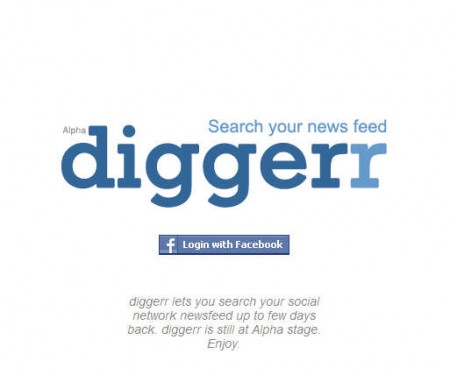Diggerr is a relatively new web service that let’s you browse through old posts from your Facebook News Feed. For the time being Diggerr is still in alpha development so you might encounter some minor bugs and issues, if you do, make sure to report them to the developers, but while we were using this free Facebook News Feed search tool everything went fine, and we managed to find posts just fine.
Main website of this free web service looks rather sparse, and as you can see from the image above, to start using it, you’re gonna have to login with your Facebook account and give Diggerr permission to have access to your News Feed posts and updates. If you’re not keen on giving third party apps access to your account, you won’t be able to use Diggerr, and you’ll be destined to scroll through your News Feed, looking for that one interesting post from yesterday or the day before, that you’d like to read again.
You can also create a backup of your Facebook account data using SocialSafe.
How to search Facebook News Feed with Diggerr
Facebook users who have a lot of friends also have a lot of posts updates in their News Feed. Sometimes we come across something interesting that one of our friends has posted, but we forget to like it or comment on it so that it get’s saved on our wall. Since new posts are coming in all the time, few days later when we find the time to comment on the cool update from before it’s practically impossible to find it, since it gets buried somewhere deep in the bowels of the News Feed.
Things are a lot more easier if you know who made the post, you can easily look up the name of the friend and search for the post on their wall, but if you also forgot the name, to save yourself from scrolling through several kilometers of News Feed, you’re gonna have to use Diggerr. Connect to Diggerr with your Facebook account, enter keywords of the post that you’re looking for and hit Search. On the image above we managed to find a post with our keyword, Diggerr offers you direct link to the post on Facebook, click on Go There and you’ll be brought directly to the post:
Now you can like it, comment on it or do anything else that you’d like to do. Drawback of Digger is that for the time being it will only search through the post content, it cannot search users or comments made on posts, so don’t bother looking for those. Main thing that you need to remember is a few words which you can use for the Diggerr search, this free News Feed search tool will do the rest.
Conclusion
Most of us have found ourselves in situations where we needed to search the News Feed, which oddly enough isn’t possible to do directly on Facebook. Scrolling all the posts from the News Feed takes time, with Diggerr you can find what you’re looking for in just a few seconds. Free service, try it out and see how it goes.