If you are not already familiar with ‘Saved’ collection on Facebook, it is a feature that lets you save posts in a collection which you can easily access later. You can create ‘Saved’ collection and add posts to the collection while browsing the feeds. This works similarly like YouTube’s ‘Watch Later’ feature however it lets you create multiple collections with custom-names.
Since the launch, the ‘Saved’ collections were private but recently Facebook added a feature that allows you to invite your friends as contributors to your collection(s). With this new feature, you can create share ‘Saved’ collections on Facebook. However, this feature is exclusive to the Facebook mobile app only; it’s not yet available on www.Facebook.com.
Above you can see the video demonstration of this shared saved collection feature of Facebook.
Also read: See Facebook Posts Only from your Friends and Pages you Follow
How to Create a Shared Saved Collection on Facebook?
Having a shared ‘Saved’ collection can be very handy. You can use this feature to create a collaborative collection of recipes, shopping lists, gifts, etc. from all over Facebook. Or, say you can you have a group of friends who like to pass certain types of stories; you can use a share collection for sharing quality photos and memes with that group.
Creating a Shared ‘Saved’ Collection
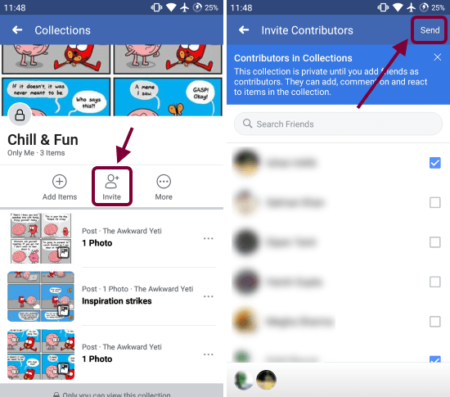
To create a share ‘Saved’ collection, open Facebook app on your Android or iOS device and go the ‘Saved‘ collection from the menu. In the Collections, you can either create an entirely new collection or share an already existing collection. In either case, when you open the collection, you get an Invite option on top. Tap on that option and select the people from your friends with whom you want to share the collection. The people you add to here can also contribute to the collection.
Manage Contributors
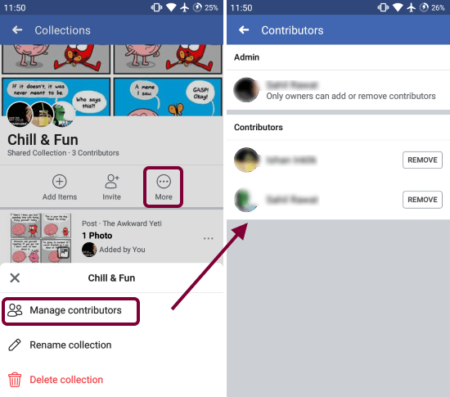
Only you (admin of collection) can manage the contributors of your collection. You can see all the contributors by tapping on the More option next to Invite and selecting Manage contributors. From there, you can also remove contributors from your collection.
Closing Words:
With shared ‘Saved’ collection, you can create various types of collections along with your friends. You can use them to share certain types of Facebook posts with your friends group. It can also be very handy for social media marketers for collecting information and research.