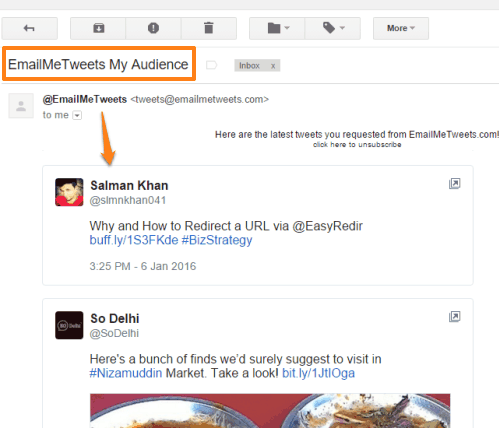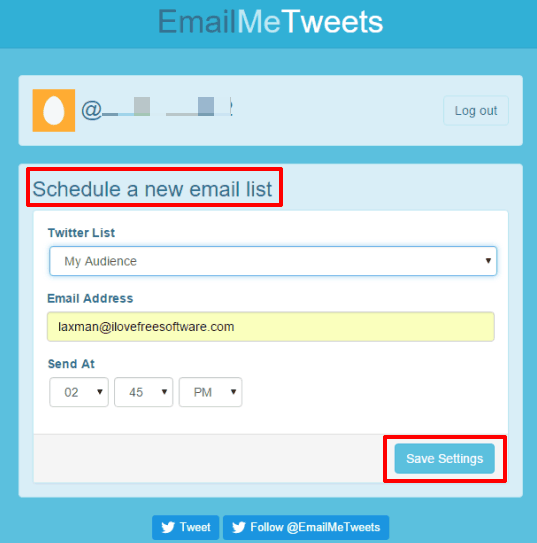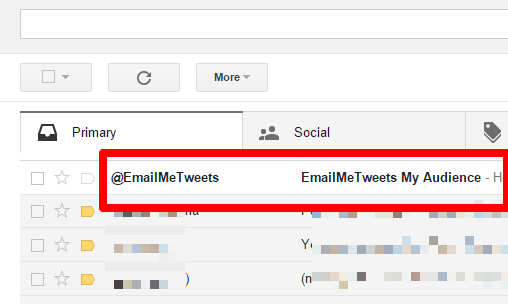“EmailMeTweets“, is a free service to receive Tweets of any Twitter List in email. It lets you schedule the time to automatically receive Timeline of a particular Twitter list in an email. As a result, you can view tweets sent by people in your Twitter list(s) in the email directly. Moreover, it lets you add the email address of your choice to receive the alerts. So, you are not restricted to use the email address registered with your Twitter account.
This service works for both private and public Twitter lists.
We all know that Twitter lets us create Twitter list, which shows the stream of tweets of people we have added in that particular list. If you have also created such a list, you can use this free service to get an email with the tweets sent by people in that list.
Above you can see email alert received by me for a particular Twitter list.
We have also covered free tools to schedule tweets.
How To Receive Tweets Sent by a Twitter List In Email?
Step 1: Go to the homepage of this service and sign up using your Twitter account.
Step 2: After this, you need to Schedule a new email list. You need to select the Twitter list, email address, and time to receive the added list in an email.
Step 3: Click Save Settings button and that’s it! At the scheduled time, you will receive an email, which contains the List Timeline.
In a similar way, you can schedule more Twitter Lists.
Conclusion:
EmailMeTweets is indeed a fantastic service. You don’t have to access your Twitter account especially to read the tweets posted by people available in a particular list. Simply use this service and view the timeline of your Twitter lists directly in the emails.