This tutorial explains how to copy any Twitter list to your Twitter account. You can copy any public Twitter list (that contains the group of different Twitter accounts) of a user to any of your existing public Twitter lists. It can be done using a free online tool, named “Twitter List Copy“.
Using this tool, you need to enter the Twitter handle of the source user, select any of his/her Twitter lists, and an existing list available in your Twitter account. After that, all the Twitter accounts/members of source list will be added to the list specified by you.
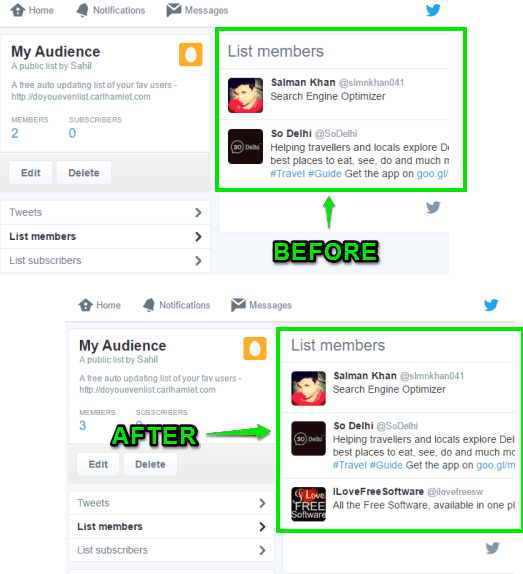
Above what you see is a member of the source Twitter list imported to one of my Twitter lists.
How To C0py Twitter List of Any User To Your Twitter Account?
Step 1: Open the homepage of Twitter List Copy tool. Now you need to sign in to your Twitter account and let this tool access your Twitter account.
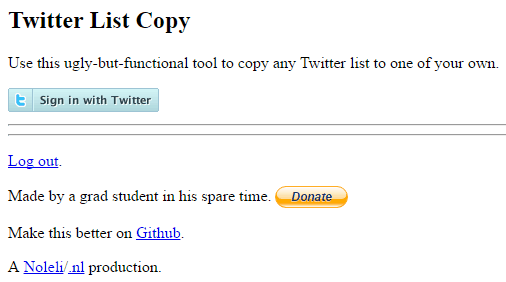
Step 2: Now a couple of options will be in front of you. You need to:
- Enter the Twitter handle of the user whose public list(s) you want to import.
- Select the list (if multiple lists are available) of that user.
- Select one of your existing lists. You can also first create an empty list on your Twitter account if you don’t want to interrupt the data of existing lists.
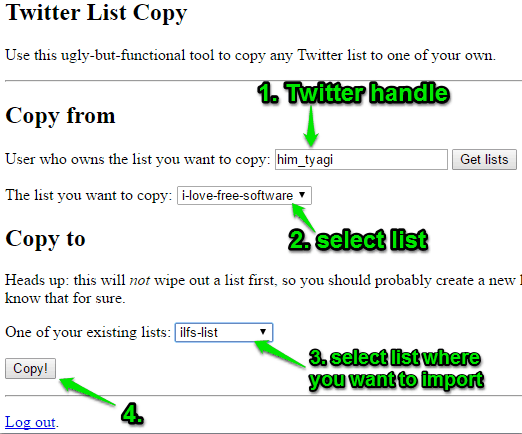
Step 3: Click that Copy! button and wait for the magic.
All the Twitter members of source list will be imported or added to the list set by you for your account.
You should also have a look at these tutorials:
- How To Remove All Your Likes from Twitter In Bulk.
- How To Automatically Sync Facebook Profile Pic With Twitter.
- How to Find Common Followers Between Two Twitter Accounts.
The Verdict:
Twitter doesn’t come with any native option to import Twitter lists of a user. However, some third-party tools exist that can do this task in an easier manner. Twitter List Copy tool is one of those tools that is very handy. It doesn’t come with complicated options and everything is straightforward.