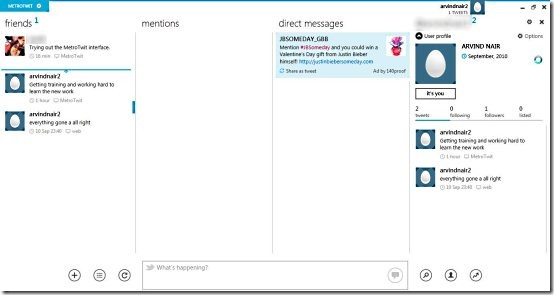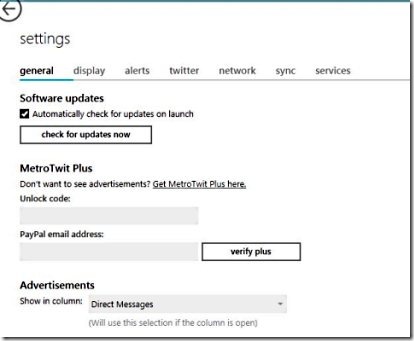MetroTwit is a free Twitter client for Windows desktop which allows you to access Twitter right there from your desktop without touching the browser. This Twitter client uses .NET framework 4.0 for running itself. If you don’t have .NET framework 4.0 installed in your system, then you will be prompted to install it. Once you click the download button for downloading this Twitter client, .NET framework 4.0 gets automatically installed on your machine.
This Twitter client has got a simple, straightforward and beautiful interface in which you would feel as if you are using highly customized Twitter. This Twitter client basically shows you all your tweets and tweets from your friends in the “friends” column. “Mentions” column shows all those tweets addressed to you or tweets in which you are mentioned. “Direct messages” column shows any messages send to you directly.
This Twitter client includes a separate user profile column which shows details and Tweets of the user. You can easily reorder or resize these columns with the help of your mouse only. You can rename these columns with a single click on their settings icon and changing the name. You can add more columns for viewing your own tweets, public tweets, your retweets, etc.
Don’t forget to check out best free Twitter clients.
This Twitter client also allows you to search Twitter by typing in the search term, it basically shows you all the related tweets to your search term. It also includes a specific user search button for searching any Twitter user in a blink. This Twitter client also includes a Twitter trends button which shows you the recent most discussed topics on Twitter worldwide. You can also view the Twitter trends for a specific country and also for specific time such as weekly or daily.
This Twitter client includes several settings options which cover General settings, display settings, alerts settings, network settings and more.
Some Key Features Of This Free Twitter Client :
- Completely free Twitter client for Windows desktop.
- Easy to use.
- Simple and attractive user interface.
- Reorder or resize the columns with your mouse.
- Search anything on Twitter with search Twitter button.
- Search Any twitter user with user search button.
- Shows all your tweets and Tweets from your friends.
- Shows you Twitter trends.
You would also like to check out free real time Twitter client.
How To Download And Install This Free Twitter Client :
- Go on to the homepage of this free Twitter client.
- Click the “Download MetroTwit” button.
- A setup file of this free Twitter client will be downloaded.
- Run the file and click the “install” button in the install confirmation window for installing MetroTwit.
- It automatically installs .Net framework 4.0 in case if you don’t have it already in your computer.
- When this Twitter client opens up, click the sign in link and Sign in to your Twitter account.
- Authorize this Twitter client to your Twitter account by a single Click on Authorize app button.
- It’s ready to use now.
MetroTwit is a free and easy to use Twitter client by which you can access your Twitter account directly from your desktop. Try this Twitter client for free.