This tutorial explains how to find all mathematical operators in a text.
If you are a student (studying in college or university), you might have to deal with many text or DOC files related to math problems containing mathematical operators. If the document(s) are too long, scrolling the document and finding the relevant part is not so pleasing task. You can use ‘Find’ feature but that can only find a particular text or one mathematical operator at a time. Those who need a very simple solution to find all the mathematical operators in a text or DOC file, they can give a try to this powerful and free “Rejbrand Text Editor“.
This software has a native feature using which you can find each and every mathematical operator (if present) in just a few mouse clicks.
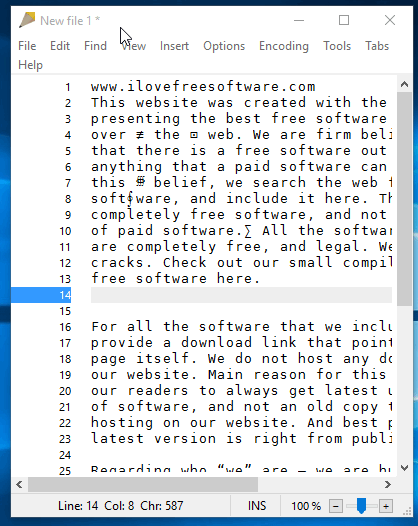
The above recording must have given you a strong hint how this software works. Let’s see what we need to do.
Note: This free text editor also comes with lots of other interesting and unique features like keep only some specific lines, extract unique lines from text, and more. These features make it a very good and strong competitor to other text editor software.
How To Find All Mathematical Operators In a Text?
Step 1: Here is the link to download the set up and install this free text editor.
Step 2: Add a text or DOC file that contains mathematical operators.
Step 3: Access ‘Character search…‘ available under Edit menu.
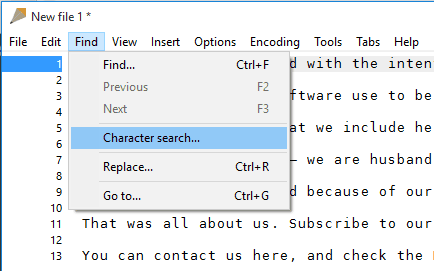
Step 4: A new window will be in front of you. Now here you need to select “Characters in block” option. This will enable all the sub-options. See the screenshot below. Among those sub-options, you have to select “Mathematical Operators“.
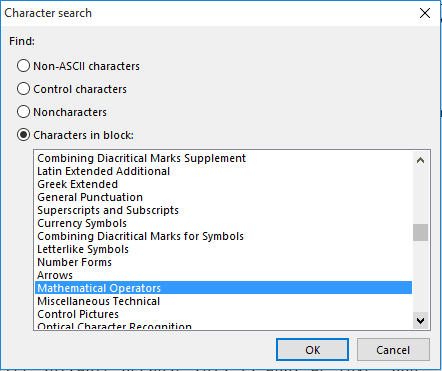
Press OK button and then result will be in front of you.
All the mathematical operators present in your document will be highlighted and shown in a yellow color. See how simple it is!
The Verdict:
You must have also seen many mathematical operators in different places in a text document and wanted to know how many and where are those operators in that text document. Well, this software is probably the best solution to ease such type of situations.