This tutorial explains how to color correct deep-water images for free. There is a free Python script which I will talk about in this post to do it with ease. The script is basically a command line tool that takes an underwater photo and then corrects it colors. It works with videos as well and there is a simple command to quickly correct colors of your own photos or photos that you download from the internet.
If you went for scuba diving or have some under water photos then you know these photos are kind of a bluish or greenish which looks like a filter. But you can remove that filter like color layer from those photos and make them a little brighter. That is what this command line tool does using its unique algorithm. There is just a simple command and then rest of the process is explained below.

How to Color Correct Deep Water Photos?
As I said that this is a Python script, so you will need Python in order to run it. So, make sure that you have Python and then follow the steps below.
- Clone the GitHub repository of this tool. After that, open command prompt in the root of this cloned repository.
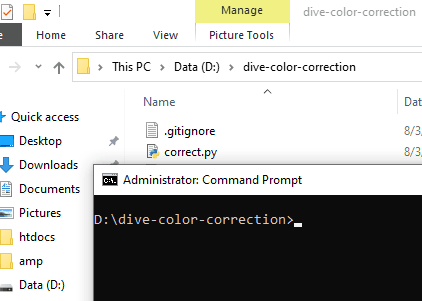
- Now, you need to install some dependencies. Run the command below to do it and wait for a few seconds until all the modules are downloaded and installed.
pip install -r requirements.txt
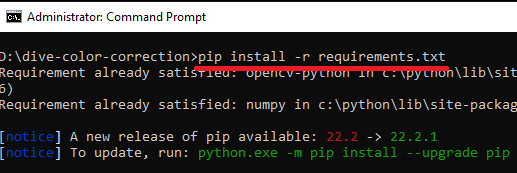
- Move a deep-water photo that you have in the same folder where the “correct.py” file is. Run the command in the following format and then wait for it to generate the output image.
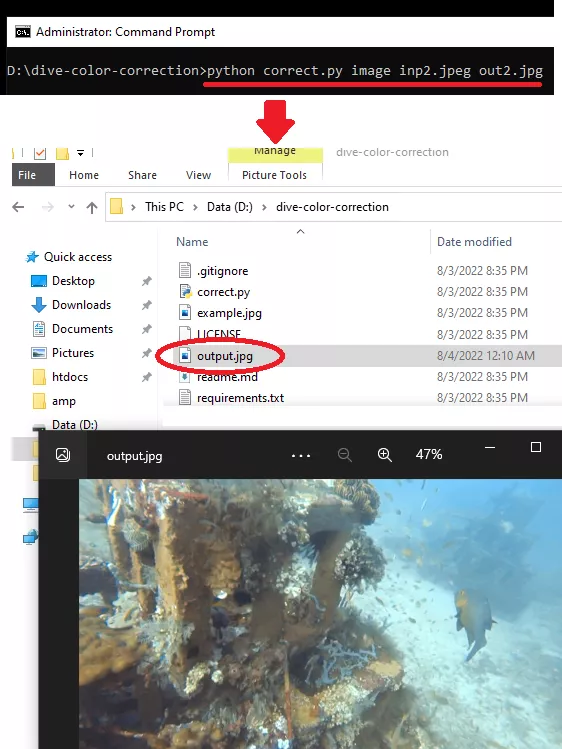
- Done
In this way, you can use this simple command line tool to color correct underwater ocean images for free. The process is simple and all you have to do is run a simple command to do it. I have explained the process for photos but you can do the same thing for videos as well. For source code, you can refer to its GitHub repository which I have linked above as well.
Final thoughts:
If you have some underwater ocean images that you’d like to color correct then you are at the right place. Just use the simple tool I have mentioned here and color correct your photos in just few minutes. I liked the way it works and the best part is that it works with under water ocean video recording files as well. So, try it yourself and let me know what you think about it.