This tutorial covers how to cut a large PDF into small parts. This comes in handy when a PDF page is very large in size. Taking the single print of that page would give the small output. So, you can simply divide that page into different sections and then take print of all those sections. Later, you can join the print pages to make the large poster.
To cut a large PDF page into small parts, I have covered free software here. It is named as “Bliss“. The software provides a very simple interface but it gives output as expected. You can see the first and second page as the preview on its interface and then select page areas to cut. You can cut all even and odd pages as per the areas selected by you. Apart from that, you also have the feature to exclude pages that you don’t to cut.
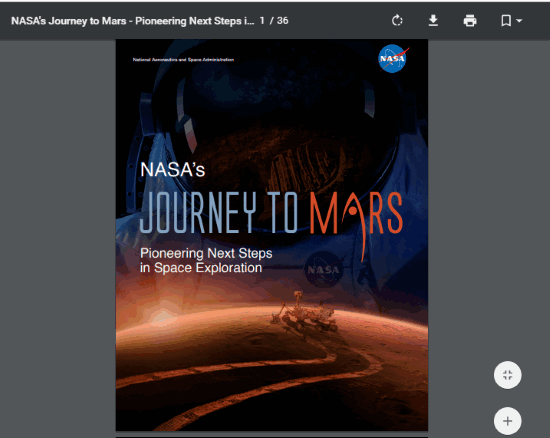
In the screenshot above, you can see the original PDF page.
Now see the screenshot added below. As you can see, the PDF page is cut into small parts.
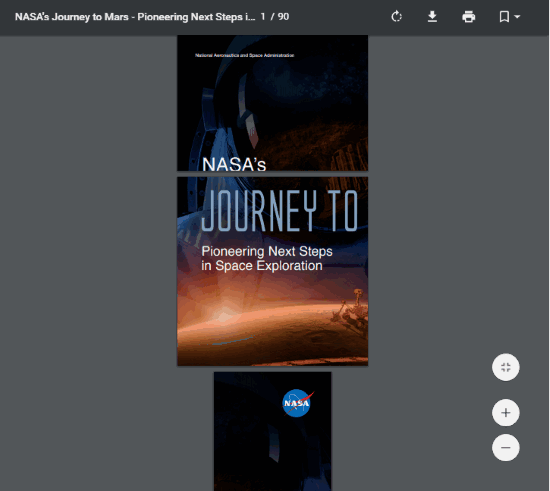
How To Cut a Large PDF Page into Small Parts using Free Briss Software?
Briss software is one of the best software to cut a large PDF page into small parts. You can download it using the link given at the end of this tutorial.
The interface is divided into two parts. Left part helps to select areas of odd pages and the right part for even pages. When the PDF is added, you can use left mouse button to select areas, one by one, for odd and even pages. See the screenshot below.
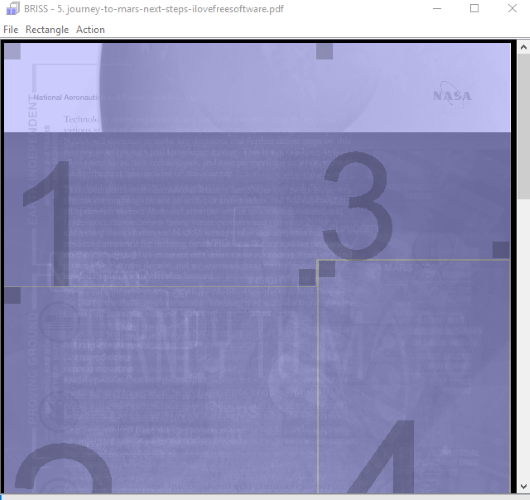
You can also exclude pages to keep them unchanged. For that, use “Exclude other pages” option in the File menu. It will open a pop-up and you can set page range (like 1,3, 5, etc.) to exclude them.
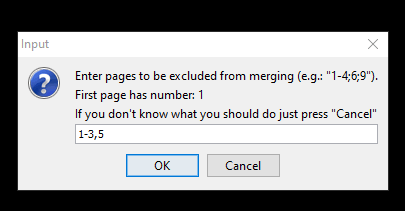
Once everything is set up, use “Crop PDF” option under Action menu to get the output. If you don’t want to generate output directly, then you can also preview the output in your default PDF reader. So, pretty good features are present in this software. I like it a lot.
The Conclusion:
There are many other software which helps to crop PDF pages. You can check the list here. However, such tools don’t help you select different parts of a particular page. You can select only a specific part of all the pages. Therefore, this software is handy. You can select different areas with custom sizes and then get the output.