In this post, you will learn how to generate nametag for Instagram profile. The “Nametag” is a new feature added to the official Instagram app which allows you to follow any Instagram user just by scanning his or her nametag. It is just like the snapcodes on Snapchat. You can also create a nametag for your own Instagram profile and let others easily follow you. To do that, all you gotta do is select this feature and then it will automatically generate the nametag for you.
It comes with 3 different styles for the nametag including Colour, Emoji, and Selfie. After creating a nametag for your Instagram profile, you can easily share it with others such that they can scan it to follow you. Just make sure that you have the latest version of Instagram.
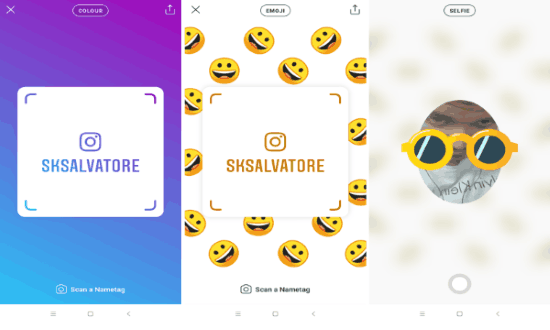
We have also covered other interesting Instagram features like Superzoom, add GIF to Stories, and Instagram Direct.
How to Generate Nametag for Instagram Profile:
First, you would need to simply open the Instagram app and then go to the “Profile” tab. After that, tap on the “Hamburger” icon at the top and then you can see a “Nametag” option.
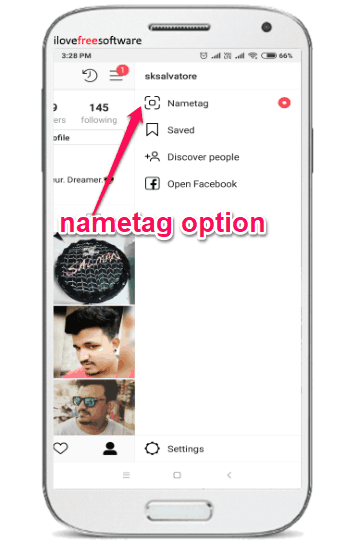
Now, to generate a nametag for your Instagram profile, simply select this “Nametag” option. A soon as you do that, it will automatically create a nametag for you. Initially, the nametag will have the “Colour” style by default, as shown below.

But, you can also change the style to Emoji or Selfie by tapping on the style name at the top. When you select the “Emoji” style, you will see the nametag on a white background with the happy emoji all over. And if you select the “Selfie” style, then it will actually allow you to take a selfie and add it to your profile nametag. On the selfie nametag, you can also add some predefined stickers.

After that, you can simply use the “Share’ icon at the top of the “Nametag” screen to share your nametag with others. They can scan it to directly follow you on Instagram. Similarly, you can also scan the nametags of other Instagram users to follow them. To do that, you would need to select the “Scan a Nametag” option visible at the bottom of your “Nametag” screen. Then you can easily scan any nametag to follow the person to whom it belongs. You can also press an hold on a nametag using the story camera to follow the user.

Closing Words:
So, this is how you can now easily generate a nametag for your Instagram profile. This is no doubt one of the best and quickest ways to let other users follow you on Instagram or vice versa. This also saves you from following fake profiles of any user, as the nametag is unique for every Instagram profile. This feature is now available in the latest version of the Instagram app, so update your app to enjoy this feature.
I hope you find this post useful.