This tutorial shows how to transfer playlist from SoundCloud to Spotify? Both of these music streaming platforms are very good and you must also have accounts on both the platforms. If you need a simpler way to move your SoundCloud playlist to Spotify, then a free service covered here will be very helpful. This service is called “Tune My Music“.
This service lets you preview the list of tracks available in your SoundCloud tracks. You can select all tracks or some tracks and then transfer those songs to Spotify account. If songs are matched in Spotify, then all those tracks are transferred successfully. The best part is it also lets you add multiple playlists to transfer tracks. In the screenshot below, you can see that I was able to successfully transfer 6 tracks, out of 7, during my testing from SoundCloud to my Spotify account.
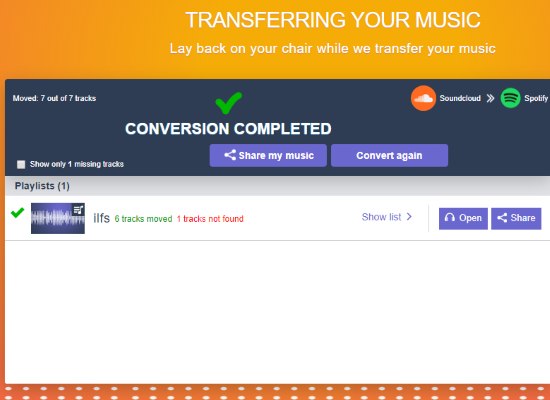
How to Transfer Playlist from SoundCloud to Spotify?
Step 1: Access the service homepage using the link given at the end of this tutorial. There is no sign-up needed.
Step 2: Select SoundCloud as your source platform. It will open a pop-up. Using that pop-up, you can sign in to your SoundCloud account and then give permission to this service to access your account.
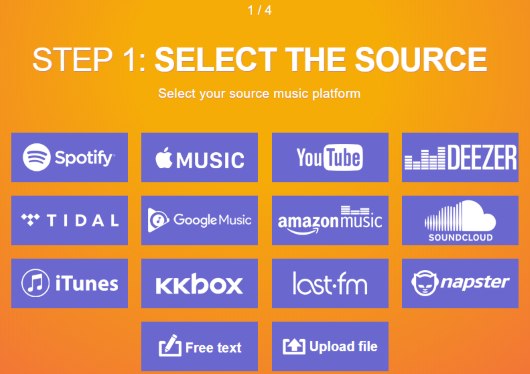
Step 3: After that, you can select the playlist(s) that you want to transfer. Select tracks and playlists and then jump to the next step.
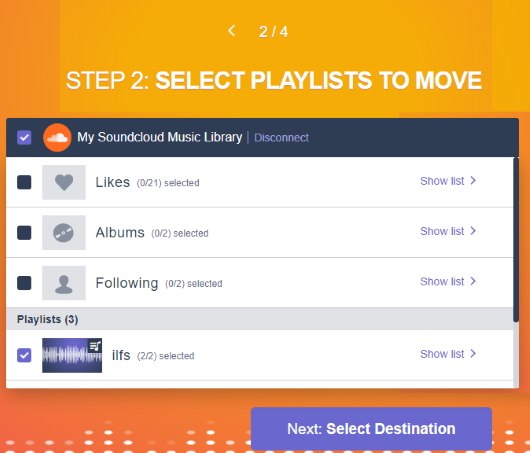
Step 4: In this step, you need to select Spotify as your destination platform. Again, a pop-up is opened using which you can sign in with your Spotify account and let this service access your account. This is needed so that it can transfer the playlist.

Step 5: Use start moving button and then it will begin the playlist transfer process. You can see how many tracks are added (in real-time). Once the transfer process is completed, you can access your Spotify account and then use the playlist.
We’ve also covered SoundCloud streaming Android apps for you.
The Conclusion:
This is a very good service to transfer playlist from SoundCloud to Spotify. The feature to transfer multiple playlists with selected or all tracks make it more useful. Give it a try.