In this article we will be explaining the steps to disable Read Receipts in Google Chat (Gmail Page) using a Chrome Extension named ‘Turn off read receipts for Google Chat’.
This is a free and cool Google Chrome Extension that allows you to easily disable (or enable) Read Receipts in Google Chat (Gmail page) by just clicking a toggle button. You can use it to control your Privacy in Google Chat and read your messages without anyone ever knowing about it.
Working:
1. Click on this link to install the Google Chrome Extension.
2. Sign in to you Gmail account and open Google Chat by clicking on the chat icon in the left-side panel.
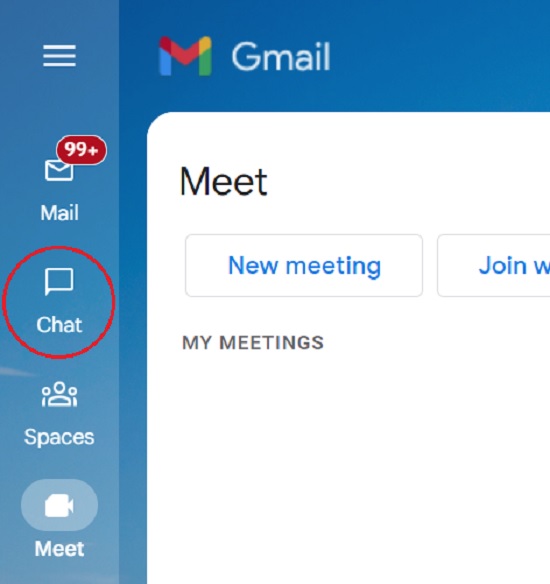
3. You will observe a Read Receipts toggle button at the top of the Chat sidebar. This button will be available only when you install the Chrome extension.
4. Click on the button to switch off ‘Read Receipts’ and you can now read your Google Chat messages in peace without anyone knowing.
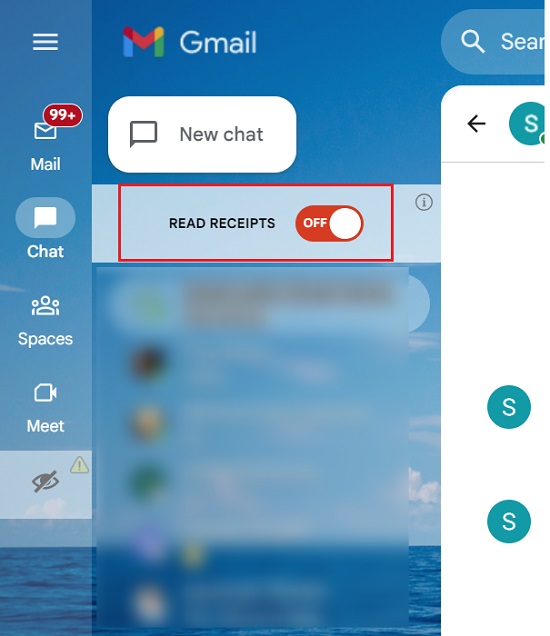
5. To enable Read Receipts, click on the toggle button once again.
You must remember that when the Read Receipts are disabled, some chat functionality may not work correctly. Hence, it is advisable that you switch it “On” after reading the messages.
Closing Comments:
‘Turn off read receipts for Google Chat’ is a workable Chrome extension that you can use to control your privacy in Google Chat. If you do not want people to know when you are reading their messages on Google Chat, you can go for this extension.
Click here to download this Google Chrome Extension.