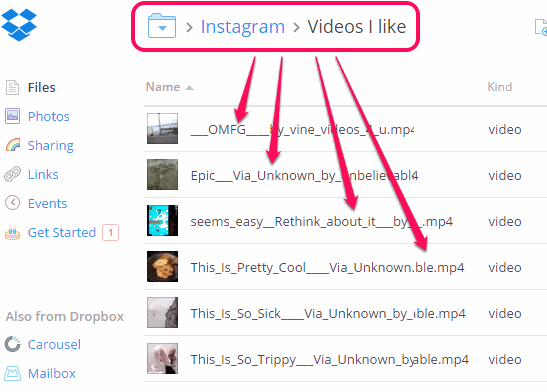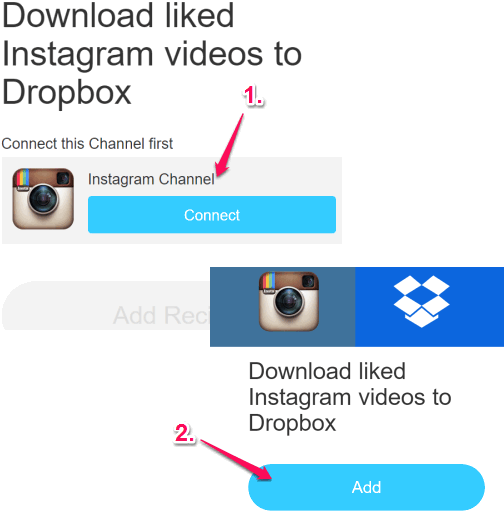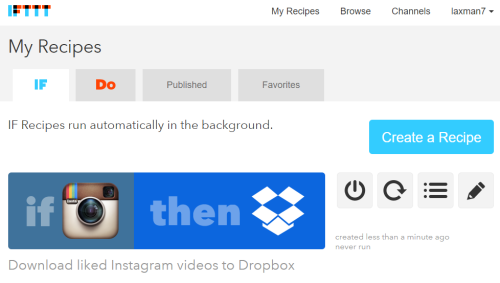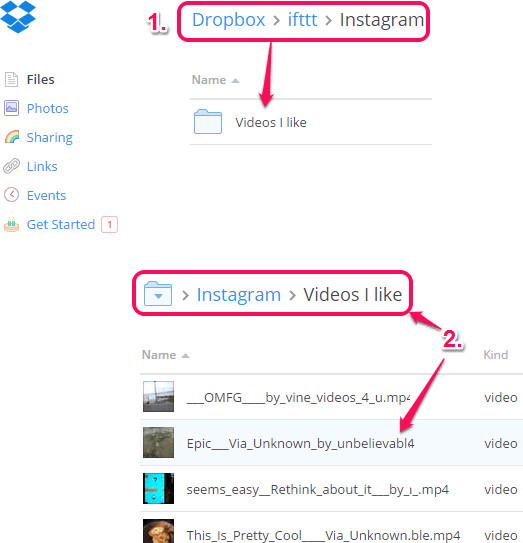This tutorial explains how to automatically save any video you like on Instagram to Dropbox. To perform this task, you can use the very popular IFTTT service (If This Then That) and a recipe available on this service. Whenever you will hit the like button for a particular Instagram video, that video will be stored to your Dropbox account in a folder. So, a backup of that particular video will always be available for you, even if the video is removed by the user for some reason.
When the IFTTT recipe is added by you, it will remain in stand by mode, and automatically trigger every time you like a video on Instagram. However, a particular video should not be greater than 30 MB in size, otherwise it won’t be able to backup that video.
The screenshot above clearly shows Instagram videos saved to my Dropbox account using the IFTTT recipe.
How To Automatically Download Any Video You Like on Instagram to Dropbox?
Use these steps to add the recipe on your IFTTT account to perform this task:
Step 1: Open the homepage of IFTTT service and log in to your account.
Step 2: Tap on this link to use the recipe that I have used to save liked Instagram videos to Dropbox account. When the homepage of this recipe will open, you need to connect your Instagram account with IFTTT service by signing in with your Instagram and authorizing IFTTT to use your account. Do the same to connect your Dropbox account.
Step 3: When you have connected both accounts, it’s time to Add Recipe. Just click on the Add button and recipe will be saved to your My Recipes menu.
Step 4: Now its time to check if the recipe works or not. Open your Instagram account and like any video you want. Feel free to like as many videos as you want.
Step 5: It may take some time to store all the videos to your Dropbox account. To check if videos are stored on Dropbox or not, log in to your account. After this, access Videos I Like folder available under IFTTT folder. In that folder, you will find all the liked videos.
Now it’s completely your wish if you have to view those videos online or save them to PC for offline use.
If you like this recipe, you may also check some other great IFTTT recipes covered by us: download a song liked on SoundCloud to Dropbox, save SMS to Google Spreadsheet, and Sync Dropbox with OneDrive, Box, and more.