Here is a free and bulk online file sharing service that comes without any size limit. Yes, you can share multiple files at a time and there is no size limit for any file. All your files are first compressed to create a single zip file and then a sharing link of that zip is generated. You can share that link with anyone you want. People with whom you have shared the URL can download those files as many times as they want until 24 hours. After that, the link and your files are expired/deleted from the server of this website. You can also access all the shared links and manually delete any of those links anytime.
The bulk online file sharing service that I’ve covered here is known as “ShareFiles“, which suits it. Using that service, you can share EXE, MP4, MP3, DOCX, PPT, ODT, or any other type of files, which is another handy feature. It also doesn’t require any sign up. When the files are compressed and uploaded, you can share the URL and the other person can grab those files by downloading that zip file.
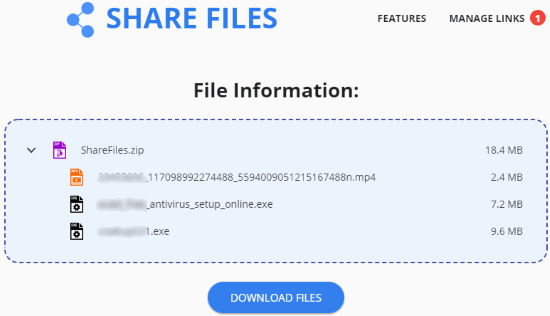
In the above screenshot, you can see download page of this service. The download page shows the total size of zip file and file size of each individual file available in the zip file. This gives complete information to the receiver. If he/she is OK with it, the file download process can be started.
How To Use This Free Bulk Online File Sharing Service Without Any Size Limit?
Step 1: Open ShareFiles homepage. The link to its homepage is placed at the end of this article.
Step 2: Now select some files and/or folders that you want to share and drag n drop those files on its interface. The list of those files will be visible on its interface but the files are not uploaded yet. You can see the size of each file separately and also the size of zip file that will be created for sharing.
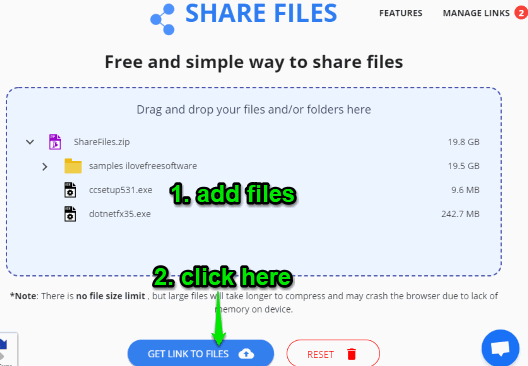
If wrong files are added, then you can also reset everything and add files again.
Step 3: Click on GET LINK TO FILES button. See the screenshot above. A captcha can appear which you need to solve. After that, the service will compress those files and generate a sharing link. If you are sharing large files, then compression may take some time. When the link is generated, you can copy it to clipboard and share that link. Anyone who will open that link can see the list of all the files and download the zip archive.
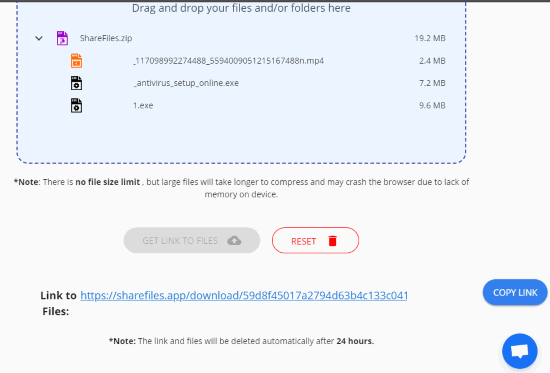
To access the list of shared files and delete them manually, you can click on “MANAGE LINKS” option. This will show all the links generated by you and DELETE option for each link.
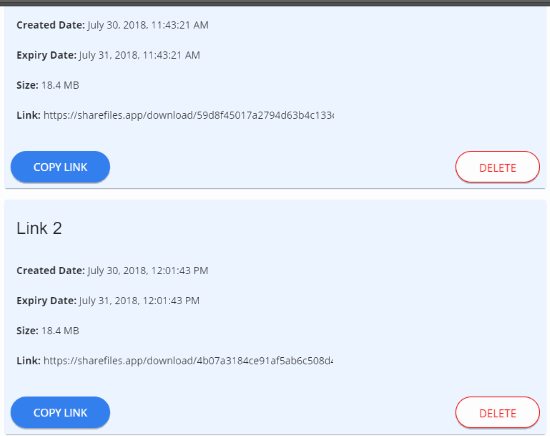
If a link is no longer needed, simply delete that link.
If you prefer some software for unlimited file sharing, then you may check this list.
The Conclusion:
This service is really good to use as you are able to share large files in bulk without any size limit. The feature to compress files is also good as it will reduce upload and download time a bit, though upload and download also depends on the file size and internet connection. Overall, the service is good to try and can come in handy when you have to share files with remote user.