Here, you will read about a free website to communicate with remote teams using video messages. Talkshow is the name of the website which is an online discussion board. It lets you make a small video for discussion. It is similar to the Reddit forum for your team. But with Talkshow, you can make video messages as well. And, your team members can reply to you by making a video message.
After signing up, you can create a workplace, i.e., company name. After adding the workplace, you can create channels. The channel name can be related to the subject you want to discuss. Then, you can discuss any topic by recording a video. The recording section lets you add the title as well as a small message in the main body.
Similarly, you can create other channels. To invite people, you can either add auto invite option or add members manually. You can also create multiple workplaces. Later, you can switch from one channel to another. This is a great tool which works as an online team decision maker.
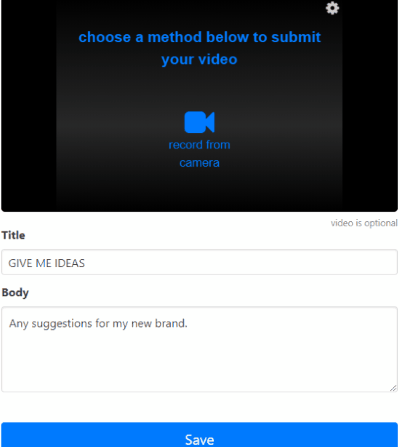
Communicate with Remote Teams using Video Messages
Firstly, you can visit the website named Talkshow to get started. Then, you can create or join a workplace. The workplace is your company or team. You can either join the existing one or create your own team to invite your team members.
If you are the new user on Talkshow then you have to fill the required details, e.g., your email id, password, and workplace name. After that, you can go to create a new workplace. You can specify the name of your workplace and save it.
The next step is to add a job role or title and then click on save it. Thereafter, you will two options as following:
- Talk – Here, you can drop a video message for your team members.
- Time – You can visualize the working hours of your team-mates.
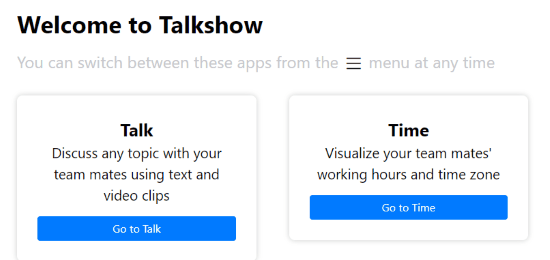
Here, we are mainly talking about videos. So, you can go to the Talk option. Then, you can create your channel in order to start a discussion. You can click on the Create a Channel or New Channel option located on the right.
Then, type the name of the channel which can be related to the subject you’re going to talk about. You can simply enter one word to make it easy for you. After typing the channel name, you can save it.
To post a video message and to start a discussion, you have to pick a channel. To do so, you can click on the New Post on the right. There, you will see a word with a hashtag, you can click on that.
The main part is here. Now you can record a video message. The site lets you make a video of one-minute maximum. Below that, you can mention the title. Also, type a few words in the body part and then save it. In this way, you can create more new channels by following the same process.
To send this message to your team members, you can invite them. To invite people, you can click on the menu icon on the left and go to the Admin section. There you will see options which are as following:
- Overview
- Name
- Invites
- Members
- Auto invite
- Transfer ownership
You can go to Invites and enter the email id of your team members manually. Also, you can automatically invite people where you can let people join a workplace with a company email address.
Once you invite people or someone invites, you will receive a request via email. Then, you can join the workplace and view video messages. You can also like or comment on their video. You can reply to them using a video message as well.
In brief
Talkshow is a great platform to communicate with your team-mates with a video. Though there are several ways to contact people. But here, with this website, you can simply make a small video and share with team members. Then you team members will watch it, reply to it.