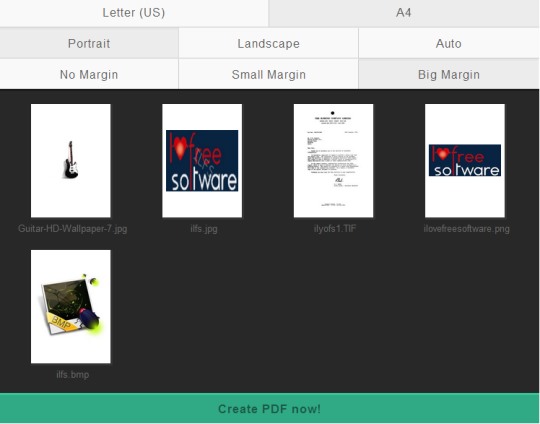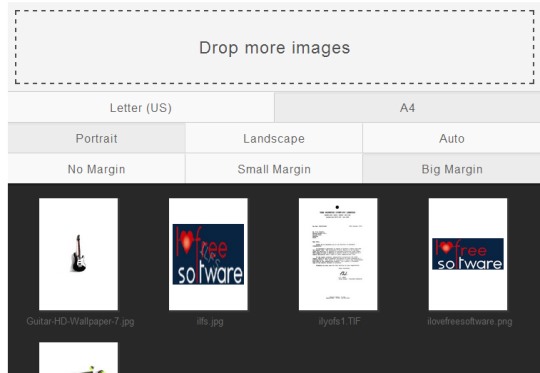Convert JPG To PDF Online is a free tool that helps to convert jpg, png, bmp, tiff, and gif images to a pdf file. In simple means, you can generate a pdf file from all the supported images and can add all your favorite images in a single pdf file. Thus, unlike its name, you can generate pdf with multiple images of different formats using this Convert JPG To PDF Online tool.
This pdf generating online tool is quite easy to use and supports drag n drop facility. Apart from this, Convert JPG To PDF Online perform all the working on cloud, hence it doesn’t use system resources. More in this, it ensures security as well because all your images and pdf file will be automatically deleted after an hour from servers.
In above screenshot, you can see that after uploading images to this service, it will process all the images and will generate a pdf file which you can download in a single click.
How To Generate PDF File Using Convert JPG To PDF Online?
Convert JPG To PDF Online is a free tool of Smallpdf.com and you can generate pdf file by accessing its homepage. Link of its homepage is present at the end in this article. On its homepage, you simply need to drag n drop multiple images at the right area. After this, all the added images will be uploaded and visible to you, like you can see in below screenshot:
Once you have added all the images, you can adjust output settings for pdf file. Settings such as whether you want to create A4 size pdf file or Letter size pdf. Moreover, you can also set margin and size (portrait, landscape, or auto) for output file. Once you are satisfied with changes, hit the Create PDF now! option and it will generate pdf file for you which will start download automatically.
Key Features of Convert JPG To PDF Online are:
- Very useful service to add all favorite images into a single pdf file.
- No sign up or email is needed to use this service.
- Files are automatically deleted from servers after an hour, hence security is also present with this service.
- As it is a browser-based service, so it can be used with Windows, Linux, and Mac as well.
- All the conversion process happens in cloud only. So it doesn’t use system resources.
- It is free to use for everyone.
We have also reviewed 5 free software to convert image to PDF.
Conclusion:
Convert JPG To PDF Online is good to use tool and is secure as well. Batch upload your favorite images to create a single pdf file using Convert JPG To PDF Online.
Use Convert JPG To PDF Online free.
If you are looking for online services that can extract images from pdf, then you can try Extract PDF Images, PDFaid, and ExtractPDF.com.