ChalkMotion is a free online application to create animated doodles by recording your drawing. That means whatever you draw using this application, you can always play them as animation to see how you’ve drawn it. Apart from drawing doodles, you can also create animated presentations by adding slides and then drawing on them individually. You can also add text and dozens of predefined images from ChalkMotion library to the slides.
Unlike other online drawing applications, this one allows you to easily draw doodles and record the drawing pattern which you can later play as animation. Another useful feature of ChalkMotion is that it lets you upload an image from your PC to trace it in the drawing board.
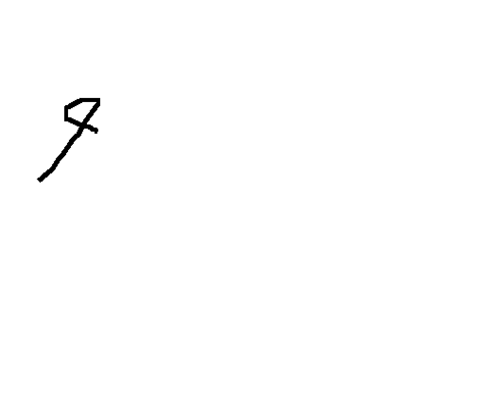
Note: Currently, you can only export the drawing as PNG file. However, as per the developers, they are planning to add a feature soon which will allow you to export the animated doodles as GIF.
How to Create Animated Doodles by Recording your Drawing:
Step 1: You can simply visit the homepage of ChalkMotion and start creating animated doodles and presentations. However, if you want to save your work online in ChalkMotion, then you need to register for an account. At the top of the window, there will be 2 different options, named: Compose and Draw. The “Compose” option allows you to create presentations with slides. Whereas the “Draw” option can be used to simply draw doodles.
Step 2: Let us get started with simple drawing and see how to record drawing pattern to play them as animated doodles. Select the “Draw” option at the top and it will open up the drawing canvas with a “Record” button at the bottom. Click the “Record” button to start drawing and also recording your drawing pattern.
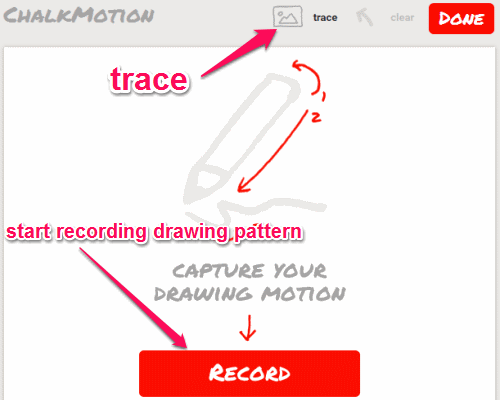
Step 3: On the right of the drawing canvas, there will be options for changing the brush color and brush width. You can simply choose a color and brush width to start doodling. When you’re done with the drawing, click the “Done” button at the top and the drawing will be converted automatically as animated doodles. After that, you can play the animated doodle and also export it as a PNG file, which I think is useless as you’ll be creating animated doodles and not a still drawing.
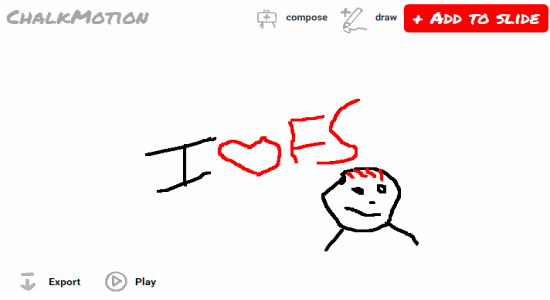
Step 4: At first, when you select the “Draw” option and when the canvas appears with a Record button, you’ll also see a Trace button at the top. The Trace button can be used to import a photo from your PC and trace it using ChalkMotion. When you’re done tracing a photo, click “Done” at the top and the photo will disappear and only the trace will be visible on the drawing canvas.

Step 5: Another great feature of ChalkMotion is that it allows you to create animated presentations by adding as many slides as you want. To create a presentation, click the “Compose” option at the top. After that, you’ll see a slide with a “draw” and “drag from library” options. That means in each slide you can either draw something or drag an animated image or doodle from the predefined library of ChalkMotion.
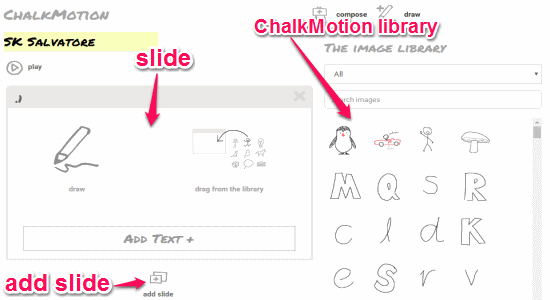
Step 6: It offers dozens of predefined animated doodles listed in categories like stick figures, animals, faces, objects, food & drink, etc. Remember, you can only add a single predefined image in each slide while creating a presentation. At the bottom of every slide, there will be an “Add text” option using which you can write anything you want and include it in the slide.
My Final Verdict:
ChalkMotion is an amazing and interesting online application which allows you to create animated doodles. Actually, you can use it to draw anything and record the drawing pattern such that you can play the pattern as animations. Apart from doodling, it also allows you to create animated presentations by adding slides with a drawn doodle or predefined animated images.
It would have been better if it allows saving the animated doodles as GIF files.