Social media image maker is a free service offered by autreplanete that let’s you effortlessly create profile pictures and cover photos for your online accounts on Facebook, Twitter, YouTube, etc. Social media image maker offers you with a couple of image frames and crop facility in order to make your work much easier, as you don’t need to make any additional adjustments in your photos while posting them to your target social network.
Apart from that, it even offers you some cool built-in effects like vintage, Leisa, Woodstock, 70 Love, Wild West, Mr. Penn, and many more. Social media image maker even let’s you make some adjustments in your images, like you can easily sharpen, blur, desaturate your photos using their respective options.
Social media image maker is an easy to use service that has got a very simple and user-friendly interface. The user-interface includes a left pane and a right pane, left pane is basically the list of supported websites from where you can choose your desired website to which you wish to upload profile photo or cover photo. Right pane displays the image frames corresponding to the website that you select from left pane. Novice users are gonna love this app, as they could effortlessly create their profile pictures and cover photos in no time.
The Supported Websites are as follows:
- YouTube
- Google +
- Flickr
- Vimeo
- Skype
- Tumblr
- Gravatar
- Viadeo
- Slideshares
- Fourquare
- About.me
Some Key Features of Social Media Image Maker are:
- User-friendly tool to create profile pictures and cover photos.
- Suitable for both novice as well as professional users.
- Offers crop facility and several image effects.
- Offers few image adjustments, like sharpen, blur, noise, etc.
- Supports a wide range of websites.
- Resultant image can be downloaded in JPEG or PNG format.
How to Create Profile Pictures and Cover Photos using Social Media Image Maker?
- Open Social Media Image Maker on your browser using the link given at the end of this post.
- Choose any website from the list of supported websites in the left pane.
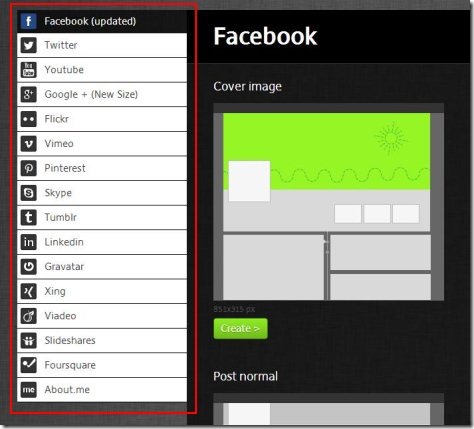
- When you click on any of the website name from the list, you will see the corresponding image templates being loaded and displayed in the right pane.
- The portion addressed by the image template is highlighted with the green color within the thumbnail of the image template.
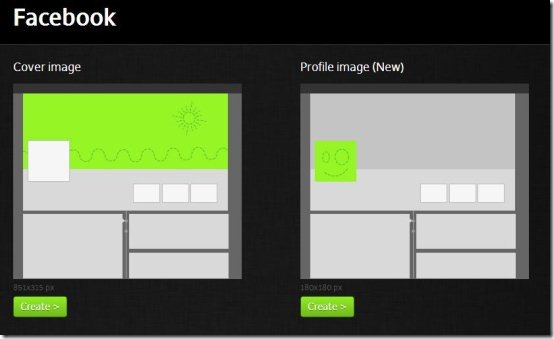
- Now, hit the “Create” button under the image template which you wish to use.
- Add images by simply dragging them to your browser.
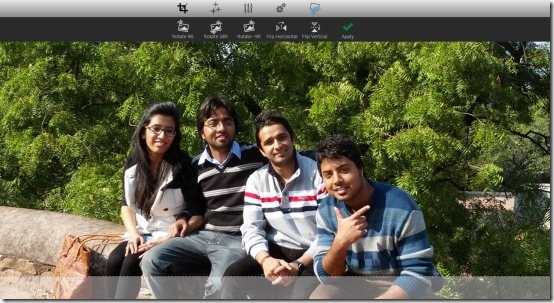
- Your image will be uploaded to this service, and you will be offered with a screen where you need to crop your photo. You may even rotate or flip your image using their respective options.
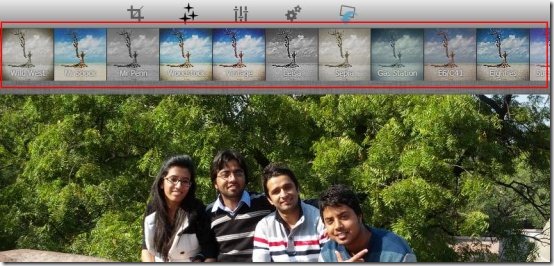
- In the next step, you will be offered with few image effects and filters, add them to your photos.
- If you are done with applying effects and filters to image, you can download it either in JPEG or PNG format.
In simple words, Social media image maker let’s you easily create profile photos and cover photos for your online accounts. If you don’t want to mess up with professional image editors just for creating profile pictures or cover photos, then you can use this simple app to fulfill your needs. Try it for free.
Also check out some other free software/websites to create Facebook timeline covers.
