Wrish is a free auto saving notepad for browser to create, share formatted text. This is very simple online notepad that you can use to write and share text instantly. Here you don’t have to create an account to use it. Just open it in your browser, create note, and then share it. And while sharing, you can either share it with read only access or edit access. If you want to let others edit the text you are sharing, then you can do that. In this, you can type anything you want and use the text editing tools that it offers. Apart from simple, text, you can use it to create formatted text by adding HTML headings, hyperlinks, paragraph formatting, underline, bold, etc.
There are plenty of online notepad websites available but they don’t offer the simplicity like this website offers. You can create a note with plain text or rich format and then share that. However, it doesn’t keep the record of your previously created notes. So, you will have to organize the notes that you have created by yourself. For easy access, you can bookmark the note in your browser or in a bookmark manager.
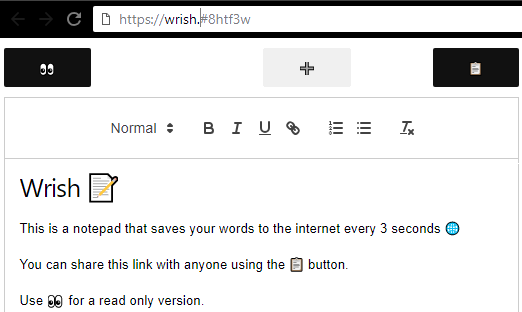
Using Free Auto Saving Notepad for Browser to Create, Share Formatted Text:
Wrish makes it very easy to create notes in browser and then easily share them through a URL by controlling the editing rights. This can be useful in many cases. You can quickly share some ideas or if you want to use it as a personal text editor to store some random data then it will be helpful.
Apart from all the features and tool that Wrish offers, a good thing about Wrish is that it is open source. Its source code is publicly available on GitHub. In case the main website goes down, you can run your own instance of Wrish easily.
Here is how to use this simple online notepad with autosave feature.
Step 1: Use this URL to reach the homepage of Wrish. After that, you will see its simple interface with certain formatting tools in the toolbar.
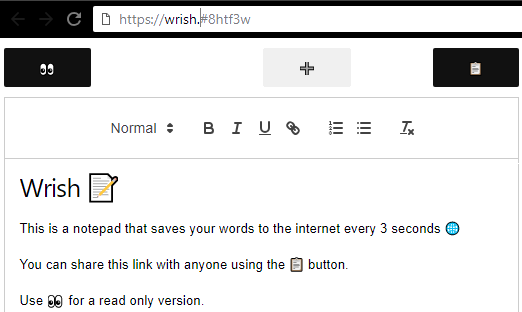
Step 2: You can start typing your note in the workspace area. Also, while typing, you can format your text using the various formatting tools. You can use HTML heading like h1, h2, etc., and then add links as well. Or, if you want to only use simple plain text, then you can do that.
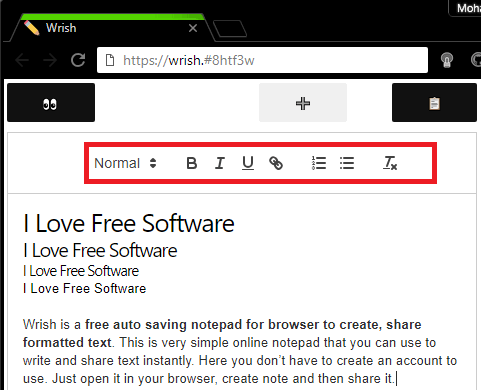
Step 3: When you want to share your note, then you can simply share the URL from browser. But by default, the text will be shared with editing rights. But if you want to share it in read-only mode then just hit the “Eyes” button from the top right. After that, you can share the URL directly with anyone.
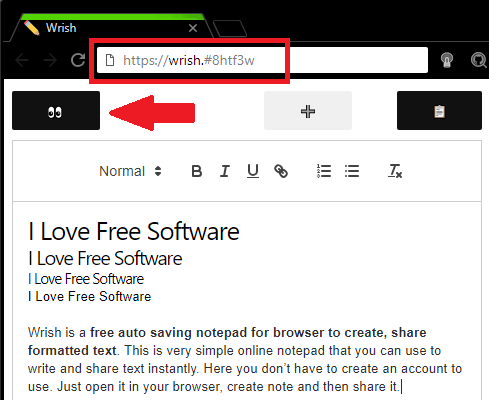
In this way, you can use this simple and free auto saving notepad for browser to create, share formatted text. And Wrish lets you do that. Just open it in your browser and then start using it without any account.
Final words
Wrish is one of the best online notepad that I have ever used. And I like it for two reasons; first it is open source and second that it lets you format the text you write in it. You can simply create any note in it, format it, and then share that by controlling the editing access.